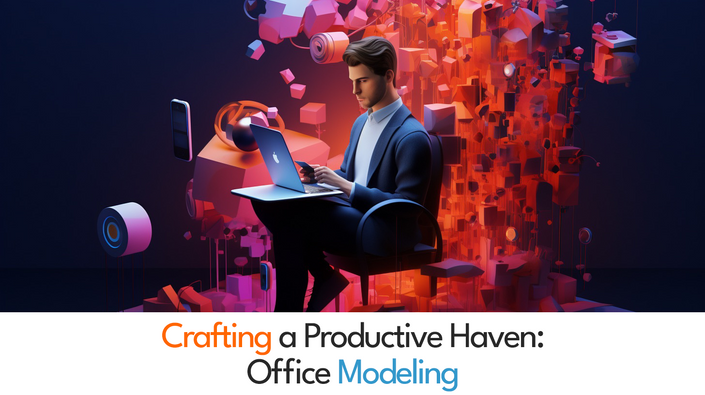
Crafting a Productive Haven: Office Modeling
3D Model a Low Poly Office in Blender 3.3
🏢 Step into the world of office modeling and create a productive haven where creativity thrives. In this two-hour course, you'll embark on an exciting journey to craft a realistic office environment, complete with essential furniture, accessories, and decorative elements.
Key Lectures:
- Creating The Room And Desk: Lay the foundation by modeling the room itself and crafting a functional desk to serve as the focal point of your office space.
- Modelling Monitor, Keyboard And Computer: Dive into the world of technology as you model a monitor, keyboard, and computer system that breathe life into your virtual workspace.
- Building An Office Chair: Pay attention to ergonomic design as you meticulously create an office chair that combines comfort and style.
- Books And Wall Accessories: Add personality and intellectual flair to your office by designing books and wall accessories that reflect your professional interests.
- Pencil Pot And Desk Accessories: Enhance the functionality and organization of your desk with a pencil pot and other essential desk accessories.
- Creating A Notebook: Craft a notebook, a symbol of productivity and creativity, as you master the art of creating intricate details.
- Modelling A Potted Plant: Bring a touch of nature into your office oasis with a meticulously modeled potted plant that adds life and freshness.
- Modelling A Clock: Stay on top of your schedule by designing a stylish and functional clock that complements the overall aesthetic of your office.
- Modelling A Watercooler: Ensure your productivity with a refreshing break area as you create a detailed water-cooler for your office space.
Course Features:
🖌️ Comprehensive Office Modeling: Learn to model an entire office environment, including furniture, accessories, and decorative elements.
🖥️ Realistic Technology Modeling: Master the art of modeling modern office essentials like monitors, keyboards, and computers with precision and detail.
🪑 Ergonomic Furniture Design: Understand the principles of ergonomic design as you build a comfortable and functional office chair.
📚 Personalized Office Accents: Infuse your office space with personality by creating books, wall accessories, and desk decorations that reflect your interests.
🖋️ Attention to Detail: Develop your modeling skills by focusing on intricate details, such as pencil pots, notebooks, and other desk accessories.
🌿 Natural Elements: Incorporate nature into your office environment with a carefully modeled potted plant that brings life and vitality to your workspace.
⏰ Time Management: Stay on schedule with a stylishly designed clock that combines functionality and aesthetics.
💧 Refreshment Area: Create a welcoming break area with a meticulously crafted water-cooler, providing a refreshing oasis in your office space.
Transform your imagination into a functional and inspiring office setting. Enroll now in "Crafting a Productive Haven: Office Modeling" and unleash your creativity as you build the perfect workspace! 🏢✨
Your Instructor
Tami Coker is an expert 3D modeller with a Master's of Engineering from the University of Manchester. Tami's attention to detail, practical projects and real-world expertise shine through in the many Blender courses he's produced for Team Mammoth.
Mammoth Interactive is a leading online course provider in everything from learning to code to becoming a YouTube star. Mammoth Interactive courses have been featured on Harvard’s edX, Business Insider and more.
Over 12 years, Mammoth Interactive has built a global student community with 4 million courses sold. Mammoth Interactive has released over 300 courses and 3,000 hours of video content.
Founder and CEO John Bura has been programming since 1997 and teaching
since 2002. John has created top-selling applications for iOS, Xbox and
more. John also runs SaaS company Devonian Apps, building
efficiency-minded software for technology workers like you.
Course Curriculum
-
StartSource Files
-
Start01- Creating The Room And Desk (14:04)
-
Start02- Modelling Monitor, Keyboard And Computer (13:28)
-
Start03- Building An Office Chair (18:12)
-
Start04- Books And Wall Accessories (17:00)
-
Start05- Pencil Pot And Desk Accessories (20:05)
-
Start06- Creating A Notebook (9:30)
-
Start07- Modelling A Potted Plant (10:34)
-
Start08- Modelling A Clock (6:35)
-
Start09- Modelling A Watercooler (9:07)