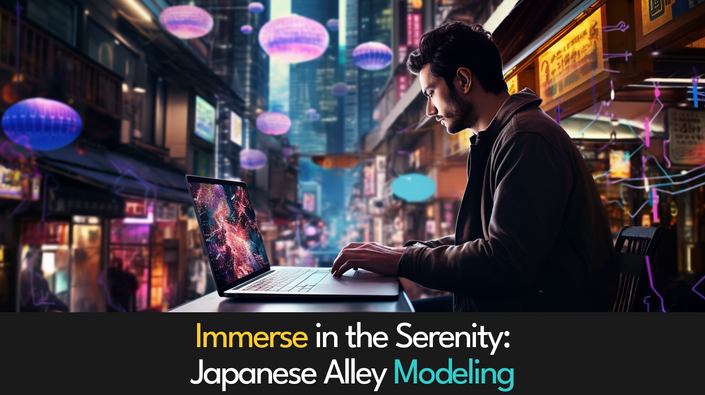
Immerse in the Serenity: Japanese Alley Modeling
3D Model Low Poly Japanese Alley in Blender 3.5
In this comprehensive course, you will learn how to create a captivating low poly Japanese alley using Blender 3.5. From designing the layout to adding intricate details, this course will take you through the entire process of building a beautiful and immersive 3D environment.
Key Topics Covered:
- Introduction to Low Poly Modeling: Get acquainted with the concept of low poly modeling and understand its importance in creating stylized environments.
- Reference Gathering and Planning: Learn how to gather references and plan the layout and design of your Japanese alley, ensuring authenticity and aesthetic appeal.
- Basic Modeling Techniques: Master essential modeling techniques in Blender, including creating simple shapes, extruding, scaling, and rotating to bring your vision to life.
- Creating Buildings and Structures: Dive into building various structures found in a Japanese alley, such as traditional houses, shops, lanterns, and more, using low poly modeling techniques.
- Texturing and Materials: Explore the art of texturing and materials to add realistic and visually appealing surfaces to your models, enhancing the overall look and feel of the Japanese alley.
- Lighting and Atmosphere: Discover how to set up lighting and create a compelling atmosphere within your scene, making use of different light sources and effects to achieve the desired mood.
- Scene Composition and Rendering: Master the art of scene composition and framing, arranging your models and elements in a visually pleasing manner, and render out high-quality images of your Japanese alley.
By the end of this course, you will have the skills and knowledge to create your own captivating low poly Japanese alley in Blender 3.5, showcasing your creativity and understanding of 3D modeling and environment design. Whether you are a beginner or an experienced 3D artist, this course is designed to elevate your skills and unlock new possibilities in the world of 3D modeling and design.
Your Instructor
Adom Shams, a highly skilled digital artist in both 2D and 3D, showcases his exceptional talent and beginner-friendly teaching approach in the numerous Blender courses he has developed exclusively for Mammoth Interactive. Adom's distinctive designs and accessible teaching style make his courses an invaluable resource for learners seeking to delve into the world of Blender.
Mammoth Interactive is a leading online course provider in everything from learning to code to becoming a YouTube star. Mammoth Interactive courses have been featured on Harvard’s edX, Business Insider and more.
Over 12 years, Mammoth Interactive has built a global student community with 5 million courses sold. Mammoth Interactive has released over 300 courses and 3,000 hours of video content.
Founder and CEO John Bura has been programming since 1997 and teaching since 2002. John has created top-selling applications for iOS, Xbox and more. John also runs SaaS company Devonian Apps, building efficiency-minded software for technology workers like you.
Course Curriculum
-
StartSource Files
-
Start01 Starting The Blender Project & Details (20:09)
-
Start02 Bathroom Sign, Boxes & Bottles (20:18)
-
Start03 Glassdoor & Curtains For Store Front (20:05)
-
Start04 Sign, Light, Door & Roof (19:53)
-
Start05 Roof & Storefront (20:10)
-
Start06 Storefront Papers, Sign & Storefront #2 (20:23)
-
Start07 Trashheap, Door & Storefront Shutters (20:14)
-
Start08 Roof, Poles, Signs & T-Section Alley Shutter (20:07)
-
Start09 Right Side Storefront Shutters, Lanterns & Signs (19:59)
-
Start10 Storefront, Bicycle Model, Sign & Umbrella (19:56)
-
Start11 Finale (19:31)
-
StartThe Next Steps