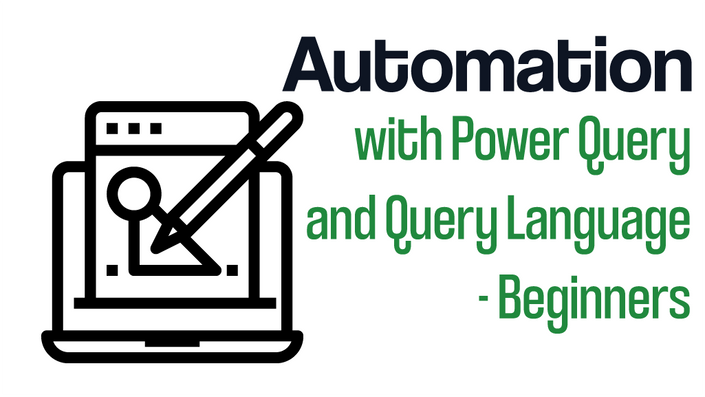
Beginners Excel Automation with Power Query and M Query Language
Learn how to use Power Query and code in the M formula language in Excel.
Power Query
- Free tool part of Excel and Power BI
What is it for?
- Automate manual and repetitive tasks
- Solve data analysis problems that require complex formulas
- Easy to import and transform data in ways Excel finds hard
- Designed to pull data from a source
- Modify it
- Return the modified version
What you can do with Power Query?
- Import data from different sources
- Transform and clean data
- Load data as a basis for reports
Import data from different sources
- Another workbook
- Text file
- Folder
- Sharepoint drive
- Databases
- ...
Example
- Can make a PivotTable from 50 million records
Power Query Editor
- Graphical script editor
- Part of Excel and Power BI
Course Curriculum
- 01 Overview
- 02 Build your first M queries
- 03 Join tables with M
- 04 Build M functions to perform tasks
- 05 Work with lists in M
- 06 Build M variables to store data
- 07 Aggregate table data with M
- 08 Work with tables in M
- 09 Build conditions with M if expressions
- 10 Work with M data types
- 11 Build queries for tables with M
- 12 Build calculations for tables with M
- 13 Fetch data from the web with M
Experience
- Excel experience recommended
- No Power Query or programming experience required
- Programming experience will help
What You’ll Need
- A PC computer
- Power Query isn’t available on Excel for Mac
What You’ll Need
- A free trial or paid license of Excel
Your Instructor
Alexandra Kropf is Mammoth Interactive's CLO and a software developer with extensive experience in full-stack web development, app development and game development. She has helped produce courses for Mammoth Interactive since 2016, including the Coding Interview series in Java, JavaScript, C++, C#, Python and Swift.
Mammoth Interactive is a leading online course provider in everything from learning to code to becoming a YouTube star. Mammoth Interactive courses have been featured on Harvard’s edX, Business Insider and more.
Over 12 years, Mammoth Interactive has built a global student community with 4 million courses sold. Mammoth Interactive has released over 350 courses and 3,500 hours of video content.
Founder and CEO John Bura has been programming since 1997 and teaching
since 2002. John has created top-selling applications for iOS, Xbox and
more. John also runs SaaS company Devonian Apps, building
efficiency-minded software for technology workers like you.