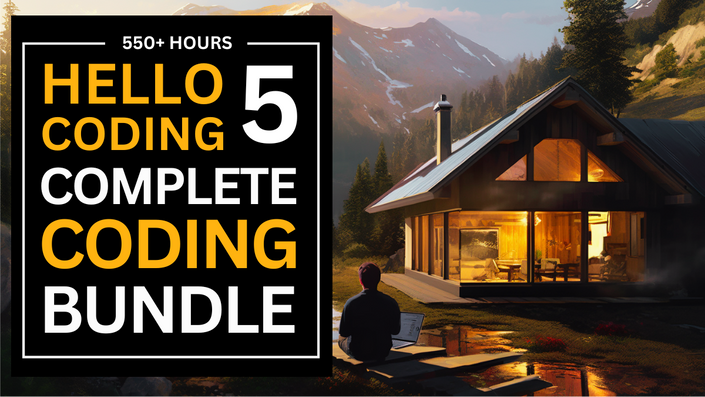
Hello Coding 5.0 - The Complete Coding Online Course Bundle
Learn web development, Python, app development, machine learning, AI, Blockchain, Web3 and game development in this 550-HOUR bundle.
Watch Promo Enroll / Gift
Everyone can learn to code!
Coding and technology mastery is the best way to launch your career, protect your job and superboost your success.
This will be your best investment of 2023. 📈
▶️ Go from A to B as quickly as possible with action-packed video lessons.
- Build practical projects you can add to your resume
- 🏃 Learn faster than anywhere else (we don't overteach theory)
- Get straight to the point with our crystal-clear tutorials
Join 1.6+ million students in high-quality courses featured at Harvard 🌎
- Lifetime access that never expires
- Project-based curriculum to superboost your portfolio
- 🏅 Graduation certificate for every course
- Absolute beginner-friendly
- 🖥️ Use any computer
- Satisfaction guarantee
- Get all source files
- Popular bundle by Mammoth students
- Perfected over years of training
- #1 training company
Why you should take this course 👍
- 💼 Employees that learn to code are 50% more likely to keep their job.
- 20% more likely to get a promotion.
- You don't need a degree to learn to code. Over 50% of programmers are self-taught.
- More jobs in the future will require programming skills.
- Skills in one tech area are highly transferable to another tech area.
💰 Programmer Salaries
- The median annual wage for programmers was $93,000 last year.
- Web developers made $123,000.
- Machine learning engineers made $142,000.
- Mobile application developers made on average $146,500.
Get 7 streams in this 550-Hour bundle:
- Web Development 💻
- Python Programming 🤖
- App Development 📱
- Machine Learning 🧠
- Blockchain / Web3 ₿
- Game Development 🎮
- Interview Prep 🤝
Stream 1 💻 Web Development (80 Hours)

Why learn web development?
- Easy to learn
- Useful
- Versatile
- In demand
- Freelancing hotspot
💰 How you can make money as a web developer
- Design websites as a freelancer
- Build and manage websites for clients
- Build websites and get ad traffic
- Build a Software as a Service (SaaS) and collect subscription revenue
- Sell digital products
- Work at a tech company as a Remote Web Developer
- Contribute to an open-source community with grant funding
- Affiliate Marketing
- Blogging
- Live Streaming
- Create online courses
- Run a Youtube Channel
Why Web development isn't going away in a recession 📈
- The world runs on the web
- Will always be in demand
- Good talent is hard to come by
- Every company needs a website
- Billion-dollar companies rely on their websites to make money
- JavaScript consistently ranks as the top coding language worldwide
What you'll learn ⬇️
✔️ Frontend web development 💻
- HTML and CSS Computer Science Fundamentals
- Introduction to Javascript for Web Developers
- Ultimate Advanced JavaScript Masterclass for Web Developers
- Learn and Build Your First App With React and React Native
- Build Websites with Bootstrap, HTML5 & CSS3
- Create Apps with JavaScript using Vue
- EJS Fullstack Web Development Masterclass
- Front-End Web Development Masterclass with React and Material-UI
- Complete ChartJS with React Web Development
- Much more
✔️ Wordpress development
- Wordpress Theme Development Masterclass
- Ecommerce Website Development with Wordpress, WooCommerce and Elementor
✔️ Backend web development
- MERN Fullstack Ecommerce Web App Development
- The Node.js Masterclass for Complete Beginners
- Build RESTful APIs with Node, Express and MongoDB
- Web Development Authentication and Security Masterclass
- Linux and Unix Command Line Basics for Bash, Z Shell and Ubuntu
- Web Deployment Masterclass
- Much more
Stream 2 🤖 Python Programming (40 Hours)

Why learn Python?
- Simple, friendly coding language
- Powerful for projects that rely on data
- Flexible for a range of data science skills
- Easy to try online
- Large salaries
💰 How Python can make you money today
- Become a data scientist at a tech company
- Become a machine learning engineer
- Freelance as a data analyst
- Become an automation engineer
- 🤖 Work as a robotics software engineer
- Participate in coding competitions
- Tutor Python to others
- Build a startup
Why Python isn't going away
- Versatile for web development, data science and artificial intelligence
- In top 3 most popular languages
- Popular for automation scripts
- Common in robotics
- Gateway to machine learning
- Libraries for statistics, scientific computing and more
What you'll learn ⬇️
✔️ Coding Introduction
- Python for Absolute Beginners and All Ages
- Learn PyCharm in 1 Hour
- Python Language Fundamentals: Learn Python from Scratch
- Python Automation Scripting and Regular Expressions
✔️ Python Data Science
- Complete Beginners Data Analysis with Pandas and Python
- Learn to Graph Data with Python and Matplotlib
- Data Science with Python and NumPy
- Data Mining with Python! Real-Life Data Science Exercises
✔️ Build Python Databases
- Introduction to Databases with Python SQL
- Python SQL Ethereum Data Science with Google BigQuery
✔️ Python for Crypto
- Python Crypto Stock Analysis
- Python Crypto Trading Strategies
- The Complete Web3 Python Automation Masterclass
✔️ Python Web Development
- The Complete Python Web Course - Create Websites using Flask!
Stream 3 📱 Android / iOS Mobile Development (55 Hours)

Why learn app development?
- High average median salaries
- Access a large audience
- Get a corporate job
- Small talent pool
- Build fun projects
💰 How you can make big bucks with mobile development
- Build Software as a Service apps and collect subscription revenue
- Release apps and collect ad revenue
- Build mobile games
- Get hired at a tech company as a Mobile Developer
- Freelance as an independent developer
- Design apps for clients
- Sell products in e-commerce apps
- Affiliate marketing in your apps
- In-app purchases
- Freemium Model (free and premium versions)
- Sponsorships
- Grants
Why app development is recession proof
- Over 60% of web users are mobile
- Mobile use increases every year
- Increasing consumer reliance on software
- More industries need applications
- People prefer cheap solutions in recession
What you'll learn ⬇️
✔️ Design apps
- Design A Mobile App With Figma UI and UX Design
- UI and UX App Design in Adobe XD
- Complete Sketch UI For Beginners: App Design From Scratch
✔️ Build Android apps
- Create Apps in Android Studio with Kotlin
- UI App Development in Android Studio with Google Material Design
- Google Assistant Automation IoT Development
- Much more
✔️ Build iOS apps
- Swift 5.5 Hacking iOS 15 App Development with SwiftUI 3 and Xcode 13
- Swift 5 iPad App Development
- Build a HomeKit App - The Complete iOS Home Automation Masterclass
- SwiftUI Augmented Reality with RealityKit and ARKit
- Much more
✔️ Build cross-platform apps
- Learn Flutter and Dart: Complete App Development Projects
Stream 4 🧠 Machine Learning (55 Hours)

Why learn machine learning?
- Artificial intelligence requires good developers
- Fascinating new field
- Highly valued for your skills
- Bring large value to a company
- Large demand for skilled AI developers
💰 How you can make money as a machine learning developer
- Work at a tech company
- Develop your own AI software
- Work in robotics (eg. autonomous vehicles)
- Sell AI devices
- Increase business sales with AI social media functionality
- Generate AI data to sell
- Participate in ML challenges and get cash rewards
- Make money with financial apps and predictive analytics
Machine learning is recession proof
- Machine learning powers essential functionality at many companies.
- AI is required to keep up with competition
- Tech leaders invest in AI as a business driver.
- Technology is a sustainable differentiator that sets companies apart in a recession.
What you'll learn ⬇️
✔️ ML and AI Introduction
- Introduction to Machine Learning and Python Data Science
- Build Machine Learning Models and Neural Networks
✔️ Build your first projects
- Machine Learning Fundamentals
- Data Engineering and Machine Learning Masterclass
- Python Crypto Machine Learning
✔️ Get certified
- Google Cloud Professional Machine Learning Engineer Certification Introduction
- Microsoft Certified Azure Data Scientist Associate Preparation

✔️ Build viral projects
- Creative Machine Learning - Draw and Paint with Neural Network Projects
- The Deep Learning Masterclass - Convert Sketch to Photo
- Computer Vision and Deep Learning with OpenCV and Python
✔️ Machine Learning for Web Developers
- Machine Learning Masterclass with Tensorflow JS
- Beginners Guide to Neural Networks in Tensorflow JS
✔️ Machine learning for App Developers
- Python and Android Tensor Flow Lite - Machine Learning for App Development
- CoreML SwiftUI Masterclass - Machine Learning App Development
Stream 5 ₿ Blockchain / Web3 (60 Hours)

Why learn blockchain?
- Companies large and small invest in decentralized technology
- Large potential for innovation in a new field
- Large salaries for this specialized skills
- The next iteration of money and web development
- Large investments in research and development
💰 How to make money as a Blockchain / Web3 developer
- Build smart contracts for companies looking to incorporate blockchain technology
- Work as a dApp developer
- Innovate decentralized and Web3 technology
- Work as a Web3 developer at an established tech company
- Build your own decentralized apps as an entrepreneur
- Build crypto trading platforms for financial companies
- Participate in challenges at Hackathons
- Get grants from blockchains
Why blockchain is recession proof
- Cryptocurrency isn't tied to a government or business.
- Cryptocurrency is massively diversified on a global basis.
- Studies have shown people transfer their money into cryptocurrency when economies become less stable.
- Better cybersecurity in blockchain applications.
What you'll learn ⬇️
✔️ Blockchain Programming
- Introduction to Blockchain
- Beginners Solidity for Ethereum Blockchain Masterclass
✔️ Cardano Development
- Beginners Marlowe Haskell for Cardano Blockchain Masterclass
- Cabal and Haskell Plutus for Cardano Smart Contract Development
- Hands-On Cardano Blockchain Crash Course
✔️ Ethereum dApp Development
- Truffle Fullstack dApp Development with React, Solidity and JavaScript
- NFT Blockchain Decentralized App Development with Solidity & JavaScript
- Build a simple tally decentralized website with Truffle, Solidity and vanilla JavaScript
- Build a simple dapp with React and Web3 that connects to MetaMask
- Build a dapp to show MetaMask account and network
- Build a Truffle project with local Ganache CLI blockchain
- Build an NFT contract and deploy on OpenSea
- Build a Simple NFT Contract with Hardhat, OpenZeppelin and Local Blockchain
- Build web3 client to interact with smart contract via website
- Build an NFT minting dapp with Truffle, Solidity, OpenZeppelin and React
- Build a to do list dapp with Truffle and React
✔️ Build dapps on other blockchains
- Metaplex Candy NFT Automation and Solana dApp Development
- XRPL Blockchain Web3 Development with JavaScript
- Decentraland 3D Web3 Development with TypeScript
- NEAR Blockchain Smart Contract and Dapp Development Masterclass
Stream 6 🎮 Game Development (30 Hours)

Why learn game development?
- Largest audience pool
- Gaming is the largest entertainment industry
- Build fun projects for all ages
- Great side hustle or entrepreneurship avenue
💰 How to make money as a Game Developer
- Get a job at a game development studio
- Build your own games and collect ad revenue
- Sell games on Steam
- Sell code, templates and assets on game marketplaces
Games are recession proof
- People play more games in recessions
- The game industry grows each year
- Developers are always needed.
What you'll learn ⬇️
✔️ Game Development Introduction
- Unity Game Development for Absolute Beginners and All Ages
- Godot Game Development for Absolute Beginners and All Ages
- JavaScript 3D Game Development with Babylon JS
✔️ Build games in the Unreal Engine
- Introduction to Unreal 5 for Beginners with Blueprints
- Build Network Multiplayer Games in Unreal 5
- Build Your First Simple Virtual Reality Game in Unreal Engine 5
- Simple Augmented Reality from Scratch in Unreal Engine 5
- Unreal 5 C++ Beginners Masterclass - Build a Top Down Game From Scratch
- Unreal Game Developer: Beginner and Multiplayer Masterclass
- Build a Self Driving Car with Unreal Engine 5, Blueprints and C++
- Build a Simple Platformer Game in Unreal Engine 5 - Your First UE5 Game
- Build Machine Learning Datasets with Unreal Procedural Generation
- Build Realistic Humans in MetaHuman with Unreal 5 Character Animation
- Build Your First C++ Game in Unreal Engine 5
You will need a Windows computer or Windows Virtual Machine to run the Unreal Engine.
✔️ Blockchain Game Development
- Build Blockchain Transactions in Unity Games
- Unity NFT Game Development
- Unreal Dapp Development with Web3 Transactions
- Unreal NFT Game Development
Stream 7 🤝 Interview Prep (50 Hours)

- Get prepared for the coding interview
- Study real-world questions
- Practice coding questions
- Ace the software developer interview
Launch your career as a:
- Computer programmer
- Web designer
- App developer
- Data scientist
- Deep learning engineer
- Robotics software engineer
- Software architect
- User interface and experience designer
- Cloud engineer
- Database administator
- And much more!
What you'll learn ⬇️
- React Interview Questions and Coding Challenges
- Backend Web Developer Interview Questions
- Essential Algorithms and Data Structures
- Essential JavaScript Software Interview Questions
- Python Interview Questions
- SQL Interview Questions
- Swift & iOS Interview Questions
- C++ and C# Data Structures, Algorithms
- Machine Learning Interview Questions
- Math Interview Questions with JavaScript
Bonus - Get all courses from Hello Coding 1.0, 2.0, 3.0 and 4.0! That's 550 hours total.

- No experience needed - We'll teach you everything you need to know.
We'll walk you through, step-by-step how to get all the software installed and set up.
Welcome to Hello Coding 5.0 - The Complete Coding Online Course Bundle, the only course you need to learn software development. With over 50,000 reviews, our courses are some of the HIGHEST RATED courses online!
This masterclass is without a doubt the most comprehensive course available anywhere online. Even if you have zero experience, this course will take you from beginner to professional.
We want to add more courses to this bundle and take your requests. Help our small business by pledging now.
🎉 Don't Miss Out
- This bundle is a taught by 10+ instructors with decades of experience.
- We've taught 1.6 million+ students how to code and many have gone on to become professional developers or start their own tech startup.
- You'll save $100,000, the average cost of 5 tech bootcamps. You'll learn completely online at your own pace. You'll get lifetime access to content that never expires.
- The course has been updated to be 2023 ready. You'll learn the latest tools and technologies used at large companies such as Google, Microsoft and Amazon.
We'll take you step-by-step through engaging video tutorials. We'll teach you everything you need to know to succeed as a video editor, UI/UX designer or 3D modeler.
The course includes 1080p HD video tutorials and builds your knowledge while making real-world projects.
Testimonials

📙 Successful people are always learning.
Do you like to invest?
This course is the best self development investment you'll ever make.
📦 Sign up today, and look forward to:
- 550+ hours of HD Video Lectures
- Easy to view on mobile
- Source files
- Fully Fledged Projects
- Resources and Downloads
Frequently Asked Questions
How do I obtain a certificate?
Each certificate in this bundle is only awarded after you complete every lecture of the course.
Many of our students post their Mammoth Interactive certifications on LinkedIn. Not only that, but you will have projects to show employers on top of the certification.
Is this an eBook or videos?
The majority of this bundle will be video tutorials (screencasts of practical projects step by step.) You will also get PDFs and ALL SOURCE FILES!
Can't I just learn via YouTube?
YouTube tutorials prioritize clickbait, shock factor, and hacking the recommendation algorithm. This makes it hard to find quality content.
Our online courses are completely about education. You'll be taken from absolute beginner to advanced programmer. With no ads, clickbait or shock factor.
This bundle is much more streamlined and efficient than learning via Google or YouTube. We have curated a massive curriculum to take you from zero to starting a high-paying career.
How will I practice to ensure I'm learning?
With each section there will be a project, so if you can build the project along with us you are succeeding. There is also a challenge at the end of each section that you can take on to add more features to the project and advance the project in your own time.
Requirements
This is a massive bundle with different requirements for various courses. In each course, you will be informed of requirements.
You will need an Internet connection to watch lectures. You can download lectures for offline access via the Teachable mobile iOS app.
Web Development
To follow along with the HTML, CSS and JavaScript sections of this bundle: you can use a free online code editor like JSitor or download a free offline code editor desktop application, such as Visual Studio Code, VSCodium or Atom.
To follow along with frontend web development sections like Vue.js, EJS and React.js: you will need to sign up for a free account with your email at the Replit online code editor or download a free offline code editor.
To follow along with the Wordpress sections of this bundle, you will need to sign up for a free Wordpress account.
- If you are using a Windows computer, you will need to install WampServer (free).
- If you are using a Mac computer, you will need to install MAMP (free).
To publish a website on Github, you will need to sign up for a free Github account with your email.
To deploy a server-based web application on Heroku, you will need to sign up for a free account with your email.
To deploy a database on Mongo Atlas, you will need to sign up for a free account with your email.
Python
To follow along with the Python sections of this Mega Bundle, you
will need to sign up for a free Google Account to code online at Google
Colab. Alternatively, you can select your preferred platform for
executing Python code.
To follow along with the Google BigQuery sections in this bundle, you
will need a free trial or paid subscription to Google Cloud, which
requires signing up for an account with your credit card information.
You will also need free or paid credit to make API calls.
App Development
To follow along with the Figma User Interface Design sections of this bundle,
you will need to sign up with your email for the free online Figma
browser app or install the Figma desktop app to your computer.
To follow along with the Adobe XD sections of this bundle, you will need to sign up with
your email for a free Adobe account on the Creative Cloud website and
download the paid version of Adobe XD to access all features.
To follow along with the Sketch sections of this bundle, you will
need a Mac computer or Virtual Machine. You will need to sign up for a
free account on the Sketch website and download a free trial or paid
version of the Sketch desktop app.
To follow along with the Android sections of this bundle, you
will need to download the free Android Studio desktop application to
your computer.
To follow along with the Google Assistant Automation course, you
will need to sign up for a free Google Account and create a billing
account on the Firebase console. Small usage of Firebase is free. It is
beneficial but not required to have a Google phone for testing.
To follow along with the iOS development courses, you will need a
Mac computer or Virtual Machine. You will need to sign up with your
email for a free Apple App Store account or Apple Developer account. You
will need to download the Xcode application, which requires significant
free space on your computer. You can test applications on the Xcode
Simulator or (optionally) an iOS device.
To follow along with iOS Augmented Reality, you will need MacOS
version Catalina or newer. You will need an iPhone or iPad with matching
OS or higher to test your project.
To follow along with the Flutter courses in this bundle, you will
need to install the Flutter application to your computer or Chromebook.
Machine Learning
To follow along with the Google Cloud course, you will need to
sign up for a free Google Account. You will need to sign up for a free
trial billing account or regular billing account on the Google Cloud
Platform. You will need to sign up with a credit card but will NOT be
charged for minimal usage up to a threshold.
To follow along with Microsoft Azure, you will need to sign up
for a free Microsoft 365 email account and free trial account of
Microsoft Azure. You will access Microsoft Azure through a web app.
Blockchain
You will NOT need any real cryptocurrency to follow along with
the Blockchain courses. We will test all functionality with free test
cryptocurrencies.
You will need to install the Ganache desktop application.
Alternatively, experienced students can use the Ganache terminal
application.
Game Development
To follow along with the Unity courses, you will need to sign up
for a free Unity account with your email and install the Unity desktop
application. This will require significant space on your computer.
To follow along with the Godot courses, you will need to install the Godot desktop application.
To
follow along with the Unreal courses, you will need a Windows computer
or Virtual Machine. You will need to sign up for a free Epic Games
Launcher account with your email and install the Unreal Engine 5 desktop
application. This will require significant space on your computer. You
will also be prompted to install an HD Graphics Driver (recommended).
To follow along with the Virtual Reality courses, you will NOT need a VR headset. Our projects can be tested with built-in simulators.
To
follow along with the Unreal C++ courses, you will need to install the
Visual Studio desktop application with C++ development extension.
Requirements differ for students in restricted countries such as China. Email our support team with any inquiries.
This course bundle is for educational purposes. You are responsible for download or purchase of software required. This bundle does NOT entitle you to ownership of software.
Your Instructor
John has been programming since 1997 and teaching since 2002. He has been contracted by many different companies to provide game design, audio, programming, level design and project management.
To this day John has contributed to 40 commercial games. Several of the games he has produced have risen to the Top 10 in the Apple's App Store.
His expertise is in e-learning, entrepreneurship, programming, software development, and game development. He is also a new father of two kids.
Mammoth Interactive is a leading online course provider in everything from learning to code to becoming a YouTube star. Mammoth Interactive courses have been featured on Harvard’s edX, Business Insider and more.
Over 14 years, Mammoth Interactive has built a global student community with over 8 million courses sold. Mammoth Interactive has released over 1,000 course and 5,000 hours of video content.
Founder and CEO John Bura has been programming since 1997 and teaching
since 2002. John has created top-selling applications for iOS, Xbox and
more. John also runs SaaS company Devonian Apps, building
efficiency-minded software for technology workers like you.
Course Curriculum
-
Start01-00 How To Use A Code Editor (5:49)
-
Start01-01 Set Up A Website (9:18)
-
Start01-02 Save The Website (4:01)
-
Start01-03 Build A Header (11:00)
-
Start01-04 Add Site Sections (15:41)
-
Start01-05 Add Images To A Website (10:36)
-
Start01-06 Build A Navigation Bar (12:43)
-
Start02-00 CSS Project Preview (0:46)
-
Start02-01 Style The Header (13:35)
-
Start02-02 Style The Navigation Bar (8:43)
-
Start02-03 Style Website Sections (9:42)
-
Start02-04 Build A Sidebar (10:18)
-
Start02-05 Build A Responsive Layout (10:50)
-
Start02-06 Build Backup Styles For Older Browsers (5:47)
-
Start01 01 Introduction To The Course-1 (1:09)
-
Start01 02 Introduction Of The Instructor-2 (0:36)
-
Start01 03 Why Should You Learn Javascript-3 (0:51)
-
Start01 04 Quick Win-4 (0:58)
-
Start01 05 Course Requirements-5 (0:42)
-
Start02 01 What Will We Learn In This Section-1 (0:43)
-
Start02 02 Variables-2 (10:21)
-
Start02 03 Data Types-3 (5:39)
-
Start02 04 Variable Mutation-4 (6:53)
-
Start02 05 Type Coercion-5 (6:52)
-
Start02 06 Coding Challenge-6 (1:36)
-
Start02 07 Coding Challenge Solution-7 (2:42)
-
Start02 08 Section Summary-8 (0:50)
-
Start03 01 What Will We Learn In This Section-1 (0:35)
-
Start03 02 Basic Operators-2 (15:34)
-
Start03 03 Operator Precedence-3 (5:44)
-
Start03 04 Coding Challenge-4 (2:14)
-
Start03 05 Coding Challenge Solution-5 (5:52)
-
Start03 06 Section Summary-6 (0:56)
-
Start04 01 What Will We Learn In This Section-1 (0:35)
-
Start04 02 If Else Statements-1 (11:46)
-
Start04 03 Boolean Logic-1 (7:59)
-
Start04 04 Switch Statements-1 (10:53)
-
Start04 05 Truthy And Falsie Values-1 (6:03)
-
Start04 06 Equality Operators-1 (4:55)
-
Start04 07 Coding Challenge-1 (2:25)
-
Start04 08 Coding Challenge Solution-1 (4:54)
-
Start04 09 Section Summary-1 (1:15)
-
Start05 01 What Will We Learn In This Section-1 (0:37)
-
Start05 02 Functions-1 (9:47)
-
Start05 03 Function Statements And Expressions-1 (7:39)
-
Start05 04 Arrays-1 (10:08)
-
Start05 05 Coding Challenge-1 (3:52)
-
Start05 06 Section Summary-1 (1:29)
-
Start06 01 What Will We Learn In This Section-1 (0:49)
-
Start06 02 Objects And Properties-1 (9:50)
-
Start06 03 Objects And Methods-1 (12:26)
-
Start06 04 Objects Vs Primitives-1 (16:19)
-
Start06 05 Coding Challenge-1 (0:53)
-
Start06 06 Coding Challenge Solution-1 (5:16)
-
Start06 07 Section Summary-1 (0:44)
-
Start07 01 What Will We Learn In This Section-1 (0:38)
-
Start07 02 Loops-1 (15:16)
-
Start07 03 Iteration-1 (12:38)
-
Start07 04 Coding Challenge-1 (1:05)
-
Start07 05 Coding Challenge Solution-1 (6:33)
-
Start07 06 Section Summary-1 (0:50)
-
Start08 01 What Will We Learn In This Section-1 (0:57)
-
Start08 02 Javasript Parsers And Engines-1 (5:17)
-
Start08 03 Execution Contexts And Execution Stack-1 (2:27)
-
Start08 04 Creation And Execution Phases-1 (6:33)
-
Start08 05 Hoisting-1 (2:14)
-
Start08 06 Scoping-1 (4:53)
-
Start08 07 Scope Chain-1 (3:21)
-
Start08 08 This Keyword-1 (4:15)
-
Start08 09 Coding Challenge-1 (0:47)
-
Start08 10 Coding Challenge Solution-1 (3:22)
-
Start09 01 What Will We Learn In This Section-1 (0:38)
-
Start09 02 Project Setup-1 (9:55)
-
Start09 03 Events And Event Handling-1 (17:10)
-
Start09 04 Make Updates-1 (10:40)
-
Start09 05 State Variables-1 (1:43)
-
Start09 06 Coding Challenge-1 (0:41)
-
Start09 07 Coding Challenge Solution-1 (2:37)
-
Start09 08 Section Summary-1 (0:49)
-
Start10 - Course Summary-1 (3:19)
-
StartSource Files
-
Start01 01 Introduction To The Course (1:28)
-
Start01 02 Why Should You Learn Javascript (0:49)
-
Start01 03 Quick Win (1:34)
-
Start01 04 Course Requirements (0:38)
-
Start02 01 What Will We Learn In This Section (0:43)
-
Start02 02 Declare Variables With Let And Const (16:05)
-
Start02 03 Blocks And Iifes (11:49)
-
Start02 04 Strings In Es2020 (11:49)
-
Start02 05 Coding Challenge (0:52)
-
Start02 06 Coding Challenge Solution (2:12)
-
Start02 07 Section Summary (0:46)
-
Start03 01 What Will We Learn In This Section (0:40)
-
Start03 02 Basics Of Arrow Functions (15:07)
-
Start03 03 Lexical This Keyword (10:38)
-
Start03 04 Coding Challenge (0:43)
-
Start03 05 Coding Challenge Solution (3:08)
-
Start03 06 Section Summary (0:47)
-
Start04 01 What Will We Learn In This Section (0:32)
-
Start04 02 Destructuring (15:32)
-
Start04 03 Arrays In Es2020 (16:39)
-
Start04 04 Spread Operator (12:59)
-
Start04 05 Coding Challenge (0:54)
-
Start04 06 Coding Challenge Solution (3:45)
-
Start04 07 Section Summary (0:52)
-
Start05 01 What Will We Learn In This Section (0:37)
-
Start05 02 Rest Parameters (16:03)
-
Start05 03 Default Parameters (18:39)
-
Start05 04 Coding Challenge (0:50)
-
Start05 05 Coding Challenge Solution (4:06)
-
Start05 06 Section Summary (0:31)
-
Start06 01 What Will We Learn In This Section (0:42)
-
Start06 02 Maps (20:33)
-
Start06 03 Coding Challenge (0:41)
-
Start06 04 Coding Challenge Solution (2:49)
-
Start06 05 Section Summary (0:29)
-
Start07 01 What Will We Learn In This Section (0:39)
-
Start07 02 Classes (16:27)
-
Start07 03 Classes With Subclasses (16:37)
-
Start07 04 Coding Challenge (0:57)
-
Start07 05 Coding Challenge Solution (2:51)
-
Start07 06 Section Summary (0:56)
-
Start08 01 What Will We Learn In This Section (1:03)
-
Start08 02 Asynchronous Javascript Example (11:20)
-
Start08 03 The Event Loop (12:22)
-
Start08 04 Asynchronous Javascript with Callbacks (9:25)
-
Start08 05 Promises (21:18)
-
Start08 06 Async Await (11:44)
-
Start08 07 Ajax And Apis (6:42)
-
Start08 08 Make Ajax Calls With Fetch And Promises (11:31)
-
Start08 09 Make Ajax Calls With Fetch And Async Await (7:33)
-
Start08 10 Coding Challenge (0:52)
-
Start08 11 Coding Challenge Solution (7:41)
-
Start08 12 Section Summary (0:58)
-
Start09 01 Course Summary And Next Steps (2:25)
-
StartSource Files
-
Start00 Web Development Fundamentals (12:41)
-
Start01 How To Get Bootstrap (3:42)
-
Start01-01 How To Get Bootstrap (3:42)
-
Start01-02 Build Bootstrap Grids (11:44)
-
Start01-03 Set Display Property With Bootstrap (13:54)
-
Start01-04 Build A Layout With Bootstrap Flex (13:17)
-
Start01-05 Grow Shrink Fill With Bootstrap Flex (8:02)
-
Start02-01 Build Website Skeleton With Bootstrap (8:37)
-
Start02-02 Find Bootstrap Icons (1:50)
-
Start02-03 Build Bootstrap Navigation (17:04)
-
Start02-04 Build A Nav (16:28)
-
Start02-05 Build A Carousel (8:47)
-
Start02-06 Populate A Carousel (15:01)
-
Start02-07 Display A Carousel (5:47)
-
Start02-08 Adding Service Pages (7:49)
-
Start02-09 Add Row And Column (12:40)
-
Start02-10 Display Featurettes And Begin Mobile-First Design (5:56)
-
Start02-11 Responsive Columns With Flexbox (8:15)
-
Start02-12 Link To Pages In A Carousel (4:16)
-
Start02-13 Build A Contact Form (19:48)
-
Start02-14 Fine Tune The Contact Form (2:57)
-
Start02-15 Build A Footer (3:50)
-
Start03-01 Product Page Project Setup (8:14)
-
Start03-02 Build A Product Header (13:04)
-
Start03-03 Add Elements Onto Background Image (7:57)
-
Start03-04 Build A Pricing Page (10:13)
-
Start03-05 Style The Pricing Page (3:03)
-
Start03-06 Build A Checkout Page (13:40)
-
Start03-07 Build A Billing Information Section (11:31)
-
Start03-08 Build Address Selection Fields (9:57)
-
Start03-09 Build Payment Information Fields (8:56)
-
Start03-10 Build Card Information Fields (10:14)
-
Start03-11 Add Fine Tuning (3:52)
-
StartSection Files
-
Start00-01 What Is Vue (5:45)
-
Start00-02 What You'll Learn (4:40)
-
Start00-03 Vue Alternatives (3:42)
-
Start00-04 How To Use Vue (6:14)
-
Start00-05 Build View Apps On The Web (9:50)
-
Start01-01 Make A Vue App Instance (3:14)
-
Start01-02 Start Rendering With The Root Component (3:23)
-
Start01-03 Component Properties (4:29)
-
Start01-04 Add Code At Lifecycle Stages (2:51)
-
Start02-01 Build Your First Vue.js App (9:53)
-
Start02-02 Build A Timer (render Data To The DOM) (4:42)
-
Start02-03 Build Reactive Behavior With A Directive (4:37)
-
Start02-04 Enable User Interaction With Vue.js (6:47)
-
Start02-05 Enable User Input With Vue (4:24)
-
Start02-06 Hide Or Show With Conditionals (4:19)
-
Start02-07 Build A List With Vue (5:23)
-
Start03-01 Interpolate Text And HTML (5:13)
-
Start03-02 Data Properties (4:41)
-
Start03-03 Methods (6:13)
-
Start03-04 Debounce With Lodash (3:34)
-
Start04-01 Loop Through A Range (3:57)
-
Start04-02 Loop Through Array (3:43)
-
Start04-03 Loop Through Array With Index (3:43)
-
Start04-04 Loop Through Object (4:04)
-
Start04-05 Loop Through Object And Key (3:48)
-
Start04-06 Loop Through Object Key And Index (5:01)
-
Start05-01 Build An Input Field (4:24)
-
Start05-02 Build A Textarea (4:59)
-
Start05-03 Build A Dropdown Menu (5:28)
-
Start05-04 Build Checkboxes (8:01)
-
Start05-05 Build Radio Buttons (5:59)
-
Start06-01 Build A Component (5:51)
-
Start06-02 Reuse A Component (1:35)
-
Start06-03 Use Component Props (4:18)
-
Start06-04 Emit An Event (7:50)
-
Start06-05 Build A Slot (4:01)
-
Start06-06 Build A Dynamic Component (8:32)
-
Start06-07 Build A Dynamic Component With Binding (7:42)
-
Start06b-01 Set Up The Vue Data (5:54)
-
Start06b-02 Connect The HTML (4:10)
-
Start06b-03 Build Components (7:53)
-
Start06b-04 Style The Landing Page (9:10)
-
Start07-01 Build A Custom Directive (2:22)
-
Start07-02 Build A Custom Directive With Arguments (6:37)
-
Start07-03 Build Dynamic Arguments (7:26)
-
Start07-04 Build Dynamic Arguments And Dynamic Binding (7:29)
-
Start08-01 Set Up An Interactive To Do List (4:55)
-
Start08-02 Add A New Task (6:08)
-
Start08-03 Connect The DOM (4:47)
-
Start09-01 Set Up Data (4:33)
-
Start09-02 Build A Database Component (7:37)
-
Start09-03 Add Helper Vue Methods (4:19)
-
Start09-04 Build A Table (6:36)
-
Start09-05 Connect The DOM (9:12)
-
Start09-06 Style The Website (9:22)
-
StartSource Files
-
Start00 Course Overview (3:17)
-
Start00-01 What You'll Need (2:20)
-
Start01a-01 Build Your First Hello World Website In Ejs-1 (10:20)
-
Start0b-01 What Is EJS (4:30)
-
Start0b-02 What Is Node JS (8:22)
-
Start0b-03 What Is Express JS (4:23)
-
Start01b Project Preview - Ejs Web Server With Json-1 (2:15)
-
Start01c-01 Build A Node Server With Express-1 (8:07)
-
Start01c-02 Build A Homepage View-2 (7:54)
-
Start01c-03 Send Data From Server To Homepage-3 (6:41)
-
Start01d-01 Build Json Data-1 (5:03)
-
Start01d-02 Display Json Data In EJS View-2 (11:06)
-
Start01d-03 Loop Through An Entire Database-3 (12:51)
-
Start02a-00 Project Preview - Multi-Page EJS Site (3:41)
-
Start02b-01 Set Up The Ejs Project-1 (6:00)
-
Start02b-02 Build A Server File-2 (6:54)
-
Start03-01 Build An Ejs Index View For The Homepage (9:32)
-
Start04-01 Build A Head EJS Partial (11:00)
-
Start04-02 Build A Header EJS Partial (10:28)
-
Start04-03 Build A Footer EJS Partial (8:28)
-
Start05-01 Build Data On The Server (8:44)
-
Start05-02 Display A Variable From The Server On An Ejs View (3:11)
-
Start05-03 Pass Data To A Partial In EJS (8:48)
-
Start06-01 Build An About Page With Views And Partials (6:12)
-
Start06-02 Build Another Page With Reusable Data And Partials (8:46)
-
StartSource files
-
Start01-01 Project Preview - Your First Website (1:35)
-
Start01-02 Project Preview - Landing Page (0:50)
-
Start01-03 Why You Should Learn React (3:10)
-
Start01-04 Why You Should Learn Material-Ui (7:02)
-
Start01-05 What You'll Need (4:02)
-
Start01-06 How To Build React Sites Online (6:58)
-
Start00. Source Files
-
Start01 Create A New React App (7:08)
-
Start02 Install Project Dependencies (4:02)
-
Start03 Configure Cross-Browser And Responsivity (10:30)
-
Start04 Build A Navigation Bar (8:03)
-
Start05 Build Menu Items (5:45)
-
Start06 Style The Navigation Bar (14:17)
-
Start07 Position Navigation Bar Items (13:22)
-
Start08 Build A Grid Layout (14:39)
-
Start09 Build 3 Cards Side By Side (6:53)
-
Start10 Build A Main Card (10:09)
-
Start11 Style Typography In Main Grid Item (6:47)
-
Start12 Build A Grid Item (16:23)
-
Start13 Reuse A Grid Item (15:08)
-
Start14 Build A Responsive Grid Item (7:17)
-
Start15 Get The State Of A Window (9:46)
-
Start16 Build A Toggle Navigation Bar (12:17)
-
Start17 Build A Responsive Navigation Bar (6:57)
-
Start18 Build A Footer (10:51)
-
StartProject 1 Source Files
-
Start01 Create A New React App (4:48)
-
Start02 Set Up The Grid Layout (5:46)
-
Start03 Build A Main Grid Item (8:12)
-
Start04 Style The Main Grid Item (7:19)
-
Start05 Set Up Product Information Component (3:25)
-
Start06 Build A Grid Item (8:40)
-
Start07 Style A Grid Item (4:19)
-
Start08 Reuse A Grid Item Component (8:35)
-
Start09 Set Up Pricing Component (4:29)
-
Start10 Build A Pricing Option Component (6:55)
-
Start11 Reuse Pricing Option Component (9:46)
-
Start12 Build A Large Footer (8:20)
-
Start13 Style A Large Footer (11:11)
-
StartProject 2 Source Files
-
Start00-00 Course Overview (3:42)
-
Start00-01 What You'll Need (3:00)
-
Start01-01 Set Up Website With Chartjs (6:33)
-
Start01-02 Build A Chart (8:13)
-
Start01-03 Edit Chart Properties (7:30)
-
Start03-00 What Is Node JS (8:22)
-
Start03-01 Install Node And Npm On Mac Or Windows (3:14)
-
Start04 Build A New React App (9:39)
-
Start05 Build Data For Chart (3:10)
-
Start06-01 Build Dashboard Component (4:43)
-
Start06-02 Build Chart Component (2:45)
-
Start06-03 Send Data From Dashboard To Chart (7:45)
-
Start07-01 Build A Chartjs Chart In A React Component (5:28)
-
Start07-02 Change Chart Properties (6:19)
-
StartSource files
-
Start00-00 Course Overview (4:58)
-
Start00-01 What You'll Need (5:25)
-
Start01 Build A Hello World Wordpress Theme-1 (6:15)
-
Start02-01 Host Wordpress Locally On Mac With Mamp (15:04)
-
Start02-01 Host Wordpress Locally On Windows With Wamp (17:20)
-
Start03-01 Add Blog Posts To Theme (10:53)
-
Start03-02 Implement Wordpress Header And Footer (3:50)
-
Start03-03 Customize Header And Footer (14:31)
-
Start03-04 Build A Full Header And Footer (13:13)
-
Start04 Customize Theme Style With CSS (28:18)
-
Start05-01 Register A Menu (11:45)
-
Start05-02 Customize Menu Style (21:46)
-
Start06-01 Build A Page Template (8:48)
-
Start06-02 Customize Page With Conditional Logic (8:18)
-
Start06-03 Build A Layout For A Specific Page (12:16)
-
Start06-04 Build Different Page Templates (11:39)
-
StartSource files
-
Start00 Course Overview-1 (7:57)
-
Start01 What You'll Need-2 (3:08)
-
Start02-00 Download Wordpress (1:24)
-
Start02-01 Host Wordpress On Mac Locally For Free (13:00)
-
Start02-02 Host Wordpress On Windows Locally For Free (16:19)
-
Start03 Install Woocommerce (8:27)
-
Start04 Install Elementor (4:50)
-
Start05 Build Products For A Shop (15:20)
-
Start06-01 Build A Homepage Image Carousel (11:18)
-
Start06-02 Assign A Page To Be The Homepage (2:22)
-
Start07 Build A Navigation Menu (3:17)
-
Start08 Build A Page To Show All Blog Posts (5:35)
-
Start09 Customize Footer Widget (6:02)
-
Start10-01 Change Background Color (4:02)
-
Start10-02 Change Theme Colors (9:22)
-
Start01 01 Introduction To The Course-1 (0:55)
-
Start01 02 Introduction Of The Instructor-2 (0:45)
-
Start01 03 Why Learn Node-3 (1:07)
-
Start01 04 Quick Win-4 (1:18)
-
Start01 05 Course Requirements-5 (0:32)
-
Start02 01 What Will We Learn In This Section-1 (0:22)
-
Start02 02 Install Node.js And Visual Studio Code-2 (1:54)
-
Start02 03 What Is Node-3 (1:16)
-
Start02 04 Build Your First Node.js Script-4 (2:00)
-
Start02 05 Summary And Challenge.js Script-5 (0:45)
-
Start03 01 What Will We Learn In This Section-1 (0:33)
-
Start03 02 What Is Module System-2 (1:15)
-
Start03 03 Node Core Modules-3 (6:27)
-
Start03 04 Import Your Own Modules-4 (4:57)
-
Start03 05 Npm Modules-5 (1:26)
-
Start03 06 Install And Use Npm Module-6 (5:13)
-
Start03 07 Global Npm Packages-7 (2:31)
-
Start03 08 Nodemon-8 (9:33)
-
Start03 09 Summary And Challenge-9 (1:09)
-
Start04 01 Project Introduction-1 (0:42)
-
Start04 02 What Will We Learn In This Section-2 (0:35)
-
Start04 03 How To Set Up A Web Server-3 (4:43)
-
Start04 04 What Are Websockets-4 (1:31)
-
Start04 05 Setting Up Socket.io-5 (5:50)
-
Start04 06 Section Summary And Challenge-6 (1:37)
-
Start05 01 What Will We Learn In This Section-1 (0:40)
-
Start05 02 How To Transfer Data-2 (12:35)
-
Start05 03 Broadcasting Events-3 (3:32)
-
Start05 04 Use Geolocation Api-4 (3:58)
-
Start05 05 Confirmation Receipts Of Events-5 (2:31)
-
Start05 06 Section Summary-6 (0:44)
-
Start06 01 What Will We Learn In This Section-1 (0:36)
-
Start06 02 Form And Button-2 (13:11)
-
Start06 03 Rendering Messages-3 (7:54)
-
StartSource Files 02-06
-
Start07 01 What Will We Learn In This Section-1 (0:30)
-
Start07 02 Working With Time In Javascript-2 (2:11)
-
Start07 03 Add Timestamps For Messages-3 (2:31)
-
Start07 04 Section Summary-4 (0:36)
-
Start08 01 What Will We Learn In This Section-1 (0:42)
-
Start08 02 Build A “join App” Page-2 (5:25)
-
Start08 03 Style The App-3 (11:23)
-
Start08 04 Automatic Scrolling-4 (2:48)
-
Start08 05 Section Summary-5 (0:42)
-
Start09 01 What Will We Learn In This Section-1 (0:39)
-
Start09 02 Work With Socket.io Rooms-2 (6:14)
-
Start09 03 Tracking Users-3 (9:05)
-
Start09 04 Showing Users And Messages-4 (8:03)
-
Start09 05 Section Summary-5 (0:51)
-
Start10-01 Deploy The Real-time Web App-1 (4:38)
-
Start11 01 What Will We Learn In This Section-1 (0:56)
-
Start11 02 What Is Asynchronous-2 (5:33)
-
Start11 03 Callstack-3 (5:30)
-
Start11 04 Callback Queue-4 (7:17)
-
Start11 05 Eventloop-5 (2:06)
-
Start11 06 Making Http Requests-6 (9:41)
-
Start11 07 Callback Functions-7 (3:12)
-
Start11 08 Callback Abstraction-8 (9:08)
-
Start11 09 Callback Chaining 1-10 (7:43)
-
Start11 09 Callback Chaining-9 (7:43)
-
Start11 10 Summary-11 (1:01)
-
Start12 01 What Will We Learn In This Section-1 (1:05)
-
Start12 02 What Is Express-2 (11:27)
-
Start12 03 Postman-3 (14:39)
-
Start12 04 Serve Up Html And Json-4 (12:37)
-
Start12 05 Serve Up Static Assets-5 (8:46)
-
Start12 06 Serve Up Css-6 (10:38)
-
Start12 07 Serve Up Images-7 (4:37)
-
Start12 08 Build Dynamic Pages With Templates-8 (12:08)
-
Start12 09 Customize Views Directory-9 (6:47)
-
Start12 10 Html Status Codes-10 (8:43)
-
Start12 11 404 Pages-11 (7:21)
-
Start12 12 Summary And Challenge-12 (1:21)
-
StartSource Files 07-12
-
Start00-00A Course Overview - Rest API (3:38)
-
Start00-00B What Is Rest API Design (9:45)
-
Start00-01 What You'll Need (2:26)
-
Start01b-00 Project Preview-1 (4:02)
-
Start02-01 Start A New Node Project With Express Web Server-2 (4:00)
-
Start02-02 Build A Web Server With Express-3 (5:20)
-
Start03 Install Nodemon To Auto-Restart Server-4 (2:34)
-
Start03a Implement Middleware To Handle Requests-1 (3:28)
-
Start03b-00 What Is A Mongodb Nosql Database-1 (5:50)
-
Start03b-01 Install Mongodb On Mac-2 (8:07)
-
Start03b-02 Install Mongodb On Windows-3 (9:58)
-
Start03c-00 Install Mongosh On Mac-1 (2:49)
-
Start03c-01 Install Mongosh On Windows-2 (4:53)
-
Start04-01 Build A Mongo Database-1 (4:07)
-
Start04-02 Build A Mongoose Database Schema To Represent Entries-2 (5:38)
-
Start05-01 Build An Express Router To Handle Requests-1 (4:34)
-
Start05-02 Send A Response When A Client Requests To Visit A Route-2 (4:49)
-
Start06-01 Get All Entries From A Database-1 (8:22)
-
Start06-02 Get An Entry Based On A Property-2 (6:00)
-
Start07-01 Post A New Database Entry-1 (13:36)
-
Start08 Put A Replacement Entry Based On A Property-1 (8:54)
-
Start09 Patch A Property In An Existing Entry-1 (6:26)
-
Start10 Delete An Entry At A Property (7:32)
-
Start11 Build a node Web Server with Express and Nodemon (4:52)
-
Start11 Project Preview - Build A Restful Api With Validation And Testing (3:20)
-
Start13 Set Up Handlers For Restful Http Requests-1 (5:05)
-
Start14-01 Build A Mongo Database-1 (5:26)
-
Start14-02 Connect Mongodb To Web Server-2 (8:39)
-
Start15-01 Use Middleware To Reduce Code Duplication-1 (7:20)
-
Start15-02 Respond To 'Get By Property' Request-2 (3:52)
-
Start16-01 Process Request Body With Body-Parser-1 (3:05)
-
Start16-02 Respond To A Post Request-2 (4:54)
-
Start16-03 Test Http Post Request For Json Via Terminal With Curl-3 (9:19)
-
Start17 Implement Express Validator For Validation-1 (9:13)
-
Start18-01 Integration Testing With Mocha-1 (10:08)
-
Start18-02 Test Your Api With Mocha And Supertest-2 (11:38)
-
StartSource files
-
Start00 What Is Ejs-1 (4:30)
-
Start00 What Is Express Js-1 (4:23)
-
Start00-00 Course Overview (8:24)
-
Start00-01 What You'll Need (2:26)
-
Start00-X01 Integration Testing With Mocha-1 (10:08)
-
Start00-X02 Test Your Api With Mocha And Supertest-2 (11:38)
-
Start03-01 Build A Homepage (4:04)
-
Start03-02 Build Login And Sign Up Forms (4:52)
-
Start03-03 Build A Dashboard (3:09)
-
Start04-01 Build A Web Server To Render Pages-2 (10:47)
-
Start04-02 Handle Routes To Other Pages-3 (5:08)
-
Start05 Handle Form Data With Body-Parser (7:08)
-
Start06-01 Connect To A Mongo Database With Mongoose-1 (3:16)
-
Start06-02 Define A User With A Mongoose Model-2 (5:38)
-
Start06a-00 What Is A Mongodb Nosqll Database (5:50)
-
Start06a-01 Install MongoDB On Mac (8:07)
-
Start06a-02 Install Mongodb On Windows (9:58)
-
Start07-01 Use Passport And Passport Local To Authenticate A Signup (11:45)
-
Start07-02 Authenticate A Login With Passport (4:12)
-
Start07-03 Check If Logged In Before Showing Dashboard (7:13)
-
Start08-01 Build A New Google Strategy In Oauth 2 (4:04)
-
Start08-02 Connect Oauth To Web Server (5:27)
-
Start08-03 Connect Oauth To Mongoose Model (3:47)
-
Start08-04 Build Routes For Sign Up Or Log In With Third Party (7:28)
-
Start09 Use Environment Variables To Keep Secret Keys Secure (10:35)
-
Start10-01 Build A Web Server (5:18)
-
Start10-02 Add Packages To Server (8:42)
-
Start10-03 Build Routes To Handle Client Requests (9:10)
-
Start11-01 Build A Homepage (4:25)
-
Start11-02 Build Signup And Login Views (7:25)
-
Start11-03 Build A Signed In User Page View (7:10)
-
Start12-01 Build A User Model (2:52)
-
Start12-02 Encrypt Passwords With Bcrypt (3:16)
-
Start13-01 Handle Signup With Passport (8:28)
-
Start13-02 Handle A Post Request For Signup (4:45)
-
Start13-03 Local Login Authentication With Passport (8:56)
-
StartSource files
-
Start01-01 Why All Developers Need To Know The Command Line (8:50)
-
Start01-03 What Are Linux And Unix Terminals (8:04)
-
Start02-01 What You'll Need (1:20)
-
Start02-02 Install Linux Command Line On Windows (3:18)
-
Start03-01 Build Your First Command In The Command Line (3:48)
-
Start03-02 Navigate Directories In The Command Line (6:33)
-
Start03-03 Build And Edit A New File In The Command Line (7:27)
-
Start03-04 Move Files In The Command Line (9:00)
-
Start01-Source Files
-
Start02-Source Files
-
Start00-00 Course Overview-1 (7:13)
-
Start00-01 What You'll Need-2 (2:11)
-
Start02 Host Static Websites With Github Pages (6:24)
-
Start04-00 What Is Express JS (4:23)
-
Start04-01 Build A Simple Server Project (6:41)
-
Start05-01 Build A New Github Repository (2:20)
-
Start05-02 Deploy A Server Based Application With Heroku (4:58)
-
Start06-01 Deploy Databases With Mongo Atlas-1 (5:20)
-
Start06-02 Connect Database To App-2 (6:02)
-
Start00-Source files
-
Start02-Source files
-
Start01.01 What Will I Learn (3:57)
-
Start02.01 What is Python (3:32)
-
Start02.02 How do Computers Make Decisions (5:30)
-
Start02.03 How Do Computers Work with Numbers (3:44)
-
Start02.04 How Do Computers Repeat Tasks (6:03)
-
Start02.05. How Can Computers Search for Data (13:50)
-
Start02.06 How Can Computers Sort Data (4:31)
-
Start02.07 How Fast Are Algorithms (7:07)
-
Start02.08 What is the Binary Number System (13:51)
-
Start03.01 What Is Google Colab (4:28)
-
Start03.02 What If I Get Errors (2:38)
-
Start03.03 How Do I Terminate a Session (2:38)
-
Start03.04 How Do I Enable Corgi Mode (1:00)
-
Start04.01 What Is A Variable-1 (8:24)
-
Start04.02 What Are Data Types-2 (8:18)
-
Start04.03 What Is A Boolean-3 (6:35)
-
Start04.04 What Are F Strings-4 (6:03)
-
Start05.01 Simple Arithmetic Operators-1 (10:57)
-
Start05.02 Modulo Arithmetic Operator-2 (8:39)
-
Start05.03 Floor Division-3 (6:16)
-
Start05.04 Exponents-4 (4:17)
-
Start05.05 Less Or Greater-5 (8:59)
-
Start05.06 Can I Check Equality-6 (7:16)
-
Start05.07 Can I Check Not Equal To-7 (6:13)
-
Start05.08 What Is Bedmas Order Of Operations-8 (20:08)
-
Start06.01 Can I Add Strings-1 (3:40)
-
Start06.02 Can I Add String Variables-2 (4:51)
-
Start06.03 Can I Operate On Strings And Integers-3 (6:26)
-
Start07.01 Can I Make A List Variable-1 (5:34)
-
Start07.02 Can I Compare Lists--2 (4:22)
-
Start07.03 Watch Out! Don't Make This List Mistake-3 (3:35)
-
Start07.04 Can I Get An Item From A List-4 (6:32)
-
Start07.05 List Ninja! Can I Slice A List-5 (9:21)
-
Start07.06 Be A Master Ninja! Are There More Ways To Slice A List-6 (5:09)
-
Start07.07 Be A Master Ninja! The Third Way-7 (11:43)
-
Start07.08 Can I Check If An Item Is In A List-8 (7:38)
-
Start07.09 Can I Check If An Item Is Not In A List-9 (7:42)
-
Start07.10 Can I Add Items To A List-10 (9:45)
-
Start07.11 Can I Add Items To A List Another Way-11 (7:04)
-
Start07.12 Can I Remove Items From A List-12 (5:35)
-
Start07.13 Can I Delete Items From A List Another Way-13 (9:11)
-
Start07.14 Can I Delete A Range-14 (8:29)
-
Start08.01 Can I Make An If Statement-1 (8:38)
-
StartSource Files
-
Start02. Variables (19:34)
-
Start03. Type Conversion Examples (10:21)
-
Start04. Operators (7:21)
-
Start05. Operators Examples (22:09)
-
Start06. Collections (8:39)
-
Start07. Lists (11:55)
-
Start08. Multidimensional List Examples (8:22)
-
Start09. Tuples Examples (8:51)
-
Start10. Dictionaries Examples (14:41)
-
Start11. Ranges Examples (8:47)
-
Start12. Conditionals (6:58)
-
Start13. If Statement Examples (10:32)
-
Start14. If Statement Variants Examples (11:35)
-
Start15. Loops (7:17)
-
Start16. While Loops Examples (11:47)
-
Start17. For Loops Examples (11:35)
-
Start18. Functions (8:04)
-
Start19. Functions Examples (9:33)
-
Start20. Parameters And Return Values Examples (14:09)
-
Start21. Classes and Objects (11:30)
-
Start22. Classes Example (13:28)
-
Start23. Objects Examples (10:11)
-
Start24. Inheritance Examples (17:43)
-
Start25. Static Members Example (11:20)
-
Start26. Summary and Outro (4:23)
-
StartIntro to Python Slides
-
StartPython_Language_Basics
-
Start01-01 Create And Read A New Text File (6:29)
-
Start01-02 Read And Write A Text File With A Loop (7:14)
-
Start01-03 Copy Contents Of A File (4:05)
-
Start02-01 Print Csv Contents (4:25)
-
Start02-02 Print Csv As List (3:00)
-
Start02-03 Create A Csv File (3:35)
-
Start03-01 Read And Write To A Json File (3:15)
-
Start04-01 Inspect Excel Sheets (5:07)
-
Start04-02 Merge Excel Files (13:45)
-
Start04-03 Get Value From Cell In Excel Sheet (7:13)
-
Start04-04 Display Entire Excel Sheet Contents (3:48)
-
Start04-05 Create A New Excel File With Values (2:35)
-
Start05-01 Find A File By Name (3:17)
-
Start05-02 Check If File Or Directory Path Exists (3:03)
-
Start05-03 List All Files And Directories At A Path (2:52)
-
Start05-04 Find All Files Of Given Type (2:56)
-
Start05-05 Delete Old Files With Datetime Module (6:24)
-
Start05-06 Bulk Rename Files (4:54)
-
Start06-01 Handle Exceptions (4:21)
-
Start06-02 Use Asserts (3:24)
-
Start07-01 Search Txt File (4:14)
-
Start07-02 Search Csv File (2:12)
-
Start08-01 Format Data Into Table (6:31)
-
Start08-02 Visualize Product Sales Per Quarter (9:37)
-
Start09-01 Search For String In Text (2:34)
-
Start09-02 Find Characters By Type (2:49)
-
Start10-01 Find Words Of Specific Length Starting With Specific Letter (8:17)
-
Start10-02 Find Expression Containing Numbers And Symbols In A Specific Format (4:24)
-
Start10-03 Find Expression Of A Specific Format (5:10)
-
Start10-04 Search Ignoring Capitalization (1:19)
-
Start10-05 Find Words At Beginning Or End Of Line (3:46)
-
Start10-06 Find Independent Words (2:34)
-
Start11-01 Find Repeating Characters (3:47)
-
Start11-02 Search For Multiple Expressions At Once (8:00)
-
Start11-03 Make A Dictionary Of Expressions Found (4:05)
-
Start12-01 Remove Whitespaces (2:57)
-
Start12-02 Split String On Word (3:29)
-
Start00. Panda Course Introduction (5:43)
-
Start01. Intro to Pandas (7:55)
-
Start02. Installing Pandas (5:28)
-
Start03. Creating Pandas Series (20:34)
-
Start04. Date Ranges (11:29)
-
Start05. Getting Elements from Series (19:21)
-
Start06. Getting Properties of Series (13:04)
-
Start07. Modifying Series (19:02)
-
Start08. Operations on Series (11:48)
-
Start09. Creating Pandas DataFrames (22:57)
-
Start10. Getting Elements from DataFrames (25:12)
-
Start11. Getting Properties from DataFrames (17:44)
-
Start12. Dataframe Modification (36:24)
-
Start13. DataFrame Operations (20:09)
-
Start14 DataFrame Comparisons and Iteration (15:35)
-
Start15. Reading CSVs (12:00)
-
Start16.Summary and Outro (4:14)
-
StartSource Files
-
Start00. Course Intro (5:30)
-
Start01. Intro to Pyplot (5:11)
-
Start02. Installing Matplotlib (5:51)
-
Start03. Basic Line Plot (7:53)
-
Start04. Customizing Graphs (10:47)
-
Start05. Plotting Multiple Datasets (8:10)
-
Start06. Bar Chart (6:26)
-
Start07. Pie Chart (9:13)
-
Start08. Histogram (10:14)
-
Start09. 3D Plotting (6:28)
-
Start10. Course Outro (4:09)
-
StartPyplot Code
-
Start00. Course Intro (6:10)
-
Start01. Intro to Tensorflow.mov (5:33)
-
Start02. Installing Tensorflow (3:52)
-
Start03. Intro to Linear Regression (9:26)
-
Start04. Linear Regression Model - Creating Dataset (5:49)
-
Start05. Linear Regression Model - Building the Model (7:22)
-
Start06. Linear Regression Model - Creating a Loss Function (5:57)
-
Start07. Linear Regression Model - Training the Model (12:42)
-
Start08. Linear Regression Model - Testing the Model (5:22)
-
Start09. Summary and Outro (2:55)
-
StartSource Files
-
Start00. Course Intro.mp4 (6:05)
-
Start01. Quick Intro to Machine Learning (9:01)
-
Start02. Deep Dive into Machine Learning (6:01)
-
Start03. Problems Solved with Machine Learning Part 1 (13:26)
-
Start04. Problems Solved with Machine Learning Part 2 (16:25)
-
Start05. Types of Machine Learning (10:15)
-
Start06. How Machine Learning Works (11:40)
-
Start07. Common Machine Learning Structures (13:51)
-
Start08. Steps to Build a Machine Learning Program (16:34)
-
Start09. Summary and Outro (2:49)
-
StartIntro to Machine Learning Slides
-
Start00. Course Intro (5:11)
-
Start01. Intro to Numpy (6:20)
-
Start02. Installing Numpy (3:59)
-
Start03. Creating Numpy Arrays (16:55)
-
Start04. Creating Numpy Matrices (11:57)
-
Start05. Getting and Setting Numpy Elements (16:59)
-
Start06. Arithmetic Operations on Numpy Arrays (11:56)
-
Start07. Numpy Functions Part 1 (19:13)
-
Start08. Numpy Functions Part 2 (12:36)
-
Start09. Summary and Outro (3:01)
-
StartSource Files
-
Start00. Course Intro (6:19)
-
Start01. How Machines Interpret Text (15:23)
-
Start02. Building the Model Part 1 - Examining Dataset (12:27)
-
Start03. Building the Model Part 2 - Formatting Dataset (15:14)
-
Start04. Building the Model Part 3 - Building the Model (10:30)
-
Start05. Building the Model Part 4 - Training the Model (5:42)
-
Start06. Building the Model Part 5 - Testing the Model.mp4 (9:26)
-
Start07. Course Summary and Outro (3:29)
-
Start1) 1st Hour - Data Wrangling And Section 1 (73:09)
-
Start2) 2nd Hour - Data Mining Fundamentals (76:08)
-
Start3) 3rd Hour - Framework Explained, Taming Big Bank With Data (60:00)
-
Start4) 4th Hour - Mining And Storing Data (44:16)
-
Start5) 5th Hour - NLP (Natural Language Processing) (38:27)
-
Start6) Summary Challenge (4:40)
-
StartSource Files
-
Start00-00 Course Overview-1 (2:16)
-
Start00-01 What You'll Need-2 (3:12)
-
Start01 Why You Must Know How To Work With Data-1 (5:22)
-
Start02 How To Read An Er Model (5:32)
-
Start03-01 What Is A Database (8:26)
-
Start03-02 What Is A Relational Database (4:33)
-
Start04-01 How To Design Columns And Data Types (3:13)
-
Start04-02 Use Normal Forms To Check Your Design (7:16)
-
Start05-01 Build A Sqlite Database With Python-1 (8:02)
-
Start05-02 Add An Entry To The Table With Sql-2 (6:44)
-
Start05-03 Add More Records To The Table-3 (6:30)
-
Start05-04 Build A Second Table For Cross-Referencing-4 (10:57)
-
Start05-05 Select Rows That Meet Conditions-5 (7:15)
-
StartSource files
-
Start00 Course Overview - Machine Learning Fundamentals (13:46)
-
Start00b Course Overview - Ethereum Sql (7:07)
-
Start01-01 What Are Google Cloud Platform And Bigquery (6:01)
-
Start01-02 Build A Project On Google Cloud Platform (4:26)
-
Start02-00 Blockchain Introduction (8:32)
-
Start02-01 What Are Blockchains And Distributed Ledgers (3:48)
-
Start02-02 What Are Bitcoin And Ethereum (5:28)
-
Start05-01 Find Entries In Big Query Public Dataset (10:16)
-
Start05-02 Filter Entries By State Column (9:11)
-
Start06-01 Query Tables In Crypto Ethereum Big Query Public Dataset (4:45)
-
Start06-02 Select Ethereum Traces By Date (9:05)
-
Start06-03 Get Total Ether Supply Each Day (3:40)
-
Start06-04 Select Transactions By Address And Timestamp (10:13)
-
Start07-01 Get Zero Transaction Ratio For Blockchain (10:56)
-
Start07-02 Get Zero Transaction Ratio For Smart Contracts (8:41)
-
StartSource Files
-
Start00b-01 What Do Day Traders Trade (9:45)
-
Start00b-02 What Is Volatility And Standard Deviation (3:33)
-
Start00b-03 What Are The Best Assets To Day Trade (4:53)
-
Start00b-04 Strategies For Stock Market Trading (2:37)
-
Start00b-06 Stock Market Indicators (1:56)
-
Start00b-07 Stock Market Lifecycle Trend Phases (2:20)
-
Start00b-Source Files
-
Start00d-00. Setting Up Pandas (2:24)
-
Start00d-01. Creating A Dataframe (22:42)
-
Start00d-02. Sorting And Series (19:19)
-
Start00d-03. Expanding A Dataframe (17:14)
-
Start00d-04 Getting Values And Dealing With Nan Values (21:29)
-
Start00d-05 Dropping Rows And Columns (23:57)
-
Start00d-06 Reading From Csv (19:40)
-
Start00d-07 Writing To Csv (20:41)
-
Start00d-08 Starting With An Analysis (21:22)
-
Start00d-09 Locating Data By Labels (20:16)
-
Start00d-10 Statistical Description Of Data (19:50)
-
Start00d-11 Histogram Plots In Pandas (21:56)
-
Start00d-12 Starting An Analysis Of All Our Data (21:12)
-
Start00d-13 Continuing An Analysis Of All Our Data (16:52)
-
Start00. Introduction (2:34)
-
Start01 Creating And Reshaping Numpy Arrays (21:04)
-
Start02 Creating Standard Numpy Arrays (21:05)
-
Start03 Creating Standard 2D Arrays (13:52)
-
Start04 Attributes On Numpy Arrays (19:09)
-
Start05 Resizing Arrays (13:19)
-
Start06 Writing An Array To File And Formating Strings (28:30)
-
Start07 Random Numbers (18:09)
-
Start08 Sorting In Numpy (22:56)
-
Start09 Math Functions With Numpy (22:56)
-
Start10 Integrating With Numpy (21:55)
-
Start11 Statistics With Numpy (20:39)
-
Start12 Polynomials (21:06)
-
Start13 Polynomials (Cont'd) (19:47)
-
Start14 Calculations Within Numpy Arrays (22:30)
-
Start00 Course Overview - Python Crypto Stock Analysis (4:32)
-
Start01-01 Visualize Stock Prices With Pyplot (4:21)
-
Start01-02 Calculate Yearly Returns On Crypto Stocks (4:06)
-
Start02-00 Project Overview - Stock Portfolio Analysis With Python (2:35)
-
Start02-01 Build A Stock Portfolio (3:03)
-
Start02-02 Calculate Stock Portfolio Performance With Python (6:36)
-
Start02-03 Visualize Crypto Portfolio Returns With Pyplot (3:41)
-
Start02-04 Analyze Stock Portfolio Returns With Data Science (6:32)
-
Start02-05 Calculate Expected Cryptocurrency Returns With Pandas (3:04)
-
Start02-06 Visualize Stock Drawdowns With Python (4:13)
-
Start03-01 Build Sma And Ema With Ta-Lib (4:46)
-
Start03-02 Calculate Bollinger Bands For Crypto Stock (5:00)
-
Start03-03 Calculate Rsi For Stocks With Python (4:25)
-
Start03-04 Calculate Obv For Crypto Price Prediction With Python (5:02)
-
Start03-05 Calculate Moving Average Convergence Divergence (3:21)
-
Start04-00 Project Overview - Time Series Stock Forecasting On Crypto Stock With Python (2:25)
-
Start04-01 Fit A Prophet Model For Stock Forecasting (10:08)
-
Start04-02 Visualize Stock Forecast With Python (2:47)
-
Start05-01 Calculate Risk Vs Return Of Crypto Stock (5:55)
-
Start05-02 Visualize Risk Vs Return In Python (8:38)
-
Start00 Course Overview - Python Crypto Trading Strategies (4:39)
-
Start04-00 Backtesting Simple Moving Averages Explained (2:05)
-
Start04-01 Load Data For Backtesting Sma With Vectorbt (3:20)
-
Start04-02 Build Trading Strategies With Vectorbt (3:40)
-
Start04-03 Simulate Portfolio With Vectorbt (3:41)
-
Start04-04 Visualize Trading Strategy With Kaleido (4:40)
-
Start04b-00 What Is The Big Three Trading Strategy (2:27)
-
Start04b-01 Big Three Trading Strategy On Binance Coin (6:58)
-
Start04b-02 Big Three Trading Strategy On 1 Year Of Stocks (2:38)
-
Start05-00 Ema Trading Strategy For Crypto - Overview (2:57)
-
Start05-01 Load Data With Cryptometrics Api (7:53)
-
Start05-02 Visualize Historical Stock Prices With Matplotlib (6:31)
-
Start05-03 Build Exponential Moving Average Trading Strategy (3:54)
-
Start05-04 Visualize Price Vs Stock Indicators (5:37)
-
Start06-00 Autocorrelation Explained For Crypto Stock Prediction (2:45)
-
Start06-01 Load Data For Crypto Price Autocorrelation With Pandas (5:52)
-
Start06-02 Visualize Crypto Price Data With Pyplot (3:14)
-
Start06-03 Apply Hodrick-Prescott Filter To Data With Python (4:10)
-
Start06-04 Calculate Autocorrelation With Python (3:25)
-
StartSource Files
-
Start02-01 Introduction To Ethereum Remix IDE (8:12)
-
Start03-01 Build Your First Contract-1 (8:48)
-
Start03-02 Change A State Variable Value-2 (5:56)
-
Start04-01 Build A Local Variable (4:28)
-
Start04-02 Build State Variables Of Different Data Types (10:55)
-
Start04-03 Build A Custom Data Type With A Struct (4:47)
-
Start05-01 Build Arrays (11:07)
-
Start05-02 Build Array Functions (6:17)
-
Start06-01 Build A Mapping-1 (6:20)
-
Start06-02 Build A Database-Like Mapping-2 (7:42)
-
Start06-03 Assign Ownership To Individual Ethereum Addresses-3 (4:59)
-
Start07-01 Build A Conditional (6:57)
-
Start07-02 Build A Loop (9:25)
-
Start08-01 Send Ether (8:31)
-
Start09-00 Build A Profit Splitter Contract (11:48)
-
Start09-01 Build A Contract With Limited Addresses (11:40)
-
Start09-02 Build A Contract And Library (15:01)
-
Start09-03 Build A Contract With A Limited Time Transaction (10:20)
-
Start09-04 Build Contracts With Inheritance (13:22)
-
Start09-05 Build Contracts With Visibility Modifiers (10:50)
-
Start09-06 Build A Contract With Mutability Modifiers (10:20)
-
Start09-07 Build An Abstract Contract (13:09)
-
Start09-08 Build A Bank Contract (9:25)
-
Start09-09 Access Struct Value (4:13)
-
StartSource Files
-
Start00-00 Course Overview - Web3 Python Automation (5:49)
-
Start00-01 Web 3.0 Fundamentals (12:16)
-
Start00-02 What Is Python (4:47)
-
Start03-01 Connect To Ethereum Node With Web3 Python (6:30)
-
Start03-02 Connect To Ethereum Mainnet With Http Provider Infura (5:08)
-
Start03-03 Interact With Ethereum Blockchain With Web3 Python (5:07)
-
Start03-04 Interact With Blockchain Contract With Web3 Python (6:37)
-
Start05-01 Set Up Development Environment For Web3 Python In Colab (4:51)
-
Start05-02 Build A Hello World Solidity Smart Contract In Colab (8:27)
-
Start05-03 Interact With Simple Smart Contract In Python (13:15)
-
Start06-01 How To Use Web3 Python In Google Colab (3:29)
-
Start06-02 Build A Simple Solidity Smart Contract (3:44)
-
Start06-03 Import Smart Contract Into Colab (6:43)
-
Start06-04 Deploy A Smart Contract With Python (11:49)
-
Start06-05 Interact With Deployed Smart Contract In Python (7:23)
-
Start07-00 What Is An NFT (2:44)
-
Start07-01 Install Dependencies For Web3 Python In Google Colab (3:53)
-
Start07-02 Build A Solidity Nft Smart Contract Without A Library (15:13)
-
Start07-03 Compile Nft Smart Contract In Colab With Python (3:38)
-
Start07-04 Deploy Nft Contract With Python To Simple Test Ethereum Network (6:10)
-
Start07-05 Interact With Nft Contract In Python (7:04)
-
Start08-01 What Is Brownie (2:27)
-
Start08-02 Brownie Projects Overview (4:15)
-
Start08-03 Why All Developers Need To Know The Command Line (8:50)
-
Start10-00 Install Python (2:43)
-
Start10-01 Install Brownie (3:46)
-
Start11-01 Start A New Brownie Project From Scratch (3:09)
-
Start11-02 Build A Simple Solidity 0.8.12 Smart Contract (4:20)
-
Start12-03 Build Python Script To Deploy Smart Contract With Brownie (8:48)
-
Start12-04 Build A Python Script To Interact With Smart Contract (5:19)
-
Start12-05 Automate Smart Contract Testing With Python In Brownie (5:08)
-
Start12-06 Automate Smart Contract Transaction Testing With Python In Brownie (4:02)
-
Start13-07 Use Brownie Console To Deploy Contract (9:17)
-
Start13-08 Build Python Script To Interact With Smart Contract With Brownie (5:40)
-
Start14-01 Build A Solidity Nft Smart Contract With Openzeppelin In Brownie (11:44)
-
Start14-02 Build Python Script To Deploy Nft To Local Blockchain (2:50)
-
Start14-03 Automate Minting Nft With Python On Local Blockchain (13:20)
-
StartSource files
-
Start01.01 Introduction To The Course (1:50)
-
Start01.02 Introduction Of The Instructor (0:45)
-
Start01.03 What Is Figma (4:20)
-
Start01.04 Quick Win Example Of What You Can Do In Figma (0:45)
-
Start01.05 Project Preview - Design A Mobile App In Figma (1:10)
-
Start01.06 Course Requirements (1:28)
-
Start02.01 Where To Find Figma (2:28)
-
Start02.02 Figma Browser App Vs Desktop App (3:45)
-
Start03.01 Figma Start Screen (4:25)
-
Start03.02 Introduction To Figma Interface (6:30)
-
Start03.03 Import And Export Files In Figma (7:02)
-
Start03.04 Use Figma Templates For Ui And Ux Design (6:09)
-
Start04.01 Work With Figma Toolbar (13:25)
-
Start04.02 Work With Figma Layers And Pages Panel (3:16)
-
Start04.03 Work With Figma Assets Panel (4:07)
-
Start04.04 Work With Figma Design Panel (5:59)
-
Start04.05 Work With Figma Prototype Panel (4:09)
-
Start04.06 Work With Figma Code Panel (2:07)
-
Start04.07 Work With Figma Canvas (3:17)
-
Start04.08 Figma Keyboard Shortcuts (5:30)
-
Start04.09 Work With Figma Version History (3:09)
-
Start05.01 Build A New Project And File In Figma (3:05)
-
Start05.02 Import Sketch Files In Figma (3:03)
-
Start05.03 Work With Teams In Figma (4:00)
-
Start05.04 Work With Templates In Figma (3:45)
-
Start06.01 Work With Frames In Figma (5:30)
-
Start06.02 Work With Shapes In Figma (6:52)
-
Start06.03 Draw Icons With The Figma Pen Tool (9:26)
-
Start06.04 Draw Shapes With The Figma Pencil Tool (4:00)
-
Start06.05 Work With Text In Figma (7:59)
-
Start07.01 Mask Images And Shapes In Figma (7:38)
-
Start07.02 Import Icons And Graphics In Figma (9:12)
-
Start08.01 Work With Color In Figma (6:27)
-
Start08.02 Work With Styles In Figma (9:59)
-
Start09.01 Set Up Components In Figma (12:47)
-
Start09.02 Use Constraints For Responsive Design In Figma (7:24)
-
Start10.01 Design More Mobile App Pages In Figma (27:11)
-
Start11.01 Design Mobile App Animations In Figma (25:12)
-
Start12.01 Design Microinteractions In Figma (25:01)
-
Start13.01 Design A Slide Out Menu In Figma (7:14)
-
Start13.02 Design On Screen Overlay In Figma (5:15)
-
Start13.03 Design A Comments Section In Figma (12:09)
-
Start13.04 Design Multiple Artboard States In Figma (12:09)
-
Start14.01 Build A Prototype In Figma (18:14)
-
Start14.02 View Figma Prototype On Mobile Device (8:04)
-
Start15.01 Share Figma Design (4:02)
-
Start15.02 Enable Comments On Figma Design (4:04)
-
Start15.03 Export Figma Graphics And Assets (4:55)
-
StartSource Files
-
Start00 Project Files
-
Start01.01 Introduction To The Course (1:30)
-
Start01.02 Introduction Of The Instructor (2:05)
-
Start01.03 Why Should You Learn User Interface And User Experience In Adobe XD (2:04)
-
Start01.04 Quick Win (1:32)
-
Start01.05 What Is UI Vs UX Vs Product Designer (2:22)
-
Start01.06 Course Requirements (What Software, Experience) (1:30)
-
Start02.01 What Will We Learn In This Section (0:42)
-
Start02.02 Wireframing In Adobe XD (4:15)
-
Start02.03 How Wide Should Your Site Or App Be In Adobe XD (6:37)
-
Start02.04 Work With Existing Ui Kits In Adobe XD (6:04)
-
Start03.01 What Will We Learn In This Section (0:38)
-
Start03.02 Work With Type In XD Wireframes (8:53)
-
Start03.03 Basic Colors And Buttons In Adobe XD Wireframes (8:13)
-
Start03.04 Make A Gradient In Adobe XD (5:29)
-
Start03.05 Free Icons For Adobe XD And UX UI Projects (4:35)
-
Start03.06 Add Footers To Your XD Wireframe (4:05)
-
Start03.07 Add Lorem Ipsum To Your XD Wireframe (3:21)
-
Start03.08 New Pages And Artboards In Adobe XD (2:42)
-
Start03.09 Build A Wireframe Homepage (5:51)
-
Start03.10 Build A Wireframe Contact Us Page (7:50)
-
Start03.11 Section Summary (0:51)
-
Start04.01 What Will We Learn In This Section (0:37)
-
Start04.02 Prototype And Add Interactivity In Adobe XD (7:08)
-
Start04.03 Build A Popup Modal Or Popup Box (4:52)
-
Start05.01 What Will We Learn In This Section (0:36)
-
Start05.02 Work With Groups And Isolation Mode (3:32)
-
Start05.03 Make And Use Components (7:57)
-
Start05.04 Left Navigation (2:10)
-
Start05.05 Use The Repeat Grid (3:03)
-
Start05.06 Update Components (3:42)
-
Start05.07 Section Summary (0:43)
-
Start06.01 What Will We Learn In This Section (0:50)
-
Start06.02 Mock Up An App In Adobe XD (12:51)
-
Start06.03 Use The Xd App On Iphone And Android (1:54)
-
Start06.04 Add Iphone And Android Battery And Status Icons To Mockup (3:56)
-
Start06.05 Build Login And Dashboard Screens (21:03)
-
Start06.06 Section Summary (0:52)
-
Start07.01 What Will We Learn In This Section (0:39)
-
Start07.02 Share Wireframes For Comments In Adobe XD (6:51)
-
Start07.03 Record Interactions Via Video With Adobe XD (4:15)
-
Start08.01 What Will We Learn In This Section (0:40)
-
Start08.02 Use Web Safe Fonts For iOS (6:45)
-
Start08.03 Use Android Specific Fonts In Adobe (4:29)
-
Start08.04 Build Realistic Buttons With Paste Properties (3:24)
-
Start08.05 Section Summary (0:42)
-
Start09.01 What Will We Learn In This Section (0:44)
-
Start09.02 Work With Images And Cc Library Connection (5:53)
-
Start09.03 Adobe Stock Connection To Find Images (3:35)
-
Start09.04 Find Free Images To Use In XD Mockups (Pixabay) (4:55)
-
Start09.05 Masking And Opacity And Blurring Background Images (6:52)
-
Start09.06 Section Summary (0:45)
-
Start10.01 What Will We Learn In This Section (0:43)
-
Start10.02 What Are Micro Interactions (6:26)
-
Start10.03 Button Grow Interaction (6:20)
-
Start10.04 Full Screen Image Interaction (8:31)
-
Start10.05 Animated Image Gallery With Micro Interactions (7:45)
-
Start10.06 Full Vector Change Micro Interaction (9:21)
-
Start10.07 Section Summary (0:42)
-
Start11.01 What Will We Learn In This Section (0:52)
-
Start11.02 Time Delay Transitions (2:15)
-
Start11.03 Animated Mobile Side Navigation For Burger Menu (7:27)
-
Start11.04 Build A Working Drop Down Menu (5:22)
-
Start11.05 Use The Drag Transition (3:58)
-
Start11.07 Section Summary (0:52)
-
Start12.01 What Will We Learn In This Section-1 (0:33)
-
Start12.02 Export Images And Assets To Developers-2 (7:38)
-
Start12.03 Export Code To Engineers With Design Specs-3 (7:29)
-
Start13 Course Summary And Next Steps (2:29)
-
Start1) 1st hour - Course Intro and Sketch Tools (61:53)
-
Start2) 2nd Hour - Sketch Basics and Online Resources (58:26)
-
Start3) 3Rd Hour - Plug-Ins And Desigining Your First Mobile App (70:23)
-
Start4) 4th Hour - Your First Mobile App Continued (57:46)
-
Start5) 5th Hour - Shortcuts and Extra tips (47:53)
-
StartSource Files
-
Start00. Introduction-1 (3:24)
-
Start01. Downloading And Installing Android Studio-2 (6:52)
-
Start02. Exploring Android Studio Interface-3 (12:58)
-
Start03. Understanding File Hierarchy-4 (12:19)
-
Start04. Exploring Activity-layout Relationship-5 (19:35)
-
Start05. Setting Up An Emulator-6 (7:00)
-
Start06. Running App And Implementing User Interaction-7 (6:44)
-
Start07. Debugging An App-8 (6:11)
-
Start08. Summary And Outro-9 (4:06)
-
StartIntro_to_Android
-
Start00. Introduction-1 (6:11)
-
Start01. Introduction To Variables-2 (7:03)
-
Start02. Basic Operations-3 (9:16)
-
Start03. Nullable Variables-4 (5:22)
-
Start04. Collections Intro-5 (7:26)
-
Start05. Mutable Lists And Arrays-6 (6:51)
-
Start06. If Statements And Expressions-7 (8:10)
-
Start07. When Statements And Expressions-8 (3:29)
-
Start08. While Loops-9 (6:45)
-
Start09. For In Loops-10 (4:53)
-
Start10. Introduction To Functions-11 (7:54)
-
Start11. Functions With Parameters And Return Values-12 (7:28)
-
Start12. Classes And Objects Introductions-13 (16:35)
-
Start13. Subclassing And Superclassing-14 (13:10)
-
Start14. Summary And Outro-15 (4:40)
-
StartIntro_to_Kotlin
-
Start00 What You'll Learn-1 (3:30)
-
Start02-00 Random Number App Project Preview (0:55)
-
Start02-01 Create The Project Layout (13:02)
-
Start02-02 Add A Button Programatically (3:49)
-
Start02-03 Extract Strings To A Separate File (4:24)
-
Start02-04 Position Views In The Center (8:19)
-
Start02-05 Enable Button Press (12:06)
-
Start02-06 Show A Random Number (7:14)
-
Start03-00 Information App Project Preview (0:58)
-
Start03-01 Create The Project Layout (6:38)
-
Start03-02 Edit The Textview (6:32)
-
Start03-03 Create A Reusable Style (12:20)
-
Start03-04 Add An Image (10:45)
-
Start03-05 Add A Scrollview (17:10)
-
Start04-00 Card Maker App Project Preview (2:06)
-
Start04-01 Build An Edittext View (11:08)
-
Start04-02 User Input Functionality (7:27)
-
Start04-03 Build Card Message Input (9:08)
-
Start04-04 Build Card Message Functionality (10:49)
-
Start04-05 Enable User Editing (6:45)
-
Start04-06 Allow User To Update Message Textview (7:41)
-
Start04-07 Build Card Signature Input (9:51)
-
Start04-08 Build Listeners For The Signature Views (8:27)
-
Start05-00 Counter App Project Preview (1:03)
-
Start05-01 Build The App Layout (17:57)
-
Start05-02 Add Data Binding (11:22)
-
Start05-03 Add User Input Functionality Wtih Data Binding (12:43)
-
Start06-00 Price Watch App Project Preview (1:44)
-
Start06-01 Set Up Http Access (6:48)
-
Start06-02 Build The Price Watch User Interface (9:58)
-
Start06-03 Load Internet Data Into App (19:45)
-
Start06-04 Enable Refresh Http Request (4:57)
-
Start07-00 To Do List App Project Preview (0:56)
-
Start07-01 Build The To Do App Layout (15:43)
-
Start07-02 Build To Do List Functionality (10:37)
-
Start07-03 Enable User To Remove Items (7:29)
-
StartSource Code
-
Start01-01 Set Up Material Design And Button (13:23)
-
Start01-02 Build Toggle Buttons (12:16)
-
Start01-03 Apply Custom Themes To Buttons (6:31)
-
Start02 Build A Floating Action Button-1 (12:12)
-
Start03 Build A Card (8:26)
-
Start04-01 Build A Textfield-1 (6:36)
-
Start04-02 Build Dropdown Options-2 (10:24)
-
Start05-01 Build A Top App Bar-1 (7:14)
-
Start05-02 Build A Collapsible Top App Bar-2 (7:14)
-
Start06 Build A Bottom App Bar (11:27)
-
Start07 Build A Snackbar (7:48)
-
Start08-01 Build Username And Password Fields (8:01)
-
Start08-02 Submit Or Cancel User Input (4:17)
-
Start09-01 Build Input Chips (4:54)
-
Start09-02 Build Choice Chips (3:21)
-
Start10a-00 Streaming App UI Preview (1:01)
-
Start10a-01 Build A Top Toolbar (10:07)
-
Start10a-02 Build Tags For Navigation (15:15)
-
Start10a-03 Build An Image Card (21:03)
-
Start10a-04 Build An Image Card Gallery (13:28)
-
Start10a-05 Build Different Shows (8:06)
-
Start10b-00 Detail View (streaming App UI) Preview (0:58)
-
Start10b-01 Set Up Constraint Layout (10:34)
-
Start10b-02 Build Overview Views (8:19)
-
Start10b-03 Put Views Into Card View (7:22)
-
Start10b-04 Build Description Views (13:08)
-
Start10b-05 Build A Secondary Description (11:31)
-
Start10b-06 Build Ratings View (12:24)
-
Start10b-07 Enable App Scrolling (4:11)
-
Start11-01 Build A Bottom Navigation Bar (7:04)
-
Start11-02 Build Navigation Fragment Layouts (5:15)
-
Start11-03 Show Each Page (10:22)
-
Start11-04 Build A Fragment For Each Page (19:17)
-
Start11-05 Connect Pages Together-5 (4:56)
-
StartSource File
-
Start01-00 Course Overview - Google Assistant Automation (4:04)
-
Start01-01 What Is Google Assistant (6:42)
-
Start02-00 What Is The Google Actions Console (7:16)
-
Start02-00B How A Conversational Action Works (6:18)
-
Start02-01 Build An Actions Project On Google Developer Console (4:29)
-
Start03a-00A What Is Firebase (4:19)
-
Start03a-00B What Is The Firebase CLI (2:57)
-
Start03a-00C What Are Firebase Cloud Functions (7:46)
-
Start03d-01 Install The Firebase CLI (2:54)
-
Start03d-02 Initialize A Firebase Project (15:50)
-
Start03e-03 Deploy Website To Firebase With Firebase CLI (18:05)
-
Start03e-04 Enable Reading And Writing To Firebase Database In Website (1:01)
-
Start06-01 Build Html User Interface For Controlling Iot Appliances (7:01)
-
Start07-01 Build A Home (5:58)
-
Start07-02 Initialize Firebase And Appliance (5:22)
-
Start07-03 Update Appliance State (2:04)
-
Start08 Initialize Firebase Functions (10:39)
-
Start09-01 Sync Intent - Define Appliance Metadata And Capabilities- (4:25)
-
Start09-02 Query Intent - Process List Of Target Devices (4:11)
-
Start09-03 Query Intent - Get Current State Of Firebase And Appliance (3:13)
-
Start09-04 Execute Intent - Update Appliance State (4:20)
-
Start09-05 Execute Intent - Update Realtime Database (2:19)
-
Start10-01 Simulate Authentication With Firebase (3:36)
-
Start10-02 Simulate Authentication Token With Firebase (3:46)
-
Start11-01 Build Action On Google Actions Console (10:40)
-
Start11-02 Link To Google Assistant To Test Action On Device (2:44)
-
Startsource files
-
Start00. Intro And Demo-1 (6:48)
-
Start01. General Interface Intro-2 (15:06)
-
Start02. File System Introduction-3 (13:24)
-
Start03. Viewcontroller Intro-4 (6:53)
-
Start04. Storyboard File Intro-5 (17:28)
-
Start05. Connecting Outlets And Actions-6 (14:12)
-
Start06. Running An Application-7 (10:06)
-
Start07. Debugging An Application-8 (11:40)
-
StartXCode Intro
-
Start01-00 What Is SwiftUI (4:54)
-
Start02-01 Build A Text Object (9:25)
-
Start02-02 Build An Image Object (3:41)
-
Start02-03 Add An Image From The Web (3:32)
-
Start02-04 Add An Image From The Web (10:32)
-
Start02-05 Build A Button (5:07)
-
Start02-06 Build A Toggle Button (7:09)
-
Start02-07 Build A Slider (9:09)
-
Start02-08 Build A View From A Collection (7:10)
-
Start03-01 Customize Stack Layouts (4:29)
-
Start03-02 Control Spacing Around Views (7:55)
-
Start03-03 Force Views To One Side (5:29)
-
Start03-04 Layer Views On Top Of Each Other (4:50)
-
Start04-05 Read Text From A Textfield (6:23)
-
Start04-06 Build A Secure Password Field (4:49)
-
Start04-07 Read Values From A Slider (3:26)
-
StartSource Files
-
Start00-00 Course Overview-1 (6:15)
-
Start00-01 What You'll Need-2 (5:55)
-
Start04a-01 Build A New Ios App In Xcode (5:44)
-
Start04a-02 Show Current Time With Swiftui (6:40)
-
Start04a-03 Get Current Hour In Military Time With Swiftui (7:16)
-
Start04a-04 Choose A Greeting Based On Current Hour (12:02)
-
Start04b-05 See All Xcode Icons With Sf Symbols App (2:49)
-
Start04b-06 Show Icons Based On Conditions (10:40)
-
Start04c-01 Set Up App With Swiftui (3:25)
-
Start04c-02 Build A Timer With Swiftui (14:28)
-
Start04c-03 Switch Between Work And Break Timers (9:04)
-
Start04c-04 Change Colors Based On Variable Value (6:26)
-
Start04c-05 Change Text Based On Current Timer (7:34)
-
Start05-01 Build A New Ios App In Xcode (6:52)
-
Start05-02 Build A Homepage Content View (5:37)
-
Start06-03 Build A Page Template View (6:45)
-
Start06-04 Build Data For Multiple Pages (8:28)
-
Start06-05 Fill Each Page With Data Automatically (8:23)
-
Start07-06 Build A Controller View For Changing Pages (7:05)
-
Start07-07 Build A Button To Change Pages (11:51)
-
Start08-08 Build An App To Track Progress (13:35)
-
Start09-09 Add Image To Each Page (7:17)
-
Start09-10 Add Background Color To Each Page Of Ios App (11:09)
-
Start00 Course Overview - Homekit Ios App Development For Home Automation (2:57)
-
Start01 Build New Xcode App With Homekit-1 (3:12)
-
Start01 How To Download Xcode (2:55)
-
Start02 Download HomeKit Simulator (6:50)
-
Start03 Build A Homekit Store-1 (8:11)
-
Start04 Add Homes To App-2 (5:26)
-
Start05 Display Available Homes-3 (5:36)
-
Start06 Handle Accessories In Homekit App-1 (6:02)
-
Start07 Display Available Accessories-2 (3:56)
-
Start08 Add Accessories To Home-3 (8:56)
-
Start09 Put Views Together In Xcode App-4 (12:57)
-
StartSource Files
-
Start00 Course Overview-1 (9:23)
-
Start01 What You'll Need-2 (3:32)
-
Start04-01 Build App From Scratch For Augmented Reality-1 (11:04)
-
Start04-02 Configure Application For Running On A Device-2 (9:17)
-
Start05-01 Build A Focus Cursor-1 (9:54)
-
Start05-02 Build An Ar Object Upon Tap-2 (6:29)
-
Start05-03 Enable Model Physics-3 (5:50)
-
Start05-04 Build A Ground To Prevent Ar Object From Falling Endlessly-4 (5:01)
-
Start05-05 Interact With Ar Object-5 (4:11)
-
Start06-01 Build An Ar Scene With Reality Composer-1 (3:51)
-
Start06-02 Add Animation To Ar Object In Reality Composer-2 (5:23)
-
Start06-03 Convert Reality Composer Scene To Ar App-3 (5:48)
-
Start07-01 Build An Ar Delegate-1 (5:27)
-
Start07-02 Set Up Ar View-2 (3:11)
-
Start07-03 Handle Tapping-3 (8:09)
-
Start07-04 Build Circle On Location Of Tap-4 (6:53)
-
Start07-05 Build Arviewrepresentable To Test App-5 (6:46)
-
Start07-06 Remove Circle Upon Second Tap-6 (1:51)
-
Start07-07 Calculate Distance Between Objects-7 (7:55)
-
Start08 Display Distance Results On Screen-8 (5:05)
-
StartSource files
-
Start01-00. Intro to Flutter (7:17)
-
Start01-01. Installing Android Studio (7:27)
-
Start01-02. Installing the flutter SDK (7:12)
-
Start01-03. Exploring Android Studio Flutter (11:27)
-
Start01-04. Running First Flutter App (10:34)
-
Start01-05. Exploring your First Flutter App (12:09)
-
Start02-00. Intro to Dart Language (4:51)
-
Start02-01A. Variables (9:06)
-
Start02-01B. Variables - Demo (9:41)
-
Start02-02A. Variable Operators (8:03)
-
Start02-02B. Variables Operators - Demo (15:46)
-
Start02-03A. Lists (6:55)
-
Start02-03B. Lists - Demo (13:05)
-
Start02-04A. Maps (5:36)
-
Start02-04B. Maps - Demo (6:57)
-
Start02-05A. Functions (8:26)
-
Start02-05B. Functions - Demo (10:06)
-
Start02-06A. Control Flow (8:10)
-
Start02-06B. Control Flow - Demo (11:15)
-
Start02-07A. Loops (7:50)
-
Start02-07B. Loops - Demo (13:01)
-
Start02-08A. Classes and Objects (9:55)
-
Start02-08B. Classes and Object - Demo (11:45)
-
Start02-09A. Inheritance (7:16)
-
Start02-09B. Inheritance - Demo (15:38)
-
Start02-10. Summary of Dart Language (4:22)
-
Start03-00. Intro to Flutter Widgets (4:52)
-
Start03-01. Grid Layout with Columns and Rows (14:25)
-
Start03-02. Text Widgets (10:39)
-
Start03-03. Button Widgets (18:06)
-
Start03-04. Textfield Widgets (16:29)
-
Start03-05. Adding Images (7:39)
-
Start04-00. Project Intro (3:13)
-
Start04-01. Building the UI (15:55)
-
Start04-02. Building the UI (contd') (7:59)
-
Start04-03. Styling the UI (7:01)
-
Start04-04. App Input and Output (10:59)
-
Start04-05. Implementing Arithmetic (8:55)
-
Start04-06. Bonus (4:24)
-
Start05-00. Intro to Image Guesser (3:24)
-
Start05-01. building the Main UI (13:07)
-
Start05-02. Importing Images (6:58)
-
Start05-03. Building Image Cards (8:28)
-
Start05-04. Building Image Cards (contd') (10:59)
-
Start05-05. Implementing Swiper Functionality (14:56)
-
Start05-06. Implementing Swiper Functionality (Contd') (6:22)
-
Start05-07. Implementing Short Answer Functionality (6:00)
-
StartSource Files
-
Start00. Course Intro (6:57)
-
Start01. Intro to Image Recognition (6:40)
-
Start02. Intro to MNIST (4:42)
-
Start03. Building a CNN Part 1 - Obtaining Data (15:40)
-
Start04. Building a CNN Part 2 - Building the Model (10:14)
-
Start05. Building a CNN Part 3 - Adding Loss and Optimizer Functions (4:57)
-
Start06. Building a CNN Part 4 - Train and Test Functions (10:58)
-
Start07. Building a CNN Part 5 - Train and Test the Model (9:17)
-
Start08. MNIST Image Recognition with Keras Sequential Model (13:24)
-
Start09. Summary and Outro (2:55)
-
StartSource Files
-
Start01-01 Course Overview (3:30)
-
Start01-02 Build Models On The Web (5:06)
-
Start02-01 What Are Search Algorithms (7:21)
-
Start02-02 Depth First Search (9:00)
-
Start02-02b Build A Depth First Search Algorithm (8:26)
-
Start02-03 What Is Breadth First Search (bfs) (5:08)
-
Start02-03b Build A Breadth First Search Algorithm (6:56)
-
Start02-04 Depth Limited Search (3:58)
-
Start02-05 Iterative Deepening Depth First Search (5:32)
-
Start02-06 What Is Uniform Cost Search (6:04)
-
Start02-06b Build A Uniform Cost Search Algorithm (8:07)
-
Start02-07 Bidirectional Search (4:44)
-
Start03-01 What Are Informed Search Algorithms (4:07)
-
Start03-02 What Is Greedy Best-first Search (8:16)
-
Start03-02b Build A Greedy Best First Search Algorithm (10:43)
-
Start03-03 What Is A Search (5:10)
-
Start04-01 How Does A Machine Learning Agent Learn (7:37)
-
Start04-02 What Is Inductive Learning (4:10)
-
Start04-03 Make Decisions With Decision Trees (10:50)
-
Start04-04 Performance Of A Machine Learning Algorithm (4:13)
-
Start04-05 Handle Noise In Data (5:20)
-
Start04-06 Statistical Learning (3:56)
-
Start05.01 What Is Logistic Regression-1 (4:26)
-
Start05.03 Prepare Data For Logistic Regression-2 (12:19)
-
Start05.03a How To Prepare Data-3 (8:52)
-
Start05.04 Build A Logistic Regression Model-4 (5:29)
-
Start05.04a How To Build A Logistic Regression Model-5 (3:28)
-
Start05.04b What Is Optimization-6 (12:10)
-
Start05.05 Optimize The Logistic Regression Model-7 (12:44)
-
Start05.05a How To Optimize A Logistic Regression Model-8 (12:45)
-
Start05.06 Train The Model-9 (10:09)
-
Start05.07 Test The Model-10 (2:33)
-
Start05.08 Visualize Results-11 (5:38)
-
Start06.01 What Is Gradient Boosting-1 (1:54)
-
Start06.02 Prepare Data For Gradient Boosted Classification-2 (7:19)
-
Start06.03 Build Binary Classes-3 (6:12)
-
Start06.04a How To Shape Data For Classification-4 (2:58)
-
Start06.04b Shape Data For Classification-5 (7:06)
-
Start06.05a How To Build A Boosted Trees Classifier-6 (4:03)
-
Start06.05b Build A Boosted Trees Classifier-7 (4:37)
-
Start07.01 Build Input Functions-1 (3:55)
-
Start07.02 Build A Boosted Trees Regressor-2 (3:02)
-
Start07.03 Train And Evaluate The Model-3 (4:07)
-
Start08-01 What You'll Learn (8:47)
-
Start08-02 What Is Supervised Learning (14:41)
-
Start08-03 Build Models On The Web (5:06)
-
StartSource Files
-
Start00 Course Overview - Machine Learning Fundamentals (3:26)
-
Start03-01 Probability and Information Theory Overview (5:09)
-
Start03-02 Combinatorics for Probability (8:38)
-
Start03-03 Law of Large Numbers (10:33)
-
Start03-04 Calculate Center of Distribution (7:34)
-
Start04-01 Uniform Distribution (5:19)
-
Start04-02 Gaussian Distribution (3:39)
-
Start04-03 Log-Normal Distribution (3:22)
-
Start04-04 Exponential Distribution (2:58)
-
Start04-05 Laplace Distribution (1:49)
-
Start04-06 Binomial Distribution (9:00)
-
Start04-07 Multinomial Distribution (3:53)
-
Start04-08 Poisson Distribution (4:15)
-
Start05-01 Calculate error of machine learning model (8:38)
-
Start00 Course Overview (3:26)
-
Start03-01 Load And Clean A Public Dataset (8:55)
-
Start03-01B What Is One-Hot Encoding (10:02)
-
Start03-02 Build X And Y Data With One Hot Encoding (4:57)
-
Start03-03 Logistic Regression With One Hot Encoding (2:20)
-
Start04.04 Scale And Encode Data With Scikit-Learn (3:47)
-
Start04.04 What Is Scaling Data (6:36)
-
Start04.05 Build, Train And Test A Machine Learning Model (4:37)
-
Start05-01 Compare Decision Tree And Linear Regression Models (6:26)
-
Start05-01C What Is The Kbins Discretizer (4:54)
-
Start05-02 Bin Data With Kbins Discretizer (3:42)
-
Start05-03 Compare Binned Regression Models (3:39)
-
Start05-04 Build A Linear Regression Model On Stacked Data (3:20)
-
Start05-05A What Is K Means Clustering (11:58)
-
Start06-01 What Is Gaussian Probability Distribution- (2:31)
-
Start06-01A Build Univariate Nonlinear Transformation (1:55)
-
Start06-01B What Is Poisson Distribution (1:08)
-
Start06-02 Build X and Y Data With Poisson Distribution In Numpy (3:34)
-
Start06-02C What Is Logarithmic Data Transformation (2:34)
-
Start06-03 Build A Ridge Regression Model (3:41)
-
Start00 Course Overview - Python Crypto Machine Learning (6:11)
-
Start02-00 Regression Introduction (8:58)
-
Start02-01 What Is Regression (19:55)
-
Start02-02 What Is Linear Regression (5:03)
-
Start03-03A Why Do We Need Svm (7:15)
-
Start03-03B How Does Svm Work (6:28)
-
Start03-03C Svm On Non-Linear Data (4:48)
-
Start03-03D What Are Svm Kernels (4:44)
-
Start03-03E What Is The Precision-Recall Score (4:42)
-
Start04-00 Project Overview - Regression Machine Learning For Crypto Stocks (3:00)
-
Start04-01 Load Eth Data From Yahoo Finance With Python (3:45)
-
Start04-02 Build Regression Models To Predict Eth Price (7:14)
-
Start05-03 Make Decisions With Decision Trees (10:51)
-
Start05-04 What Is The Random Forest Classifier Model (5:42)
-
Start06-03 Build Tree Regression Models To Predict Crypto Price (2:55)
-
Start06-04 Compare Regression Model Results For Asset Prediction (3:18)
-
Start07-01 Project Overview - Adaboost Stock Prediction (7:28)
-
Start07-02 Build Stock Dataset For Machine Learning (5:33)
-
Start07-03 Build An Adaboost Regression Machine Learning Model For Stock Prediction (6:47)
-
Start07-04 Find Best Ml Model With Optimal Number Of Estimators (15:18)
-
Start08-00 What Is Naive Bayes Machine Learning (1:34)
-
Start08-01 What Is Gaussian Probability Distribution- (2:31)
-
Start09-00 Project Overview - Classification Machine Learning For Crypto Stocks (7:05)
-
Start09-01 Load And Prepare Crypto Data In Colab (8:32)
-
Start09-02 Build Classification Models To Predict Stock (7:59)
-
Start09-03 Build Tree Classification Models To Predict Crypto Price (3:25)
-
Start09-04 Compare Classification Model Results With Numpy And Pandas (3:51)
-
Start10-01 Load Yfinance Data Into Colab (4:10)
-
Start10-02 Build Trading Signals With Sma Windows (3:50)
-
Start10-03 Calculate And Visualize Strategy Returns (2:48)
-
Start10-04 Prepare Data For Machine Learning (6:40)
-
Start10-05 Build A Support Vector Classifier With Sklearn (3:01)
-
Start10-06 Calculate And Visualize Returns From Model (4:08)
-
Start00-Course Preview (4:02)
-
Start02a-01 Why use the cloud for machine learning (2:38)
-
Start02a-02 Benefits of cloud computing- (1:23)
-
Start02a-03 Public vs private cloud computing (3:18)
-
Start02a-04 Managed vs unmanaged cloud computing (1:30)
-
Start02a-05 IaaS vs PaaS vs SaaS in cloud computing (3:33)
-
Start02a-06 Google Cloud vs AWS vs Azure for Machine Learning (3:32)
-
Start02b-01 Build a Google Cloud project for machine learning (6:45)
-
Start02b-02a What is a service account in Google Cloud Platform (1:59)
-
Start02b-02b Build a service account and key in Google Cloud (6:52)
-
Start02c-01 Image dataset for machine learning from Cloud Storage (2:12)
-
Start02c-02 Build an image dataset for classification from a Cloud Storage bucket (5:36)
-
Start02d-01 Train an AutoML image classifier machine learning model (6:27)
-
Start02d-02 Deploy machine learning model to Cloud endpoint (3:38)
-
Start02d-03 Make a prediction with a Cloud machine learning model (5:14)
-
Start03-01 Sign in to Google Cloud (2:46)
-
Start03-02 Build a BigQuery dataset in Google Cloud Console (8:24)
-
Start03-03 Build a Cloud Storage bucket in Google Cloud (8:15)
-
Start04-01 What is Dataflow API in Google Cloud (2:44)
-
Start04-02 What is PubSub in Google Cloud (4:24)
-
Start04-03 Build data streaming Dataflow Pipeline with Google Cloud API (9:39)
-
Start05-01 Analyze streaming data with BigQuery Google Standard SQL (6:39)
-
Start05-02 Visualize BigQuery Cloud data with Google Data Studio (3:54)
-
StartSource Files
-
Start00a Course Overview - Microsoft Certified Azure Data Scientist Associate (3:09)
-
Start00a-01 What is Microsoft Azure Machine Learning (3:24)
-
Start00a-02 What is Microsoft Certified Azure Data Scientist Associate (5:10)
-
Start02-01 Why use the cloud for machine learning (2:38)
-
Start02-03 Public vs private cloud computing (3:18)
-
Start02-04 Managed vs unmanaged cloud computing (1:30)
-
Start02-05 IaaS vs PaaS vs SaaS in cloud computing (3:33)
-
Start02-06 Google Cloud vs AWS vs Azure for Machine Learning (3:32)
-
Start03-01 What is Azure Machine Learning studio (2:17)
-
Start04-01 Build an Azure Machine Learning workspace (12:51)
-
Start04-02 Build a new compute cluster in Microsoft Azure ML (6:08)
-
Start04-03 Build a pipeline in Microsoft Azure ML Designer (4:25)
-
Start04-03a What is Azure Machine Learning designer (3:16)
-
Start05-01 Build a dataset in Microsoft Azure ML Designer (3:48)
-
Start05-02 Clean missing data in Microsoft Azure ML Designer (10:26)
-
Start05-03 Normalize data in Microsoft Azure ML Studio (4:24)
-
Start05-04 Run a data transformation pipeline in Microsoft Azure ML Designer (2:09)
-
Start06-00 What is Linear Regression (5:03)
-
Start06-01 Build a model training pipeline in Microsoft Azure ML Studio (5:03)
-
Start06-02 Evaluate a machine learning model in Microsoft Azure ML (7:08)
-
StartSource Files
-
Start00a-00 Project Preview (1:47)
-
Start00a-02 Project 2 Preview (1:06)
-
Start00a-03 Project 3 Overview (0:47)
-
Start00a-04 What You'll Need (2:43)
-
Start01-01 What Is Machine Learning (5:26)
-
Start01-02 What Is Deep Learning (6:10)
-
Start01-03 What Is A Neural Network (8:08)
-
Start01-04 What Is Unsupervised Learning (14:58)
-
Start01-05 Build Models On The Web (5:08)
-
Start02-01 Load Drawings Dataset (10:03)
-
Start02-02 Label Data (12:17)
-
Start02-03 Build A Training Dataset (8:30)
-
Start02-04 Visualize Dataset (6:20)
-
Start02-05 Batch And Shuffle Data (4:39)
-
Start03-01 Build A Generator (13:46)
-
Start03-02 Generate Noise (5:41)
-
Start03a-01 What Is A Generative Neural Network (7:26)
-
Start03a-02 What Is A Convolutional Neural Network (7:04)
-
Start03a-03 How To Build A Convolutional Neural Network (14:04)
-
Start03a-04 How To Build A Dense Layer (2:42)
-
Start03a-05 How To Build A Batch Normalization Layer (1:52)
-
Start03a-06 Leaky Relu Activation Function (6:04)
-
Start03a-07 Transposed Convolution Layer (5:17)
-
Start03a-08 Hyperbolic Tangent (Tanh) Activation Function (2:59)
-
Start04-00 How Do You Build A Discriminator (10:19)
-
Start04-01 Build A Discriminator (10:53)
-
Start05-00 Performance Of A Machine Learning Algorithm (4:14)
-
Start05-01 Calculate Loss (7:11)
-
Start05-02 Assign Optimizers (3:02)
-
Start05-02A What Is The Adam Optimizer (6:55)
-
Start06-01 Build A Training Step (11:03)
-
Start06-02 Train The Model (6:54)
-
Start06-03 Visualize Training (14:35)
-
Start07 Test The Model (9:22)
-
Start08-00 Style Transfer Project Overview (5:36)
-
Start08-01 Load The Model (4:57)
-
Start08-02 Load Images (6:53)
-
Start08-03 Reformat Image For Machine Learning (7:03)
-
Start08-04 Load Original And Style Images (6:27)
-
Start08-05 Display Processed Images (10:58)
-
Start08-06 Extract Image Features (6:59)
-
Start08-07 Calculate The Style Representation (6:01)
-
Start08-08 Optimize The Model (5:27)
-
Start08-09 Use Machine Learning To Transfer Image Style (13:54)
-
Start09-01 Load And Process Image (7:14)
-
Start09-02 Build A Training Dataset (6:49)
-
Start09-03 Visualize Training Dataset (5:36)
-
Start09-04 Build A Testing Dataset (4:04)
-
Start09-05 Build A Neural Network (7:25)
-
Start09-06 Train The Neural Network (4:40)
-
Start09-07 Visualize Image Approximation Results (5:14)
-
StartSource Files
-
Start00a-01 Project Preview (2:19)
-
Start00a-02 What You'll Need (2:44)
-
Start02-01 Load Dataset (11:07)
-
Start02-02 Process Photos And Sketches (15:05)
-
Start03a-01 What Is A Generative Neural Network (7:26)
-
Start03a-02 What Is A Convolutional Neural Network (7:04)
-
Start03a-03 How To Build A Convolutional Neural Network (14:04)
-
Start03a-04 How Do You Build A Generator (9:13)
-
Start03b-01 Build A Generator (16:48)
-
Start03b-02 Build A Discriminator (9:07)
-
Start03b-03 Build A Combined Model (4:05)
-
Start04a How Do You Build A Discriminator (8:48)
-
Start04b-01 Performance Of A Machine Learning Algorithm (4:14)
-
Start04b-02 What Is Error (6:39)
-
Start04b-03 What Is The Adam Optimizer (6:15)
-
Start04b-04 Define Loss And Optimizers (11:18)
-
Start04b-05 Build A Training Epoch (11:01)
-
Start05-01 Test The Model (7:21)
-
Start05-02 How To Improve The Model (4:48)
-
StartSource Files
-
Start01-01 Course Overview - Opencv (4:51)
-
Start01-02 What You'll Need (2:38)
-
Start03-01 Detect Edges In An Image (8:19)
-
Start03-02 Detect Contours In An Image (11:23)
-
Start03-03 Detect Corners In An Image (9:37)
-
Start04 Restore A Damaged Image (18:57)
-
Start05-01 Detect Objects In An Image With Masking (15:39)
-
Start05-02 Detect Faces In Images (11:31)
-
Start05-03 Extract Foreground In An Image (18:30)
-
Start05-04 Find Object In Image With Template Matching (12:27)
-
Start06-01 What Is Machine Learning (5:26)
-
Start06-02 What Is Deep Learning (7:42)
-
Start06-03 What Is A Neural Network (8:47)
-
Start06-04 What Is Ml-Agents (5:16)
-
Start07-01 Extract Text From An Image With Tesseract (13:31)
-
Start07-02 Improve Accuracy With Thresholding (8:10)
-
Start07-03 Change Perspective Of An Image With Foreign Text (15:30)
-
Start07-04 Extract Foreign Language Text From An Image (8:03)
-
Start08-01 Generate Data (7:09)
-
Start08-02 Build An Artificial Neural Network (9:16)
-
Start08-03 Visualize Model Results (14:30)
-
Start09-01 Load Yolo Dnn Model (3:18)
-
Start09-02 Build A Neural Network With Opencv (7:44)
-
Start09-03 Print Out Detected Objects (6:44)
-
Start09-04 Outline Objects In The Original Image (21:57)
-
Start10-01 Outline Objects In A Video (10:55)
-
Start10-02 Draw Contours On Video (16:30)
-
Start10-03 Save New Frames As A Video (5:04)
-
Start11-01 Load A Video From Drive (7:39)
-
Start11-02 Detect Faces In Video (10:32)
-
Start11-03 Detect Eyes In Video (6:40)
-
Start11-04 Save New Frames As A Video (7:40)
-
Start12-01 Track Color In A Video (20:06)
-
Start12-02 Save New Frames As A Video (7:14)
-
Start13-01 Load A Driving Dash Cam Video (4:05)
-
Start13-02 Process Each Video Frame (14:54)
-
Start13-03 Outline Lanes Detected (12:21)
-
Start13-04 Save New Frames As A Video (13:52)
-
Start14-01 Load A Video From Drive (5:28)
-
Start14-02 Detect Objects In A Video With Contours (10:05)
-
Start14-03 Detect When Motion Begins And Ends (15:17)
-
Start14-04 Record Each Time Motion Begins (16:36)
-
Start15-Detect Emotion In A Video (12:11)
-
Start16-01 Load Images From The Web Into Colab (3:00)
-
Start16-02 Get Facial Landmarks From Image (11:55)
-
Start16-03 Build A Matrix From Landmark Points (10:08)
-
Start16-04 Draw A Mask Over Facial Landmarks (7:07)
-
Start16-05 Build A Warped Mask (4:09)
-
Start16-06 Combine Face Masks (8:15)
-
StartSource files
-
Start00a-01 What Is Machine Learning-1 (6:39)
-
Start01b What You'll Learn-2 (7:12)
-
Start02 What Is Tensorflow Js-3 (4:28)
-
Start03 Load Tensorflow Object-4 (4:28)
-
Start01a-00 Linear Algebra For Machine Learning (4:44)
-
Start01a-01 Build Tensors (13:33)
-
Start01a-02 Tensor Utility Methods (9:12)
-
Start01a-03 Perform Math With Tensors (9:56)
-
Start01b-01 Build A Scatter Plot (8:41)
-
Start01b-02 Build A Bar Chart (5:33)
-
Start01b-03 Build A Histogram (6:39)
-
Start01c-01 Build Sample Data (5:16)
-
Start01c-02 Build The Model (11:14)
-
Start01c-03 Make A Prediction (7:47)
-
Start01d-01 Generate Data (13:38)
-
Start01d-02 Visualize Data (16:10)
-
Start02-00 What Is Linear Regression (7:52)
-
Start02-01 Prepare Training Data (7:10)
-
Start02-02 Build The Model (14:05)
-
Start02-03 Make A Prediction (3:53)
-
Start02b-01 Set Up The Canvas (3:48)
-
Start02b-02 Draw A Data Sample (6:20)
-
Start02b-03 Create Loss And Prediction Functions (6:00)
-
Start02b-04 Collect User Input For Data (8:50)
-
Start02b-05 Visualize Linear Regression With Dynamic Data (6:46)
-
Start03-01 Set Up The Canvas (11:00)
-
Start03-02 Visualize Linear Regression With Dynamic Data (16:33)
-
Start04-01 Generate Samples (6:21)
-
Start04-02 Generate A Prediction Equation With Weights (6:54)
-
Start04-03 Train The Model (5:26)
-
Start04-04 Visualize Predictions (18:01)
-
Start04-05 Visualize Prediction Error (10:00)
-
Start05-01 Load Models Into Html (5:51)
-
Start05-02 Train Model On Images (13:13)
-
Start05-03 Make A Prediction (6:58)
-
StartSource Files
-
Start01-00 What You'll Learn-1 (7:44)
-
Start03-01 What Is Machine Learning-1 (6:39)
-
Start03-02 What Is Tensorflow JS (4:28)
-
Start03-03 Load Tensorflow Object (5:06)
-
Start03b-00 Linear Algebra For Machine Learning (4:44)
-
Start03b-01 Build Tensors (13:33)
-
Start03b-02 Tensor Utility Methods (9:12)
-
Start03b-03 Perform Math With Tensors (9:56)
-
Start04-00a What Is Deep Learning (6:08)
-
Start04-00b What Is A Neural Network (8:06)
-
Start04-01 Build A Perceptron (13:26)
-
Start04-02 Build A Sigmoid Function (8:01)
-
Start04-03 Build A Sigmoid Perceptron (7:35)
-
Start04-04 Build A Relu Activation Function (7:12)
-
Start04-05 Build A Leaky Relu Activation Function (6:10)
-
Start05-01 Build Neural Network Layers (9:57)
-
Start05-02 Train And Test The Neural Network (11:24)
-
Start06-01 Build A Dataset (8:26)
-
Start06-02 Build A Neural Network (5:35)
-
Start06-03 Train The Neural Network (10:05)
-
Start06-04 Make A Prediction With The Neural Network (8:43)
-
Start07-00 What Is Cross Validation (8:24)
-
Start07-01 Load A Model Into HTML (4:57)
-
Start07-02 Use A Neural Network In Your Website (8:49)
-
Start07-03 Show Neural Network Results On Website (5:34)
-
Start08-01 Build A Dataset For Xor (6:32)
-
Start08-02 Build A Neural Network For Xor (5:19)
-
Start08-03 Train And Test The Neural Network (11:06)
-
Start09-01 Load An RNN Into Your Website (5:37)
-
Start09-02 Set Up The Canvas (7:06)
-
Start09-03 Draw With A Neural Network (8:50)
-
Start10-01 Load An Image For Object Detection-1 (6:13)
-
Start10-02 Load A Neural Network For Object Detection-2 (6:15)
-
Start10-03 Outline Objects In The Image-3 (12:17)
-
Start11-01 Build A Deep Neural Network With Gradient Descent From Scratch (9:21)
-
Start11-03 Build A Deep Neural Network With Gradient Descent With Tensorflow JS (11:24)
-
Start11-04 Build A Deep Neural Network With Backpropagation-3 (7:03)
-
Start11-05 Build The Backpropagation-4 (16:56)
-
Start12-01 Reduce Neural Network Error (17:12)
-
Start12-02 Build A Gradient Descent Algorithm (8:48)
-
Start13 Train The Deep Neural Network With Gradient Descent (15:24)
-
StartSource Files
-
Start00-00 Course Overview (3:12)
-
Start00-01 What You'll Need (4:29)
-
Start04b Project Preview (2:17)
-
Start05-01 Build A Linear Regression Model With Python (15:06)
-
Start05-02 Convert Python Model To Tensorflow Lite (5:38)
-
Start06-03 Build A New Android Studio App (7:39)
-
Start06-04 Build App Layout (10:18)
-
Start07-05 Load Machine Learning Model (4:53)
-
Start07-06 Use Machine Learning Model (5:18)
-
Start07-07 Connect App Layout To Model (6:08)
-
Start07-Source files
-
Start08-00 Project Preview (1:49)
-
Start08-00 What Is Logistic Regression (4:32)
-
Start09-01 Load And Process Data For Logistic Regression With Scikit Learn (9:14)
-
Start09-02 Build A Logistic Regression Model With Python (8:01)
-
Start09-03 Convert Logistic Regression Model To Tensorflow Lite (2:38)
-
Start10-04 Build A New Android Studio App With Tf Lite Model (5:48)
-
Start10-05 Build App Layout For Logistic Regression (9:26)
-
Start11-06 Load Logistic Regression Model In Android Studio (5:01)
-
Start11-07 Use Logistic Regression Model In Android (8:46)
-
Start11-08 Enable App User Interaction With Machine Learning Model (9:54)
-
StartSource files
-
Start00. Language Basics Topics List (5:14)
-
Start01-00. Learning Goals (4:24)
-
Start01-01. Intro To Variables And Constants (16:16)
-
Start01-02. Primitive Types (19:07)
-
Start01-03. Strings (19:11)
-
Start01-04. Nil Values (13:16)
-
Start01-05. Tuples (14:39)
-
Start01-06. Type Conversions (23:40)
-
Start01-07. Assignment Operators (11:43)
-
Start01-08. Conditional Operators (12:51)
-
Start02-00.Topics-List-And-Learning-Objectives (3:37)
-
Start02-01. Intro To Collection Types (10:57)
-
Start02-02. Creating Arrays (5:18)
-
Start02-03. Common Array Operations (25:26)
-
Start02-04. Multidimensional Arrays (8:03)
-
Start02-05. Ranges (9:59)
-
Start03-00. Topics List And Learning Objectives (4:06)
-
Start03-01. Intro To If And Else Statements (10:07)
-
Start03-02. Else If Statements (9:13)
-
Start03-03. Multiple Simultaneous Tests (12:58)
-
Start03-04. Intro To Switch Statements (9:47)
-
Start03-05. Advanced Switch Statement Techniques (16:25)
-
Start03-06. Testing For Nil Values (12:15)
-
Start03-07. Intro To While Loops (14:51)
-
Start03-08A. Intro To For...In Loops (14:39)
-
Start03-08B Intro To For...In Loops (Cont'd) (11:19)
-
Start03-09. Complex Loops And Loop Control Statements (20:05)
-
Start04-00. Topics List And Learning Objectives (4:16)
-
Start04-01. Intro To Functions (20:19)
-
Start04-02. Function Parameters (12:01)
-
Start04-03. Return Statements (14:26)
-
Start04-04A. Parameter Variations - Argument Labels (9:23)
-
Start04-04B. Parameter Variations - Default Values (5:50)
-
Start04-04C. Parameters Variations - Inout Parameters (9:03)
-
Start04-04D. Parameter Variations - Variadic Parameters (11:12)
-
Start04-05. Returning Multiple Values Simultaneously (7:46)
-
Start05-00. Topics List And Learning Objectives (5:25)
-
Start05-01. Intro To Classes (16:24)
-
Start05-02A. Properties As Fields - Add To Class Implementation (13:43)
-
Start05-02B. Custom Getters And Setters (8:44)
-
Start05-02C. Calculated Properties (24:12)
-
Start05-02D. Variable Scope And Self (13:15)
-
Start05-02E. Lazy And Static Variables (14:35)
-
Start05-03A. Behaviour And Instance Methods (16:38)
-
Start05-03B. Class Type Methods (7:42)
-
Start05-04. Class Instances As Field Variables (8:52)
-
Start05-05A. Inheritance, Subclassing And Superclassing (24:06)
-
Start05-05B. Overriding Initializers (13:41)
-
Start05-05C. Overriding Properties (16:30)
-
Start05-05D. Overriding Methods (10:33)
-
Start05-06. Structs Overview (20:24)
-
Start05-07. Enumerations (16:30)
-
Start05-08. Comparisons Between Classes, Structs And Enums (14:40)
-
StartSource files
-
Start01-00A What Is Sentiment Analysis (4:39)
-
Start01-00B Natural Language Framework (4:32)
-
Start01-01 Build A New Swiftui App For Sentiment Analysis (8:59)
-
Start01-02 Perform Sentiment Analysis In SwiftUI (7:38)
-
Start01-03 Change Color Depending On Sentiment (4:56)
-
Start02-01 Train A Model With CreateML (12:13)
-
Start02-02 Test The Model With CoreML In An App (14:17)
-
Start02-03 Display Prediction Accuracy (6:41)
-
Start03-01 What Is Deep Learning (6:10)
-
Start03-02 What Is A Neural Network (8:08)
-
Start04-01 Load a CoreML model into a new Xcode project (11:00)
-
Start04-02 Add images for classification (6:31)
-
Start04-03 Enable user to loop through images (5:40)
-
Start04-04 Import CoreML model into the view (5:28)
-
Start04-05 Resize image for model- (6:26)
-
Start04-05A Resizing Image Overview (7:44)
-
Start04-06 Convert image to buffer for model (8:55)
-
Start04-06A Image To Buffer Overview (6:55)
-
Start04-07 Test the model on image classification (8:55)
-
Start05-00 Tip - How To Unhide Library Folder (1:22)
-
Start05-01 Build A New Xcode Project To Compile Model (4:44)
-
Start05-02 Build A Playground With Object Detection Model (4:28)
-
Start05-03 Instantiate A Model Object (6:12)
-
Start05-04 Build An Image Analysis Request (7:23)
-
Start05-05 Resize Image For Model (9:36)
-
Start05-06 Convert Image To Buffer For Model (9:47)
-
Start05-07 Test Object Detection On Image (4:53)
-
StartSource files
-
Start00 Blockchain Introduction (8:32)
-
Start01 What Are Blockchains And Distributed Ledgers (3:48)
-
Start02A What Are Bitcoin And Ethereum (5:28)
-
Start02B Ethereum Blockchain Properties (10:22)
-
Start02C Ethereum Deep Dive (10:23)
-
Start03 What Are Smart Contracts (2:01)
-
Start04 What Is The Solidity Programming Language (4:01)
-
Start05 What Is An NFT (2:44)
-
StartSource Files
-
Start00 Course Overview (8:42)
-
Start01 Introduction To Ethereum Remix IDE (8:12)
-
Start03-01 Build Your First Contract (8:48)
-
Start03-02 Change A State Variable Value (5:56)
-
Start04-01 Build A Local Variable (4:28)
-
Start04-02 Build State Variables Of Different Data Types (10:55)
-
Start04-03 Build A Custom Data Type With A Struct (4:47)
-
Start05-01 Build Arrays (11:07)
-
Start05-02 Build Array Functions (6:17)
-
Start06-01 Build A Mapping (6:20)
-
Start06-02 Build A Database-Like Mapping
-
Start06-03 Assign Ownership To Individual Ethereum Addresses (4:59)
-
Start07-01 Build A Conditional (6:57)
-
Start07-02 Build A Loop (9:25)
-
Start08 Send Ether (8:31)
-
Start09-00 Build A Profit Splitter Contract (11:48)
-
Start09-01 Build A Contract With Limited Addresses (11:40)
-
Start09-02 Build A Contract And Library (15:01)
-
Start09-03 Build A Contract With A Limited Time Transaction (10:20)
-
Start09-04 Build Contracts With Inheritance (13:22)
-
Start09-05 Build Contracts With Visibility Modifiers (10:50)
-
Start09-06 Build A Contract With Mutability Modifiers (10:20)
-
Start09-07 Build An Abstract Contract (13:09)
-
Start09-08 Build A Bank Contract (9:25)
-
Start09-09 Access Struct Value (4:13)
-
Start10-01 What You Need To Deploy A Contract (9:47)
-
Start10-02 Build A New Truffle Project (6:46)
-
Start10-03 Build A Smart Contract (5:10)
-
Start10-04 Deploy The Contract On A Live Blockchain (13:42)
-
StartSource Files
-
Start00 Course Overview (3:08)
-
Start00a-00 Blockchain Introduction (7:38)
-
Start00a-01 What Is Cardano (4:06)
-
Start00a-02 What Is A Smart Contract (6:35)
-
Start00b-00 What Is Haskell (10:21)
-
Start00b-01 Build A Function (11:26)
-
Start00b-02 Argument Precendence Example (5:00)
-
Start00b-03 Dollar Notation Example (4:57)
-
Start00b-04 Dot Notation Example (3:32)
-
Start00b-05 Build Data Types (7:18)
-
Start00b-06 Build A Loop With Recursion (4:53)
-
Start00b-07 Use Tuples Example
-
Start00b-08 Build Tokens (4:07)
-
Start00b-09 Build A List (5:48)
-
Start00b-10 Build Multi Value Data Types (4:12)
-
Start00b-11 Implement A Recursive List Algorithm (5:49)
-
Start00b-12 Use The Built-In List Type (4:21)
-
Start00b-13 Build A Tokenizer
-
Start00b-14 Find If Element Is In List (6:36)
-
Start00b-15 Currying Example (4:38)
-
Start00b-16 Build Guards (5:19)
-
Start00b-17 Convert String To List (3:16)
-
Start00b-18 Build Fibonacci With Guards (6:26)
-
Start00c-00 Marlowe Deep Dive (4:48)
-
Start00c-01 Build A Smart Contract In Marlowe (12:28)
-
Start01a Build A Simple Send Crypto Contract (9:04)
-
Start01b Build A Selectable Amount Contract
-
Start02-00 Escrow Contract Overview (11:32)
-
Start02-01 Set Up The Contract (6:38)
-
Start02-02 Build The Inner Contract
-
Start02-03 Build Agreement And Arbitrate (4:01)
-
Start02-04 Build Choices (4:40)
-
Start02-05 Build Choice Values And Test (5:51)
-
Start04-00 Token Exchange Contract Overview (3:22)
-
Start04-01 Set Up The Contract (8:53)
-
Start04-02 Build Actions (4:27)
-
Start04-03 Build Agreement Contract (12:29)
-
Start05-00 Fundraiser Smart Contract Overview (1:13)
-
Start05-01 Set Up Contract And Choices (4:15)
-
Start05-02 Pay Fundraising Party (5:12)
-
Start05-03 Build A Refund Contract (3:05)
-
Start05-04 Fundraise From All Parties (7:05)
-
Start06-00 Collateral Escrow Contract Overview (3:24)
-
Start06-01 Set Up Contract (5:32)
-
Start06-02 Build Collaterals (4:00)
-
Start06-03 Build Timeouts (3:02)
-
Start06-04 Issue Refunds (6:27)
-
Start06-05 Burn Collateral (2:51)
-
Start06-06 Build Choices (4:00)
-
Start06-07 Test The Contract (6:08)
-
Start07-00 Discount Bond Contract Overview (2:30)
-
Start07-01 Set Up Contract (3:11)
-
Start07-02 Build A Transfer (3:14)
-
Start07-03 Build Timeouts And Test Contract (5:13)
-
StartSource Files
-
Start00 Course Overview (3:00)
-
Start01-01 What is Cardano (2:55)
-
Start01-02 What can you do with Cardano (4:59)
-
Start01-03 What are Cardano native tokens (1:18)
-
Start02-01 Haskell Vs Solidity For Smart Contract Development (2:48)
-
Start02-02 What Is Cabal For Haskell Development (0:56)
-
Start02-03 What Is Hackage For Haskell Development (1:22)
-
Start02-04 What Is A Cabal Package For Haskell Development (2:07)
-
Start03b-01 Install Cabal On Mac Or Linux (4:36)
-
Start03b-02 Install Chocolatey On Windows (2:59)
-
Start03b-03 Install Haskell Compiler And Cabal On Windows (4:55)
-
Start04-01 Build A Hello World Haskell Project With Cabal (5:02)
-
Start04-02 What Is Main Haskell Module In Hello World Cabal Project (9:00)
-
Start04-03 What Is Cabal File In Cabal Project (6:15)
-
Start04-04 Run Haskell Files With Cabal Cli (4:55)
-
Start04-05 Install Haskell Packages With Cabal (6:03)
-
Start05-01 What Is Plutus And (E)Utxo Model Of Smart Contract Development (7:24)
-
Start05-02 What Are Plutus Smart Contracts For Cardano (2:10)
-
Start05-03 What Is A Plutus App On Cardano Blockchain (2:11)
-
Start06-01 Build A Hello World Plutus Contract (4:57)
-
Start06-02 Test Cardano Haskell Smart Contracts With Plutus Simulator (5:32)
-
StartSource files
-
Start00 Course Overview - Hands-On Cardano Blockchain Crash Course (3:25)
-
Start04-01 What Is Brew (1:52)
-
Start04-02 Install Brew On Mac (3:34)
-
Start05-01 What Is Git (3:00)
-
Start05-02 Install Git On Mac (4:06)
-
Start05-03 Update Git On Mac (3:56)
-
Start05-04 Install Git On Windows (3:20)
-
Start06-01 Install Brew Tools For Cardano On Mac (3:17)
-
Start06-02 Install Ghc And Cabal On Mac (6:58)
-
Start06-03 Download And Compile Cardano (11:39)
-
Start07 Install Cardano Cli And Cardano Node On Windows (6:50)
-
Start08-01 Set Cardano Node Socket Path (2:22)
-
Start08-02 Generate Cardano Wallet Keys And Address (5:35)
-
Start08-03 Fund Cardano Wallet Address (3:19)
-
Start09-01 Run Cardano Node Via Cli (8:05)
-
Start09-02 Export Cardano Protocol Parameters- (2:44)
-
Start09-03 Check If Cardano Node Fully Synced (2:50)
-
StartSource files
-
Start01. Course Requirements (2:56)
-
Start02. What Is Jsbin (3:15)
-
Start03. Setting Up The Html Document (2:41)
-
Start04. Header Tags And Paragraphs Tags (4:06)
-
Start05. Styles (3:32)
-
Start06. Bold Underline And Italic Tags (3:10)
-
Start07. Adding In A Link (1:38)
-
Start08. Adding In A Image (3:01)
-
Start09. Adding A Link To An Image (1:55)
-
Start10. Lists (4:03)
-
Start11. Tables (3:29)
-
Start12. Different Kinds Of Input (4:59)
-
Start13. Adding In A Submit Button (3:01)
-
Start01. Variables (5:36)
-
Start02. JavaScript (10:24)
-
Start03. Numbers (4:52)
-
Start04. Booleans (5:22)
-
Start05. If Statements (4:27)
-
Start06. Arrays (8:31)
-
Start07. For Loops (9:16)
-
Start08. While Loops (4:34)
-
Start09. Objects (8:02)
-
Start10. Functions (6:09)
-
Start11. Foreach (3:54)
-
Start12. Map Functions (5:22)
-
Start13. Using Objects As Dictionary
-
Start14. Switch Statements (6:38)
-
Start15. Destructuring-1 (5:30)
-
Start16. Spread Operator-1 (6:56)
-
Start17. String Templates-1 (6:37)
-
Start18. Error Handling-1 (5:45)
-
Start19. Let And Const Keywords-1 (3:38)
-
Start20. Do-while-1 (1:45)
-
Start21. Sets-1 (5:42)
-
Start22. Maps-1 (4:39)
-
Start23. Stacks-1 (6:06)
-
Start24. Queues-1 (11:49)
-
Start25. For Loop (5:11)
-
Start26. Recursive Functions-1 (7:13)
-
Start27. Loop Labeling-1 (5:18)
-
Start28. 2d Arrays-1 (21:59)
-
Start29. Settimeout-1 (7:02)
-
Start30. Sentimental-1
-
Start31. Functions With Optional Parameters-1
-
Start32. Basic Regular Expression-1
-
Start33. Handle Keypress Events-1 (22:45)
-
Start34. Priority Queue-1 (15:54)
-
Start35. Adddelete Object Property-1 (2:45)
-
Start36. Example With Sets Part 1
-
Start36. Example With Sets Part 2 (43:20)
-
Start37. Concat-1 (3:12)
-
Start38. Flat And Flatmap-1 (2:06)
-
Start00 Course Overview - Truffle Fullstack Dapp Development (6:02)
-
Start02-00 What Is Truffle Ethereum (1:29)
-
Start02-01 Start A Social Media Dapp (6:13)
-
Start02-02 Build Social Media Smart (9:19)
-
Start04 What Is Ganache (1:42)
-
Start06b-01 What Is Web3js (2:06)
-
Start06b-02 Install Metamask (2:14)
-
Start07-01 Load Web3 And Smart Contract In Javascript Frontend (11:47)
-
Start07-02 Launch React Dapp With Ganache And Metamask (5:45)
-
Start08-01 Build Add Social Media Post Component (5:19)
-
Start08-02 Use Addpost React Component In App (10:02)
-
Start09-01 Build Social Media Posts Component (10:30)
-
Start09-02 Enable Likes In Social Media Dapp (9:47)
-
StartSource Files
-
Start00-00 Course Overview (8:12)
-
Start00-01 What You'll Need (6:11)
-
Start02-00 What Is Truffle Ethereum (1:29)
-
Start02-01 Build A Truffle Project (8:39)
-
Start03-00 What Are Nft Token Standards (5:42)
-
Start03-01 Install Openzeppelin Nft Token Standard (10:08)
-
Start03-02 Build NFT Smart Contract (12:14)
-
Start04-00 Introduction To Testing Smart Contracts (2:23)
-
Start04-01 Build A Test For Your Nft Smart Contract (7:16)
-
Start05 Deploy Smart Contract With Ganache Personal Blockchain (7:40)
-
Start06 Test Nft Contract Properties (5:40)
-
Start07-01 Build Mint Tokens Functionality (6:20)
-
Start07-02 Test Minting Tokens (9:20)
-
Start07-03 Test Indexing Tokens (6:32)
-
Start08 Build Index HTML File (3:49)
-
Start09-01 Build App And Load Web3 (4:48)
-
Start09-02 Run Project With React-Scripts (10:29)
-
Start09-03A Install Metamask (2:14)
-
Start09-03B Load Blockchain Data (10:27)
-
Start10-01 Build A Form To Mint Tokens (6:26)
-
Start10-02 Send Client Mint Request To The Contract (8:35)
-
Start10-03 Mint Tokens With Truffle Console (4:37)
-
StartSource files
-
Start00 Project Preview - Truffle Project With Infura And Ganache Cli (3:45)
-
Start01 Build A New Truffle Project Project (14:10)
-
Start02 Build A Local Blockchain With Ganache Cli (15:58)
-
Start03 Deploy Contracts To Local Blockchain (10:58)
-
Start04 Send Transaction To Run Function On Your Contract (5:41)
-
StartSource files
-
Start00 Project Overview - Build NFT Contract With Hardhat, Openzeppelin And Local Blockchain (11:29)
-
Start01 Build A New Hardhat Project (3:13)
-
Start02 Build A Simple NFT Contract With Openzeppelin Erc721 Standard (6:03)
-
Start03 Test Smart Contract With Ethereum Waffle (11:56)
-
Start04 Log To Console In Solidity With Hardhat (3:46)
-
Start05 Deploy Contract To Local Network (7:31)
-
StartSource files
-
Start00 Course Overview (3:52)
-
Start01-01 What Is Metaplex (2:02)
-
Start01-02 Why Choose Metaplex (2:15)
-
Start01 What Is Yarn (2:16)
-
Start02 Install Yarn On Mac (4:22)
-
Start06d-03 Install yarn on Windows (3:32)
-
Start03-01 What Is Solana_1 (6:56)
-
Start03-02 What Can You Do With The Solana Blockchain (3:57)
-
Start03-03 What Is Metaplex Candy Machine (2:20)
-
Start04 Project Overview - Build And Sell Nft With Metaplex Candy (1:10)
-
Start06e-01 What Is Ts-Node (1:52)
-
Start06e-02 Install Ts-Node On Mac (4:05)
-
Start06e-03 Install Typescript And Ts-Node On Windows (2:06)
-
Start07 Install Apple M1 Tools For Metaplex Candy With Brew (3:05)
-
Start08 Install Metaplex And Dependencies (6:08)
-
Start09-01 Build A Crypto Wallet With Solana Tool Suite (3:40)
-
Start09-01 Install Solana Cli On Mac (10:26)
-
Start09-02 Install Solana Cli On Windows (4:15)
-
Start10 Build A Crypto Wallet With Solana Tool Suite (3:40)
-
Start11-01 Build A Devnet Wallet With Solana (6:02)
-
Start11-02 Configure Nft Project For Candy Machine (4:47)
-
Start11-03 Build Nft Asset Metadata For Metaplex Candy (3:38)
-
Start11-04 Upload Nft Assets To Candy Machine (4:51)
-
Start11-05 Verify Nft Assets On Candy Machine (1:34)
-
Start11-06 Mint Nfts With Metaplex Candy Cli (3:13)
-
Start12-07 Build Website For Nft Minting With Metaplex Candy (9:47)
-
Start12-08 Install Phantom Solana Crypto Wallet (6:07)
-
Start12-09 Connect Phantom Wallet To Metaplex Nft Dapp (5:09)
-
StartSource files
-
Start00 Course Overview (4:47)
-
Start02-01 What Is The Xrp Ledger (5:10)
-
Start02-02 What Is The Xrpl Consensus Protocol (5:25)
-
Start02-03 Xrpl Ecosystem (3:19)
-
Start02-04 Xrp And Ripple Company (1:24)
-
Start02-05 Xrpl Payment Types (1:22)
-
Start05-01 Access Xrpl With A Web Browser (6:06)
-
Start05-02 Xrpl Public Server Explained (1:43)
-
Start05-03 How To Debug Javascript (3:14)
-
Start05-04 Connect To Xrpl Testnet With Js (2:23)
-
Start05-05 Look Up Xrpl Transaction With Js (3:57)
-
Start05-06 Convert Drops To Xrp With Js (1:33)
-
Start06-01 Build An Xrpl Crypto Wallet And Keys (2:34)
-
Start06-02 Build And Fund Xrpl Testnet Wallet (3:11)
-
Start07-01 Prepare Xrp Transaction With Js (5:00)
-
Start07-02 Sign And Submit Xrp Transaction With Js (3:58)
-
Start08-01 Introduction To Xrpl Websocket (2:32)
-
Start08-02 Connect To Xrp Ledger With Websocket (6:13)
-
Start08-03 Handle Xrpl Server Messages With Websocket (9:34)
-
StartSource files
-
Start00 Course Overview (6:26)
-
Start01a-01 What Is Decentraland (2:05)
-
Start01a-02 What Is Decentraland’S Land (2:50)
-
Start01a-03 Decentraland’S Dao - Who Runs Decentraland (4:11)
-
Start01a-04 Ethereum And Decentraland’S Land (5:00)
-
Start01a-05 How Do I Develop For Decentraland (2:07)
-
Start01b-01 What Can You Do With The Decentraland Sdk (2:40)
-
Start01b-02 What Do You Need To Develop For Decentraland (1:55)
-
Start01b-03 What Are Decentraland’S Scenes (2:26)
-
Start04 Install Decentraland Cli (4:57)
-
Start05. Typescript Intro (20:52)
-
Start06-01 Build A Simple Decentraland Scene (10:09)
-
Start06-02 Edit Decentraland Scene Elements (5:27)
-
Start06-03 Build Decentraland 3D Models With Builder (14:38)
-
StartSource files
-
Start01 Build a Github repository (for Gitpod) (2:03)
-
Start02a Project preview (2:24)
-
Start02b What is Github and building a new account (8:53)
-
Start03-00 What is Gitpod (1:31)
-
Start03-01 Set up Gitpod project for AssemblyScript smart contract (3:55)
-
Start03b-02 Install near-sdk-as (9:44)
-
Start03b-03 Commit project to Github with gitignore for node_modules (5:14)
-
Start03b-Source Files
-
Start04-01 What is JavaScript in web development (8:07)
-
Start04-02 What is AssemblyScript and WebAssembly (8:08)
-
Start05-01 Build Assemblyscript Smart Contract Online For Near Blockchain (14:47)
-
Start05-02 Install NEAR tools for deployment (5:13)
-
Start05c-01 Compile AssemblyScript smart contract with asb package (4:33)
-
Start05c-02 Deploy AssemblyScript contract to NEAR blockchain (2:38)
-
Start05c-02b Deploy AssemblyScript contract to NEAR subaccount (4:25)
-
Start05c-03 Interact with AssemblyScript contract on NEAR blockchain (9:51)
-
Start05c-04 Log values in AssemblyScript smart contract and redeploy (10:49)
-
StartSource Files
-
Start05d Project preview - Build a marketplace smart contract for NEAR blockchain (2:09)
-
Start06e Install NEAR CLI and AssemblyScript build tools (5:12)
-
Start07-01 Set up NEAR project (12:36)
-
Start07-02 Initialize yarn to install Near SDK (9:52)
-
Start08-01 Build a smart contract in AssemblyScript for dapp (10:07)
-
Start08-02 Add new entry to map in AssemblyScript (5:32)
-
Start08-03 Get entry from map in AssemblyScript (6:26)
-
Start09-01 Build accounts on NEAR testnet (7:12)
-
Start09-02 Compile AssemblyScript smart contract (4:20)
-
Start09-03 Deploy AssemblyScript smart contract to NEAR (4:07)
-
StartSource files
-
Start09b Project preview - Build a marketplace dapp on NEAR blockchain (5:24)
-
Start10-00 What is web3JS (2:06)
-
Start10-01 Set up React dapp for NEAR (8:21)
-
Start10-02 Define configuration for NEAR in React_1 (6:57)
-
Start10-04 Connect to NEAR wallet and contract in React (6:03)
-
Start10-05 Test connection to wallet and contract (7:04)
-
Start11-01 Handle sign in and sign out of wallet (3:37)
-
Start11-02 Call NEAR functions in dapp (5:00)
-
Start12-01 Build user interface to establish the wallet connection (12:44)
-
Start12-02 Show state values from AssemblyScript contract in React (7:25)
-
Start13-01 Connect to contract before rendering dapp (3:37)
-
Start13-02 Build a Course component (6:29)
-
Start14-01 Get all entries in AssemblyScript smart contract map (8:20)
-
Start14-02 Get all entries from AssemblyScript in React (9:55)
-
Start14-03 Render an AssemblyScript map in React DOM (4:05)
-
Start14-04 Build a Courses component to render all entries (5:43)
-
Start15-01 Build React component to add entry to AssemblyScript map (6:49)
-
Start15-02 Connect to add entry function in React component (7:05)
-
Start16-01 Build model to represent course (7:29)
-
Start16-02 Update smart contract to use complex data model (8:07)
-
Start16-03 Update AssemblyScript smart contract on NEAR (12:28)
-
Start17-01 Update Courses component with complex data model (4:21)
-
Start17-02 Update adding course with complex data model (6:55)
-
Start18-01 Build AssemblyScript method for purchase (6:17)
-
Start18-02 Build NEAR customer account to test purchase (5:16)
-
Start18-03 Get more test NEAR token from faucet (3:16)
-
Start18-04 Fund testnet wallet with NEAR CLI (4:43)
-
Start19-01 Test purchase with NEAR smart contract (10:10)
-
Start19-03 Enable NEAR purchase in React dapp (8:58)
-
Start20-01 Format each course in a Bootstrap card (9:35)
-
Start20-02 Add image to model in AssemblyScript smart contract (5:53)
-
Start20-03 Display image from AssemblyScript smart contract in React dapp (6:02)
-
StartSource Files
-
Start00 Project Preview (4:12)
-
Start01-01 Set Up NEAR Dapp Project with TypeScript (5:40)
-
Start01-02 Build a Hello World TypeScript NEAR contract (5:11)
-
Start02-01 Deploy contract to NEAR test network without logging in (7:26)
-
Start02-02 Call a view function from NEAR contract without account (3:31)
-
Start02-03 Call a paid function from NEAR contract with account (6:26)
-
Start03b-01 Build a vanilla JS dapp to connect to Hello World TS contract on NEAR (5:42)
-
Start03b-02 Run a vanilla JS dapp connected to Hello World TS contract on NEAR (6:07)
-
Start04b-01 Autogenerate NEAR React Dapp with TypeScript Contract (4:49)
-
Start04b-02 Deploy smart contract and run React NEAR dapp (4:48)
-
Start00 Project preview - Rust Smart Contract Development for NEAR Blockchain (3:16)
-
Start01-00 What is Rust (3:03)
-
Start01-01 Set Up NEAR Smart Contract Project with Rust (7:18)
-
Start01-02 Build a Hello World Rust smart contract (7:39)
-
Start02a-01 Rust String vs str explained (5:01)
-
Start02a-02 What is a Rust struct with attributes (5:31)
-
Start02a-03 What is Rust Default trait (6:11)
-
Start02a-04 What is mut in Rust (3:54)
-
Start02b Install curl (3:32)
-
Start03-00 Install Rust and Cargo on Mac (Bash and ZShell) or Windows (10:15)
-
Start03-01 Deploy Rust smart contract test network without logging in (5:45)
-
Start03-02 Call a view function from Rust smart contract without account (3:23)
-
Start03-03 Call a paid function from Rust smart contract with account (7:02)
-
Start00 Project preview (4:07)
-
Start01-01 Set Up Fundraising Rust Smart Contract (6:09)
-
Start01-02 Build a struct Default in Rust for smart contract (3:10)
-
Start01-03 Implement Contract struct with init function (6:52)
-
Start01-04 Deploy contract to NEAR test network without logging in (5:13)
-
Start02-01 Build a getter function (5:12)
-
Start02-02 Build a setter function in Rust and call from contract owner (6:11)
-
Start03-01 Build a second file for Rust smart contract (7:21)
-
Start03-02 Build a Rust function to get number of pledges stored (3:47)
-
Start03-03 Get value from key in Rust map (5:23)
-
Start04-01 Build a payable Rust function to transfer cryptocurrency (10:10)
-
Start04-02 Call a payable function with dev account and attached deposit (8:07)
-
Start01-01 Build Nft Near Contract With Javascript (3:30)
-
Start01-02 Initialize NFT Contract Values In Js (9:02)
-
Start02-01 Define Nft Minted Token In Js Contract (3:09)
-
Start02-02 Build Near Nft Minting Functionality In Js (6:42)
-
Start02-03 Mint Nfts On Near Via Command Line (4:46)
-
Start02-04 View Near Nft By Token Id In Js (6:34)
-
Start00 Project Preview (2:48)
-
Start01-01 Build Fungible Token Contract With Ts (3:02)
-
Start01-02 Initialize Crypto Token Contract Values In Ts (5:46)
-
Start02-01 Get Total Supply Of Cryptocurrency In Token Contract (3:13)
-
Start02-02 Get Balance Of Account In Token Contract (4:20)
-
Start03-01 Set Up Transfer Cryptocurrency Token Function (3:59)
-
Start03-02 Withdraw Crypto Token Amount From Sender Account (5:26)
-
Start03-03 Deposit Crypto Token Amount To Receiver Account (3:22)
-
Start03-04 Test Transfer Cryptocurrency Tokens In Fungible Contract (4:38)
-
StartSource Files
-
Start00 Project Preview (3:02)
-
Start01-01 Build Counter Typescript Smart Contract For Near Blockchain (2:04)
-
Start01-02 Build View Function To Get Data From Smart Contract (3:47)
-
Start02-01 Build Call Function To Increase Value In Smart Contract (5:10)
-
Start02-02 Build Call Function To Decrease Data In Smart Contract (5:38)
-
StartSource Files
-
Start00 Project preview (4:28)
-
Start01-01 Build NFT NEAR contract with JavaScript (3:09)
-
Start01-02 Initialize NFT minting JavaScript smart contract (5:41)
-
Start01-03 How to deploy NEAR contract with new id (3:25)
-
Start02-01 Mint NFTs in JavaScript NEAR Smart Contract (7:28)
-
Start02-02 View minted tokens by ID in NFT JS Contract (9:01)
-
Start03-01 Get total token count in JS smart contract (4:27)
-
Start03-02 View all tokens in JS smart contract (5:00)
-
Start04e Set up NFT minting dapp with React JS (8:00)
-
Start05-01 Display all minted NFT tokens in dapp (5:47)
-
Start05-02 Mint NFT tokens from dapp (6:03)
-
Start06-01 Add metadata to NFT token definition (4:42)
-
Start06-02 Build a map to store NFT token metadata (5:09)
-
Start06-03 Mint NFT token with metadata (7:22)
-
Start07-01 View NFT token metadata at id (6:07)
-
Start07-02 View all token objects with metadata (5:57)
-
Start08-01 Show NFT token metadata in React dapp (5:38)
-
Start08-02 Style NFT tokens in dapp with Bootstrap (13:06)
-
Start08-03 Style multiple tokens in Boostrap row (3:47)
-
Start09-01 Build Dapp Form To Mint Nfts (8:13)
-
Start09-02 Send NFT metadata to contract from dapp (7:28)
-
Start00 Project Preview - Build A Chat Dapp With React Js For Near (3:00)
-
Start01-01 Set Up Chat Dapp With Create Near App (2:34)
-
Start01-02 Add Message To Chat Smart Contract With Typescript (4:55)
-
Start01-03 Get Latest Messages Added To Chat Contract (8:25)
-
Start01-04 Store Multiple Properties In An Object (17:20)
-
Start01-05 Count Values In Array In Typescript Smart Contract (4:38)
-
Start02c-00 Set Up Blank React Dapp Template (4:55)
-
Start02c-01 Show All Messages From Contract In React Dapp (7:15)
-
Start02c-02 Format Messages In Dapp With React Bootstrap (4:47)
-
Start02c-03 Set Message Style Based On Sender (4:38)
-
Start03-01 Build A Form To Submit Data To Near Contract (3:31)
-
Start03-02 Send Message From Dapp To Smart Contract (5:16)
-
Start03-03 Show Total Number Of Messages (5:24)
-
StartSource Files
-
Start00 Project Preview (2:31)
-
Start01-01 Set Up Question And Answer Thread Dapp With Create Near App (5:33)
-
Start01-02 Add Question To Iterable Unorderedmap (7:51)
-
Start01-03 Enable User To Send Answer To A Question (7:29)
-
Start02-01 Get Question Details By Id In Unorderedmap (5:33)
-
Start02-02 Enable User To Get All Questions In Near Collection (5:11)
-
Start03-01 Set Up Blank React Dapp Template (3:50)
-
Start03-02 Show All Unorderedmap Questions From Near Contract In Dapp (6:12)
-
Start04-01 Show First Answer To Question From Near Contract In Dapp (8:17)
-
Start04-02 Show All Answers To Question From Near Contract In Dapp (5:40)
-
Start05-01 Enable Adding A New Question To Contract Through Dapp (9:30)
-
Start05-02 Enable Adding An Answer To Contract In Dapp (13:00)
-
Start05-03 Show Sender Ids Of Questions And Answers From Contract In Dapp (7:32)
-
StartSource Files (1)
-
StartSource Files (2)
-
Start00 Project Preview (2:45)
-
Start01-01 Set Up Social Media Dapp With Create Near App (4:39)
-
Start01-02 Define A Social Media Post Object In Typescript Smart Contract (3:12)
-
Start01-03 Add Social Media Post To Collection In Typescript Smart Contract (10:23)
-
Start01-04 Get All Social Media Posts From Collection In Typescript Smart Contract (3:48)
-
Start02-01 Store Likes In Social Media Smart Contract (7:59)
-
Start02-02 Get Liked Posts By Account Id In Near Smart Contract (10:22)
-
Start02-03 Get Social Media Posts By Tag In Smart Contract (11:02)
-
Start03-01 Set Up Blank React Social Media Dapp (3:12)
-
Start03-02 Get All Social Media Contract Posts In React Dapp (9:02)
-
Start03-03 Define A Post Component In React Dapp (10:09)
-
Start03-04 Upload Social Media Post To Smart Contract Via React Dapp (7:58)
-
Start03-05 Handle Post Submission From Dapp To Smart Contract (11:42)
-
Start04-01 Enable Liking Post In React Js Dapp (8:38)
-
Start04-02 Get Posts By Tag In React Dapp (4:29)
-
Start04-03 Submit Tag To Get Data From Smart Contract (11:32)
-
StartSource Files
-
Start00 Project Preview (5:22)
-
Start01-01 Build Greeting Smart Contract Project (7:59)
-
Start01-02 Run Tests For Greeting Smart Contract (8:33)
-
Start02-01 Build Automated Test To Get State Variable (7:30)
-
Start02-02 Automated Testing Of Call And View Methods In Smart Contract (7:02)
-
Start02-03 Automated Testing Of Decrease State Variable Value (4:24)
-
Start03-01 Call Contract Function Before Each Unit Test (4:05)
-
Start03-02 Check Deep Equal With Ava Js (7:04)
-
Start03-03 Test Total Message Count From Near Contract (4:09)
-
Start04-01 Initialize Contract Before Each Unit Test (3:53)
-
Start04-02 Test Total Supply Of Cryptocurrency Token (2:20)
-
Start04-03 Test Balance Of Crypto Wallet Account (3:44)
-
Start04-04 Test Token Transfer With Test Case (5:29)
-
Start05-01 Initialize And Mint Nft Before Each Unit Test (5:43)
-
Start05-02 Test View Minted Tokens With Ava Js (6:11)
-
Start05-03 Build Unit Test To Show All Minted Nfts (7:42)
-
Start06-01 Build Unit Test To Check Adding Question (4:45)
-
Start06-02 Test Answering Question With Ava Js (3:31)
-
Start06-03 Test Get Entry By Id With Ava Js (3:36)
-
Start06-04 Test Get All Entries In Map With Ava Js (4:03)
-
Start07-01 Add Post Before Each Unit Test Case (5:17)
-
Start07-02 Test Adding Social Media Post To Smart Contract (3:26)
-
Start07-03 Test Getting All Posts From Smart Contract (3:19)
-
Start08-01 Test Liking A Post In A Social Media Smart Contract (5:19)
-
Start08-02 Test Getting My Liked Posts From Smart Contract (6:07)
-
Start08-03 Test Getting Posts By Tag In Smart Contract (7:11)
-
StartSource Files (1)
-
StartSource Files (2)
-
Start00 Project Preview (3:05)
-
Start01-01 Set Up Near Fungible Token Smart Contract In Rust (7:00)
-
Start01-02 Get Total Supply In Fungible Token Rust Contract (2:53)
-
Start01-03 Get Balance Of Account In Fungible Token Rust Contract (6:42)
-
Start01-04 Transfer Fungible Tokens In Rust Smart Contract (11:20)
-
StartSource Files
-
Start00 Project Preview (2:16)
-
Start01-01 Set up token definition in Rust (6:01)
-
Start01-02 Set up NFT smart contract in Rust (4:51)
-
Start02-01 Mint NFT in Rust contract (8:41)
-
Start02-02 Get total NFTs minted in Rust contract (3:45)
-
Start02-03 Get NFT token by id in Rust contract (9:02)
-
StartSource Files
-
Start00 - Build a social networking Rust smart contract for NEAR Blockchain (2:50)
-
Start01-01 Define a social media post object in Rust smart contract (4:33)
-
Start01-02 Set up social media smart contract in Rust (3:34)
-
Start01-03 Add social media post to collection in Rust smart contract (10:02)
-
Start01-04 Store posts by tag in Rust social contract (4:03)
-
Start01-05 Get all social media posts from collection in Rust smart contract (3:31)
-
Start02-00 Enable liking a post in Rust social media contract (7:06)
-
Start02-01 Store my likes in Rust social media smart contract (4:56)
-
Start02-02 Get liked posts by account id in Rust smart contract (6:47)
-
Start02-03 Get social media posts by tag in Rust smart contract (2:58)
-
StartSource Files
-
Start00 - Build a social networking Rust smart contract for NEAR Blockchain (2:50)
-
Start01-01 Define a social media post object in Rust smart contract (4:33)
-
Start01-02 Set up social media smart contract in Rust (3:34)
-
Start01-03 Add social media post to collection in Rust smart contract (10:02)
-
Start01-04 Store posts by tag in Rust social contract (4:03)
-
Start01-05 Get all social media posts from collection in Rust smart contract (3:31)
-
Start02-00 Enable liking a post in Rust social media contract (7:07)
-
Start02-01 Store my likes in Rust social media smart contract (4:56)
-
Start02-02 Get liked posts by account id in Rust smart contract (6:47)
-
Start02-03 Get social media posts by tag in Rust smart contract (2:58)
-
StartSource Files
-
Start00 Project Preview (3:57)
-
Start01 Test a greeting Rust contract (8:34)
-
Start02-01 Build a unit test to get state of Rust contract (3:37)
-
Start02-02 Build Cargo unit test to change state of Rust contract (2:13)
-
Start03-01 Build a unit test to get total message length in Rust contract (2:34)
-
Start03-02 Build a unit test to add entry to Vec in Rust contract (3:17)
-
Start04-01 Build a Cargo unit test to get total supply in Rust contract (4:13)
-
Start04-02 Build a Cargo unit test to get balance of account in Rust contract (3:27)
-
Start04-03 Build a Cargo unit test for transfer in Rust contract (4:29)
-
StartSource Files
-
Start01-00 Install Unity And A Code Editor-1 (4:06)
-
Start01-01 Build A New Unity Project (2:24)
-
Start02-01 Use The Hierarchy And Scene (5:38)
-
Start02-02 Use The Inspector (4:02)
-
Start02-03 Use The Assets And Console (1:58)
-
Start02-04 How To Debug (5:54)
-
Start03-01 Build A Cube (3:52)
-
Start03-02 Build Materials And Color (4:15)
-
Start03-03 Build A Semi-Transparent Object (3:33)
-
Start03-04 Build A Plane (5:02)
-
Start03-05 Build Game Lighting (6:22)
-
Start04-01 Build Particle Systems And Effects (8:08)
-
Start04-02 Apply Physics To Your World (4:58)
-
Start05-01 Build A C# Script (5:27)
-
Start05-02 Build Variables To Store Data (7:50)
-
Start05-03 Build Methods To Perform Tasks (9:28)
-
Start05-04 Build A Custom Method (8:26)
-
Start05-05 Build If Statements To Make Conditions (6:36)
-
Start05-06 Build Else Statements To Handle Conditions (5:13)
-
Start05-07 Build Loops To Repeat Actions (11:07)
-
Start05-08 Spawn Objects At Random Locations (5:19)
-
Start05-09 Build A While Loop (6:26)
-
StartSource Files
-
Start00 Course Overview - Unity All Ages (4:23)
-
Start01-01 What Is Coding (2:53)
-
Start01-02 What Is Game Development (6:26)
-
Start02-01 What Is Unity Game Engine (2:49)
-
Start02-03 How To Install Unity 2022 (4:14)
-
Start03 Build A New Unity Project (1:16)
-
Start04-01 Navigate The Unity Editor Toolbar (2:22)
-
Start04-02 Navigate The Unity Editor Hierarchy (2:58)
-
Start04-03 Navigate The Unity Editor Game And Scene Views (11:24)
-
Start04-04 Navigate The Unity Editor Inspector (5:00)
-
Start04-05 Navigate The Unity Editor Project Window (4:36)
-
Start05-00 Preview Of Game Setup (0:44)
-
Start05-01 Build A Level Platform (7:50)
-
Start05-02 Build A Player Object In Unity (3:23)
-
Start05-03 Build A Target Object With Colors In Unity (4:54)
-
Start06-01 What Is Unity Visual Scripting (10:28)
-
Start06-02 What Is An Event In Unity Visual Scripting (2:59)
-
Start06-03 What Is A Function In Unity Visual Scripting (3:28)
-
Start06-04 Unity Visual Scripting Data Types (4:10)
-
Start07-00 Preview Of Player Controls (1:06)
-
Start07-01 Add Visual Script To Player Object In Unity (7:13)
-
Start07-01B Navigate Unity Visual Scripting Interface (5:24)
-
Start07-02 Enable Player Controls With Unity Visual Scripting (10:08)
-
Start08-00 Preview Of Collision Handling In Unity (0:59)
-
Start08-01 Build A Death Zone Unity Object (4:54)
-
Start08-01B How Collisions Work In Unity (9:46)
-
Start08-01C What Is A Branch Conditional In Unity Visual Scripting (3:39)
-
Start08-02C Handle Player Collision With Plane With Unity Visual Scripting (6:24)
-
StartSource Files (1)
-
Start09-00 Preview Of Restarting Unity Level (1:00)
-
Start09-01 Restart Unity Level On Collision With Visual Scripting (5:20)
-
Start09-02 Handle Player Collision With Target (4:31)
-
Start10-01 Design A Level With Platforms (6:00)
-
Start10-01B What Is A Loop In Unity Visual Scripting (3:20)
-
Start10-01C What Is A Unity Prefab (4:48)
-
Start10-02 Build A Game Mode (9:18)
-
Start10-03 Randomize Platform Positions For Each Level (18:14)
-
Start11-01 Build Text Mesh Pro User Interface Object (4:07)
-
Start11-02 Build Custom Event To Set Text (13:18)
-
Start11-03 Build Second Graph To Increase Player Score (8:13)
-
Start12-01 Build Lives Text Mesh Pro Uguis (5:01)
-
Start12-02 Count Player Lives With Visual Script (3:15)
-
Start12-03 Reduce Lives If Player Hits Death Zone (3:51)
-
Start12-04 Restart Game If Player Loses All Lives (6:33)
-
Start13-01 Build An Initscene For Play Screen (7:43)
-
Start13-02 Build A Start Game Button Script (7:06)
-
Start14-01 Build A Gameoverscene To Show Score (6:39)
-
Start14-02 Show Game Over Screen When Player Dies (9:17)
-
Start15-01 Build A Coin Prefab (5:46)
-
Start15-02 Spawn Coins Randomly With Script (14:16)
-
Start15-03 Rotate Coin With Script (9:55)
-
Start15-04 Increase Score Upon Coin Collection (8:28)
-
Start15-05 Increase Score Dynamically During Game (3:51)
-
Start15-06 Debug Final Score Not Being Updated (2:28)
-
Start15-07 Delete Coin Upon Collision (4:05)
-
Start16-01 Build Explosion Prefab (5:26)
-
Start16-02 Add Force To Spawned Particles (5:34)
-
Start16-03 Where To Go From Here (3:38)
-
StartSource Files (2)
-
StartSource Files (3)
-
Start00b-00 Course Overview - Godot All Ages (3:45)
-
Start00b-01 What Is Coding (2:54)
-
Start00b-02 What Is Game Development (6:28)
-
Start01-01 What Is Godot Game Engine (4:49)
-
Start01-02 What Can You Build With Godot (2:27)
-
Start01-03 What You'll Need - Godot All Ages (1:21)
-
Start01-04 How To Install Godot (3:08)
-
Start03 Build A New Godot Project (1:51)
-
Start04-01 Navigate Godot's Main Menu (5:10)
-
Start04-02 Navigate Godot's Scene Window (2:56)
-
Start04-03 Navigate Godot's File System (1:37)
-
Start04-04 Navigate Godot's Viewport_1 (7:17)
-
Start04-05 Navigate Godot's Inspector And Node Windows- (2:42)
-
Start04b-01 What Are Nodes And Scenes (3:17)
-
Start04b-02 What Is A Mesh (1:12)
-
Start04b-03 How Collision Works In Godot (7:05)
-
Start05 Build A Player Scene (9:06)
-
Start06a-00 How Player Input Works (1:25)
-
Start06a-01 Enable Player Input Controls (5:27)
-
Start06b-01 What Is A Visual Script In Godot (4:39)
-
Start06b-01B What Is A Variable (1:44)
-
Start06b-01C What Is A Function (3:56)
-
Start06b-02 Override Physics Process Function With Godot Visual Scripting (9:40)
-
Start06c-01 What Are Data Types (2:17)
-
Start06c-02 What Is A Conditional If Statement (2:57)
-
Start06c-03 Move Player To The Right (10:30)
-
Start06c-04 Build 4 Directions Of Player Movement With Godot Visual Scripting (9:02)
-
Start07a-01A Build A Collectible Item Scene (6:17)
-
Start07a-01B Tree Order And The Ready Function In Godot (2:30)
-
Start07a-01C Instancing And Instantiating (2:19)
-
Start07a-01D What Is A Packedscene And Preload Scene In Godot (1:49)
-
Start07a-02 Spawn Food Upon New Game With Godot Vs (9:49)
-
Start07b-02 What Are Loops (4:07)
-
Start07b-03 Spawn Multiple Food Items (8:13)
-
Start07b-04 Randomize Position Of Spawned Object (8:55)
-
Start08-00 What Are Godot Signals (1:46)
-
Start08-01 Handle Collisions Between Player And Food (6:10)
-
Start08-02 Move Items To Random Position (8:15)
-
Start08-03 Increase Player Size With Visual Scripting (5:17)
-
Start08-04 Increment Player Size Upon Collision (7:43)
-
Start09-01 Build Enemy Scene With Image Texture (6:38)
-
Start09-02 Spawn Enemies Randomly With Visual Scripting (16:19)
-
Start09-03 Decrease Player Size Upon Enemy Collision (9:53)
-
Start10-01 Build Game Over Screen (6:56)
-
Start10-02 Check If Player Is Too Small (7:33)
-
Start10-03 Load Game Over Scene When Player Dies (5:35)
-
Start10-04 Overlay Ui Scene On Top Of Game Scene (4:15)
-
Start10-05 Build Restart Game Button (4:27)
-
Start10-06 Restart Game Upon Button Press (5:53)
-
Start11-00 What Are Arrays (1:57)
-
Start11-01 Build Colors Array (4:14)
-
Start11-02 Set Texture Of Player With Visual Scripting (5:59)
-
Start11-03 Randomly Select Element From Array (5:19)
-
Start11-04 Randomize Colors Of Food (4:36)
-
Start11-05 Pop And Append Textures To Array (2:16)
-
Start11-06 Check Texture Equality Of Nodes (9:17)
-
StartSource Files
-
Start01-00 Course Overview-1 (4:40)
-
Start01-01 What You'll Need-2 (4:56)
-
Start03-01 Set Up Project-1 (5:10)
-
Start03-02 Build A Babylon Engine-2 (5:14)
-
Start03-03 Build A Babylon Scene-3 (8:23)
-
Start04-01 Build A Third Person Follow Camera-1 (7:42)
-
Start04-02 Build A Player-2 (6:20)
-
Start05-01 Build A Ground-1 (5:40)
-
Start05-02 Build Controls For User Input-2 (13:07)
-
Start05-03 Build Player Movement-3 (10:35)
-
Start05-04 Build Player Movement With Rotation-4 (7:34)
-
Start06-01 Build Food-1 (14:02)
-
Start06-02 Build Enemies-2 (10:20)
-
Start07-01 Increase Points Upon Collision With Food-1 (7:19)
-
Start07-02 Display Points On Screen-2 (9:21)
-
Start07-03 Move Food When Eaten-3 (4:42)
-
Start08-01 Decrease Health Upon Collision With Enemies-1 (3:51)
-
Start08-02 Display Health On Screen-2 (4:18)
-
Start09-01 Build A Play Button-1 (5:45)
-
Start10-01 Add Colors To Player And Ground-1 (6:45)
-
StartSource files
-
Start00c Unreal Game Project Templates (11:15)
-
Start01 Build A New Unreal Top Down Project_1 (6:10)
-
Start02-00 What Are Unreal Actors And Levels (2:14)
-
Start02-01 Navigate The Menu Bar (10:00)
-
Start02-02 Navigate The Main Toolbar (6:29)
-
Start02-03 Navigate The Level Viewport (12:59)
-
Start02-04 Navigate The Content Drawer (4:19)
-
Start02-05 Navigate The Bottom Toolbar (3:09)
-
Start02-06 Navigate The Outliner And Details Panels (9:37)
-
Start03-00 Preview Of Actor With Light (0:58)
-
Start03-01 Build An Actor With Material And Light (8:04)
-
Start03b-01 How To Code With Blueprint Visual Scripting (8:43)
-
Start03b-02 What Is An Unreal Event (4:24)
-
Start03b-03 What Is An Unreal Cast (4:02)
-
Start03b-04 What Is An Unreal Function (10:01)
-
Start03b-05 What Is An Unreal Branch Conditional (4:53)
-
Start04-00 Preview Of Actor Destroyed Upon Player Collision (1:10)
-
Start04-01 Explore Blueprints Of Top Down Game (8:28)
-
Start04-01B How Collisions Work In Unreal (7:44)
-
Start04-02 Destroy Actor Upon Player Collision (18:46)
-
Start05-00 Preview Of Explosion Upon Collision (0:50)
-
Start05-00B Unreal Data Types (7:35)
-
Start05-01 Build Explosion Upon Collision (8:55)
-
Start06-00 Preview Of Player Score (0:37)
-
Start06-00B What Is A Variable In Unreal Blueprints (3:46)
-
Start06-01 Build A Variable In Game Mode To Track Score (7:09)
-
Start06-02 Set Score Variable Upon Collision (6:12)
-
Start06-02B What Are Unreal Blueprint Arrays (4:39)
-
Start06-03 Build Variable And Function To Count Actors Remaining (12:02)
-
Start01-01 Build A New Unreal Project (4:37)
-
Start01-02 Navigate The Unreal Editor (9:44)
-
Start01-03 Navigate The Bottom Half (11:46)
-
Start02-00 What Is A Blueprint (5:53)
-
Start02-01 Build A Blueprint Class (5:54)
-
Start02-02 Add Components To A Blueprint (5:26)
-
Start02-03 Handle Events With Blueprints (11:30)
-
Start03-01 Build A Blueprint For Player Collision (9:24)
-
Start03-02 Build A Blueprint With Lights (5:34)
-
Start03-03 Turn Lights On And Off With A Blueprint (5:48)
-
Start03-04 Flip Flop Between Actions With A Blueprint (8:23)
-
Start04-01 Build Variables To Store Data (10:15)
-
Start04-02 Build A Branch To Control Flow (7:20)
-
Start04-03 Build A Branch To Turn Lights On And Off (6:02)
-
Start04-04 Build An Integer To Store Whole Numbers (7:54)
-
Start05-01 Build A Landscape Level (8:50)
-
Start05-02 Paint Materials Onto A Landscape (14:28)
-
Start05-03 Build A Blueprint To Auto-Paint Cliffs (20:53)
-
Start00a-01 Project Preview-1 (1:32)
-
Start00a-02 What You'll Need - Unreal Vr-2 (4:32)
-
Start00b-00 What Is Unreal Engine 5 (6:12)
-
Start00b-01 How To Install UE5 (4:46)
-
Start00b-02 How To Debug Unreal (2:26)
-
Start01 Build A New Unreal Project-1 (6:27)
-
Start02-01 Add Art Assets (4:01)
-
Start02-02 Add A Custom Grabbable Object (9:51)
-
Start02-03 Build The Environment (5:29)
-
Start02-04 Add Bowling Pins (7:52)
-
Start03-01 Build A Collision Area (4:44)
-
Start03-02 Build A Text Object (5:51)
-
Start03-03 Build Score Blueprint Functionality (6:45)
-
Start03-04 Add A Box Collider To Pins-4 (12:16)
-
StartSource Files
-
Start00a Course Overview - Unreal AR (6:24)
-
Start00b-02 How To Debug Unreal-3 (2:26)
-
Start01 Build A New Unreal Project-1 (4:46)
-
Start02-01 Adjust Settings And Plugins For Augmented Reality (8:39)
-
Start02-02 Build A New Map (2:21)
-
Start02-03 Build A Game Mode Blueprint (6:49)
-
Start02-04 Build A Pawn Blueprint (11:27)
-
Start03-01 Install Android Studio (4:52)
-
Start03-02 Set Up Android NDK (4:44)
-
Start03-03 Potential Issues With Running Android Ndk Script (2:38)
-
Start03-04 Add Android Sdk, Ndk And Java To Unreal (8:25)
-
Start03-05 Set Up Your Phone To Test Unreal App (9:36)
-
StartSource Files
-
Start00a Course Overview - Build A Top Down Game With Unreal And C++ (7:01)
-
Start00b Install Visual Studio With C++ (2:10)
-
Start00c-00 Build A New Console Application (6:40)
-
Start00c-01 Build Variables To Store Data (9:49)
-
Start00c-02 Build Functions To Perform Tasks (9:16)
-
Start00c-03 Build Functions With Parameters (6:34)
-
Start00c-04 Build Functions That Return Values (5:35)
-
Start00c-05 Build Conditionals To Separate Code Flow (9:22)
-
Start00d-01 Build Pointers To Store Memory Addresses (8:51)
-
Start00d-02 Build References To Access Variables (7:00)
-
Start00e-01 Build Classes To Represent Objects (14:05)
-
Start00e-02 Get And Set Private Variables (12:01)
-
Start00e-03 Set Object Properties With Parameterized Constructors (7:22)
-
Start00e-04 Point To And Reference Object Properties And Functions (6:21)
-
Start00f-02 How To Debug Unreal And Visual Studio (5:22)
-
Start01-01 Build A New Unreal Project From Scratch (3:20)
-
Start01-02 Build A Top Down Camera (8:04)
-
Start02 Build A Character Class (17:36)
-
Start03-01 Build A Food Class (7:24)
-
Start03-02 Handle Player And Food Collision (10:39)
-
Start03-03 Dynamically Spawn Food (11:45)
-
Start03-04 Build Food Blueprint And Set Game Mode (6:48)
-
Start04-01 Increase Player Size Upon Eating (6:23)
-
Start04-02 Decrease Speed As Size Gets Bigger (3:18)
-
Start05-01 Build An Enemy Class (5:20)
-
Start05-02 Spawn Enemies Dynamically (5:34)
-
Start05-03 Move Enemies Randomly (7:02)
-
Start06 End Game If Player Collides With Bot (9:00)
-
Start00a Course Overview - Unreal Self Driving Car (5:19)
-
Start01-01 Build A New Unreal Vehicle Project (8:00)
-
Start01-02 Build A Track Blueprint (19:55)
-
Start01-03 Build A Linear Track With Inclines (13:44)
-
Start02-01 Calculate Target Speed Difference (17:20)
-
Start02-02 Enable User Throttle Control (17:23)
-
Start02-03 Enable Car To Control Throttle (6:10)
-
Start00a-01 Project Preview (2:40)
-
Start00a-02 What You'll Need - Unreal Platformer (3:11)
-
Start01 Build A New Unreal Project-1 (6:27)
-
Start02-01 Build A Level (4:15)
-
Start02-02 Build A Player Blueprint (15:49)
-
Start02-03 Build A Camera To Follow Player (2:24)
-
Start02-04 Build A Game Mode (4:48)
-
Start03-01 Enable User Input With Keyboard (6:17)
-
Start03-02 Build A Blueprint To Move Player On User Input (8:17)
-
Start03-03 Detect The Ground With A Blueprint (8:25)
-
Start03-04 Build A Blueprint For Player Jump On User Input (7:24)
-
Start04-01 Build Platforms To Jump On (6:22)
-
Start04-02 Build A Collectable Item (3:32)
-
Start04-03 Build A Restart Game Blueprint (5:58)
-
Start05 Restart Game When Player Enters Death Zone (5:00)
-
Start06 Fine Tune Game Art (10:47)
-
Start00a-01 Project Preview-1 (3:05)
-
Start00a-01B What You'll Need - Unreal Machine Learning-2 (5:40)
-
Start00a-02 What Is Machine Learning-3 (5:26)
-
Start00a-03 Types Of Machine Learning Models-4 (12:17)
-
Start00a-04 What Are Computer Vision And Image Segmentation-5 (5:40)
-
Start01-01 Build A New Unreal Project (4:37)
-
Start01-02 Navigate The Unreal Editor (9:44)
-
Start01-03 Navigate The Bottom Half (11:46)
-
Start02-01 Build A New Unreal Project-1 (3:03)
-
Start02-02 Build More Tiles-2 (6:11)
-
Start02-03 Build A Blueprint To Randomly Place Tiles-3 (8:01)
-
Start02-04 Build A Grid With The Blueprint-4 (7:59)
-
Start02-05 Get A Random Tile-5 (7:10)
-
Start02-06 Set Each Tile Position And Rotation-6 (10:10)
-
Start02-07 Set Each Instance Name-7 (7:11)
-
Start03-01 Add Ground Material To Each Tile-1 (2:58)
-
Start03-02 Add Environment Models-2 (11:16)
-
Start03-03 Build Flat Materials For Image Segmentation-3 (11:07)
-
Start04-01 Build Input Action-1 (3:48)
-
Start04-02 Build Press And Release Conditions-2 (8:31)
-
Start04-03 Build A Materials Data Table-3 (11:09)
-
Start04-04 Build A Blueprint To Switch Materials-4 (17:36)
-
Start05-01 Screenshot The Game Via Blueprint-1 (7:58)
-
Start05-02 Make Third Person Character Invisible-2 (5:47)
-
Start06 What Is Deep Learning (7:42)
-
Start07b-01 What Is A Neural Network-1 (8:47)
-
Start07b-02 What Is Supervised Learning-2 (11:03)
-
Start07b-03 How Does A Machine Learning Agent Learn-3 (7:38)
-
Start07b-04 How To Prepare Data-4 (8:54)
-
Start07b-05 Performance Of A Machine Learning Algorithm-5 (4:14)
-
Start08-01 Load Data For Image Segmentation-1 (6:03)
-
Start08-02 Normalize Images-2 (2:40)
-
Start08-03 Load Training Images-3 (7:12)
-
Start08-04 Load Testing Images-4 (4:39)
-
Start08-05 Prepare Data For Image Segmentation-5 (6:27)
-
Start08-06 Visualize Images And Masks-6 (5:22)
-
Start09-01 How Do You Build A Neural Network For Image Segmentation-1 (10:05)
-
Start09-02 Set Up A Neural Network-2 (6:38)
-
Start09-03 Build Neural Network Layers-3 (6:34)
-
Start09-03B What Is The Adam Optimizer-4 (6:16)
-
Start09-04 Compile Optimizer And Loss-5 (2:09)
-
Start10-01 Build A Mask-1 (1:36)
-
Start10-02 Visualize Model Progress-2 (5:15)
-
Start10-03 Visualize Model Results-3 (13:38)
-
Start10-04 Plot Model Accuracy-4 (7:51)
-
Start10-05 Test The Neural Network-5 (3:38)
-
Start00a Course Overview - Build Your First Cpp Game In Unreal Engine 5 (3:40)
-
Start01-01 Build A New Unreal Project (6:51)
-
Start01-01B Run Visual Studio As Administrator (1:43)
-
Start01-02 Quick Win - Shrink A Cube Upon Hit (16:51)
-
Start02-01 Build An Enemy Controller C++ File (18:11)
-
Start02-02 Build A Visual Enemy Component In Unreal (5:40)
-
Start03-01 Spawn Enemies With A Game Mode (18:17)
-
Start03-02 Build Enemy And Game Mode Blueprints (11:14)
-
Start04-01 Make Enemy Chase Player (11:04)
-
Start04-02 Set Enemy Lifespan (5:14)
-
Start05 Process Collisions To Kill Enemy (9:22)
-
Start06-01 Increase Player Score With C++ (5:28)
-
Start06-02 Build Score User Interface (14:34)
-
Start06-03 Show Score With Game Mode (10:19)
-
Start07-01 Build Game Over Functionality In C++ (7:58)
-
Start07-02 Build Restart Functionality (10:58)
-
Start00a Course Overview (2:45)
-
Start01-01 Set up transfer crypto project in Unity (2:32)
-
Start01-02 Download nethereum and add to Unity project (3:24)
-
Start02-01 Connect to Ganache account in C# (8:28)
-
Start03-01 Transfer ETH cryptocurrency in C# (5:08)
-
Start03-02 Get receipt when transaction mined in C# (7:50)
-
Start04-01 Build Infura endpoint to Ethereum (1:29)
-
Start04-02 Connect to Infura in Unity C# (3:52)
-
Start05-01 Set up project with Nethereum HDWallet (4:16)
-
Start05-02 Get Ethereum HDWallet accounts in Unity C# (7:59)
-
StartSource Files
-
Start00a Course Overview (5:29)
-
Start01-01 Build Simple Nft Smart Contract With Openzeppelin Erc721 (3:01)
-
Start01-02 Set Up Unity Project With Nethereum (6:54)
-
Start01-03 Reference Compiled Contract Bytecode In C# (2:46)
-
Start02-01 Connect To Nethereum Test Chain In Unity C# (3:53)
-
Start02-02 Deploy Nft Smart Contract In Unity C# With Nethereum (4:04)
-
Start02-03 Interact With Nft On Ethereum With Unity C# (5:39)
-
Start02-04 Query Smart Contract Function With Nethereum (3:55)
-
Start03-01 Deploy Nft Contract With Arguments In Unity C# (3:45)
-
Start03-02 Call Function With Arguments In Nethereum C# (5:05)
-
Start00 Course Overview (2:32)
-
Start01-01 Build Unreal Project With Ankr (5:36)
-
Start01-02 Explore Ankr Library Files (10:57)
-
Start02-01 Create Ankrclient Object (4:11)
-
Start02-02 Initialize And Check Ankr Api (4:52)
-
Start02-03 Set Ethereum Chain Id In Unreal Engine (3:32)
-
Start03-01 Connect Ethereum Wallet In Unreal Engine (6:47)
-
Start03-02 Build Image User Interface Widget Blueprint (4:37)
-
Start04-01 Build Button To Check Wallet Connection (4:58)
-
Start04-02 Check Connection To Crypto Wallet In Unreal (3:23)
-
Start00 Course Overview (2:20)
-
Start01-01 Build Unreal Project And Add Ankr Library For Nfts (6:12)
-
Start01-02 Explore Ankr Nft Library Files (9:34)
-
Start02-01 Build Nft Smart Contract In Solidity (6:02)
-
Start02-02 Get Nft Smart Contract Abi Hash In Unreal (5:13)
-
Start03-01 Interact With Update Nft Example (4:52)
-
Start03-02 Interact With Wearable Nft Example (14:30)
-
Start01-00a Course Overview (2:11)
-
Start01-01-01 Build A React Element (4:57)
-
Start01-01-02 Build A React Function Component (6:00)
-
Start01-01-03 Build A React Class Component (4:10)
-
Start01-01-04 Build A React Switching Component (6:13)
-
Start01-01-05 Build a React component with a state variable (3:27)
-
Start01-01-06 Extract A Component To Reuse Jsx (7:11)
-
Start01-02-01 Explain Batched State Updates In React (5:55)
-
Start01-02-02 Delay Action With Promise In React (5:50)
-
Start01-02-03 Show Current Time In React (4:20)
-
Start02-00a Course Overview (2:17)
-
Start02-01-01 Build Styles In React With Javascript (3:11)
-
Start02-01-02 Conditionally Apply Styles In Jsx (7:00)
-
Start02-01-03 Re-Render React View When The Browser Is Resized (7:36)
-
Start02-01-04 Build An Object That Follows Cursor In React (6:41)
-
Start02-01-05 Set Styles Based On State Variable In React (4:34)
-
Start02-02-01 Use the children prop to pass different JSX to a component (4:31)
-
Start02-02-02 Render Jsx With Logical And Operator (3:48)
-
Start02-02-03 Play Video In React Jsx (8:51)
-
Start02-03-01 Filter Data Into Jsx Lists In React (11:24)
-
Start02-03-02 Build A Nested Jsx List In React Component From Data (9:23)
-
Start03-00a Course Overview (2:19)
-
Start03-02-01 Build A Label For An Input In React (5:27)
-
Start03-02-02 Focus React input element on page load in class component (4:33)
-
Start03-02-03 Focus React input element on page load in function component (4:43)
-
Start03-02-04 Dynamically Display Input Values In React (5:30)
-
Start03-02-05 Handle Form Submission In React (9:05)
-
Start03-02b-01 Copy Objects With The Spread Syntax (8:35)
-
Start03-02b-02 Update A Nested Object In React (6:59)
-
Start03-02b-03 Write Concise React Update Logic With Immer (6:30)
-
Start03-03-01 Handle Button Click In React (3:18)
-
Start03-03-02 Stop Event Propagation With Buttons In React (3:36)
-
Start03-03-03 Show Or Hide More Details In React (6:01)
-
Start03-03-04 Show Previous Or Next Data In React (11:28)
-
Start04-00a Course Overview (1:46)
-
Start04-01-01 Add To Array Without Spread Operator In React (10:36)
-
Start04-01-02 Remove From Array Without Mutating In React (6:55)
-
Start05-00A Course Overview (3:25)
-
Start05-01-01 Build A React Component To Show Data (3:59)
-
Start05-01-02 Build A React Function To Check If Data Is Loaded (3:15)
-
Start05-01-03 Fetch Data From Api With Javascript (14:09)
-
Start05-01-04 Display Fetched Data In React Component (6:56)
-
Start05-02-01 Fetch Data From Mock Api With React (8:07)
-
Start05-02-02 Show Selected Post Detail In React (7:24)
-
Start05-02-03 Connect Databases From Api In React (7:28)
-
StartSource Files
-
Start00a Starter Files
-
Start01-01A Question - Build A Simple Server With Node And Express (0:49)
-
Start01-01B Build A Simple Server With Node And Express (4:24)
-
Start01-02A Question - Build An Http Server With Node (1:05)
-
Start01-02B Build An Http Server With Node (4:04)
-
Start02-01B Build A Node Server With Express And Socketio (6:06)
-
Start02-02A Question - Handle Client Connections With Expressjs (1:51)
-
Start02-02B Handle Client Connections With Expressjs (4:19)
-
Start02-03A Question - Send Html File With Express And Node (2:21)
-
Start02-03B Send Html File With Express And Node (2:29)
-
Start02-04A Question - Enable Socketio On Client With Cdn (1:47)
-
Start02-04B Enable Socketio On Client With Cdn (2:25)
-
Start02-05A Question - Connect Client To Express Server (2:28)
-
Start02-05B Connect Client To Express Server (5:00)
-
Start02-06A Question - Broadcast Events With Express And Socketio (2:14)
-
Start02-06B Broadcast Events With Express And Socketio (3:25)
-
Start03-01A Question - Make Http Request With Geolocation API (2:29)
-
Start03-01B Make Http Request With Geolocation API (4:38)
-
Start03-02A Question - Parse HTTP Request Data Into Json Object (1:43)
-
Start03-02B Parse Http Request Data Into Json Object (2:02)
-
Start03-03A Question - Confirm Receipt Of Events In SocketIO Server (2:53)
-
Start03-03B Confirm Receipt Of Events In SocketIO Server (2:39)
-
StartSource Files
-
Start00-01. Kotlin Course Introduction (7:04)
-
Start00-02 Fizzbuzz Kotlin (5:26)
-
Start01-01 Reverse Words In A String Kotlin (3:53)
-
Start01-02 Rotate Array Kotlin (7:31)
-
Start01-03 Kth Largest Element In An Array Kotlin (4:26)
-
Start02-01 Set Matrix Zeros Kotlin (12:20)
-
Start02-02 Spiral Matrix Kotlin (21:56)
-
Start03 Queue With A Linkedlist Kotlin (10:43)
-
Start04-00 Build A Binary Tree (15:46)
-
Start04-01 Delete Tree Node Kotlin (17:20)
-
Start05-01 Delete Tree Node Kotlin (17:20)
-
Start05-02 Selection Sort Algorithm Kotlin (6:01)
-
Start05-03 Insertion Sort Kotlin (6:15)
-
Start05-04 Merge Sort Algorithm Kotlin (15:10)
-
Start06- Build A Graph Kotlin (7:28)
-
Start07-01 Coin Change Kotlin (8:02)
-
Start07-02 Maximum Sum Subarray Kotlin (7:06)
-
Start07-03 Edit Distance Kotlin (9:37)
-
Start08-01 Single Number Kotlin (7:29)
-
Start08-02 Number Of 1 Bits Kotlin (7:24)
-
Start08-03 Bitwise And Of A Range Kotlin (7:23)
-
Start09-01 Permutations Kotlin (16:12)
-
Start09-02 Combinations Kotlin (9:28)
-
Start09-03 Letter Combinations Of A Phone Number Kotlin (10:31)
-
Start10-01 Reverse Integer Kotlin (11:52)
-
Start10-02 Palindrome Number Kotlin (9:53)
-
Start10-03 Excel Sheet Column Number Kotlin (5:23)
-
StartSource Code
-
Start00-00 Course Introduction (10:06)
-
Start00-01. Fizzbuzz (6:33)
-
Start01-01 Reverse Words In A String (4:31)
-
Start01-02 Rotate Array (7:44)
-
Start01-03 Isomorphic Strings (6:49)
-
Start01-04 Kth Largest Element In An Array (10:11)
-
Start02-01 Set Matrix Zero (8:15)
-
Start02-02 Spiral Matrix (10:46)
-
Start02-03 Number Of Islands (14:31)
-
Start03-01 Implement A Stack Using An Array (11:58)
-
Start03-02 Add Two Numbers As Reversed Linked Lists (14:07)
-
Start03-03 Reverse A Linked List (7:56)
-
Start04-01 Inorder Traversal (17:35)
-
Start04-02 Preorder Traversal (12:26)
-
Start04-03 Postorder Traversal (9:38)
-
Start05-01 Clone An Undirected Graph - Build A Graph (11:15)
-
Start05-02 Clone An Undirected Graph - Build A Queue (3:44)
-
Start05-03 Clone An Undirected Graph - Breadth First Traversal (7:31)
-
Start05-04 Clone An Undirected Graph - Depth First Traversal (5:58)
-
Start06-01 Types Of Time Complexity (13:27)
-
Start06-02 Types Of Better Time Complexity (18:15)
-
Start06-03 Bubble Sort Algorithm (6:41)
-
Start06-04 Selection Sort Algorithm (6:15)
-
Start06-05 Insertion Sort Algorithm (6:51)
-
Start06-06 Quicksort Algorithm (9:18)
-
Start06-07 Merge Sort Algorithm (8:43)
-
Start06-08 Time Complexity Of Different Sorting Algorithms (2:55)
-
Start07-01 Coin Change (8:41)
-
Start07-02 Edit Distance (15:15)
-
Start07-03 Distinct Subsequences (7:26)
-
Start08-01 Bitwise And Shift Operators (7:19)
-
Start08-02 Single Number (4:51)
-
Start08-03 Number Of 1 Bits (13:26)
-
Start08-04A Sum Of Two Integers (9:26)
-
Start08-04B Maximum Sum Subarray (6:52)
-
Start08-05 Reverse Bits (5:54)
-
Start08-06 Bitwise And Of A Range (4:28)
-
Start09-01 Permutations (9:37)
-
Start09-02 Distinct Permutations Of A String (9:15)
-
Start09-03 Letter Combinations Of A Phone Number (14:36)
-
Start09-04 Factor Combinations (9:08)
-
Start10-01 Reverse Integer (10:07)
-
Start10-02 Palindrome Number (10:10)
-
Start10-03 Excel Sheet Column Number (6:21)
-
StartSource Code
-
Start00-01 Introduction Python (6:17)
-
Start00-02 Fizzbuzz Python (5:57)
-
Start01-00 Types Of Time Complexity Python-1 (21:51)
-
Start01-01 Types Of Better Time Complexity Python-2 (14:51)
-
Start02-01 Reverse Words In A String Python (2:44)
-
Start02-02 Rotate Array Python (8:56)
-
Start02-03 Kth Smallest Element In An Array Python (11:53)
-
Start03-01 Spiral Matrix Python (13:26)
-
Start03-02 Number Of Islands Python (18:54)
-
Start04-01 Implement A Stack Using An Array Python (9:45)
-
Start04-02 Add Two Numbers As Reversed Linked Lists Python (16:10)
-
Start04-03 Reverse A Linked List Python (16:10)
-
Start05-01 Inorder Traversal Python (11:08)
-
Start05-02 Preorder Traversal Python (8:48)
-
Start05-03 Postorder Traversal Python (7:05)
-
Start05-04 Binary Tree Maximum Path Sum Python-4 (8:43)
-
Start06 Find Strongly Connected Components Python (10:29)
-
Start07-01 Bubble Sort Algorithm Python-1 (9:11)
-
Start07-02 Selection Sort Algorithm Python-2 (5:56)
-
Start07-03 Insertion Sort Algorithm Python-3 (4:29)
-
Start07-04 Quicksort Algorithm Python-4 (4:29)
-
Start07-05 Merge Sort Algorithm Python-5 (7:25)
-
Start07-06 Time Complexity Of Different Sorting Algorithms-6 (2:55)
-
Start08-01 Coin Change Python (7:21)
-
Start08-02 Edit Distance Python (11:33)
-
Start08-03 Distinct Subsequences Python (6:59)
-
Start08-04 Maximum Sum Subarray Python (4:56)
-
Start09-01 Bitwise And Shift Operators (7:02)
-
Start09-02 Single Number Python (4:32)
-
Start09-03 Number Of 1 Bits Python (4:31)
-
Start09-04 Sum Of Two Integers Python (5:14)
-
Start09-05 Bitwise And Of A Range Python (5:36)
-
Start10-01 Permutations Python (10:08)
-
Start10-02 Distinct Permutations Of A String Python (7:49)
-
Start10-03 Letter Combinations Of A Phone Number Python (11:54)
-
Start11-01 Reverse Integer Python (9:53)
-
Start11-02 Palindrome Number Python (9:49)
-
Start11-03 Excel Sheet Column Number Python (6:04)
-
StartSource Code
-
Start00 Course Overview-1 (4:21)
-
Start01-00 Build A Table And Display All Records-1 (10:26)
-
Start01-01 List Alphabetically-2 (4:13)
-
Start01-02 List All Not In Specified Range-3 (4:03)
-
Start01-03 List All In Range By Multiple Properties-4 (7:39)
-
Start01-04 Display All With Characters In Property-5 (6:10)
-
Start01-05 Select From Where In This And Not In That-6 (6:09)
-
Start01-06 List All With Exact Number Of Characters-7 (5:44)
-
Start01-07 List All With Specific Second Character-8 (5:11)
-
Start01-08 List All Distinct Ids Available-9 (3:36)
-
Start01-09 Calculate Percentage-10 (4:45)
-
Start01-10 Consecutive Numbers-11 (9:03)
-
Start02-01 List Streams With Viewer Information-1 (9:33)
-
Start02-02 Join Two Tables-2 (5:19)
-
Start02-03 Find Same Value In Another Property-3 (8:08)
-
Start02-04 List Values Across Tables-4 (6:35)
-
Start02-05 Join Three Tables.mp4-5 (6:44)
-
Start02-06 Find Average Across Tables-6 (6:59)
-
Start02-07 Display Difference Across Tables-7 (6:27)
-
Start02-08 Find More Than Value Across Tables-8 (6:11)
-
Start02-09 Product Sales Analysis-1 (6:50)
-
Start02-10 List All After A Certain Date-1 (6:33)
-
Start02-11 Capital Gain Loss-1 (6:33)
-
Start03-01 Count Distinct Properties-1 (3:47)
-
Start03-02 List Total Sum-2 (3:40)
-
Start03-03 Get Minimum-3 (3:12)
-
Start03-04 Get Maximum From A Distinct Type-4 (4:12)
-
Start03-05 Get Average And Count At An Id-5 (3:22)
-
Start03-06 Get Number Of Same Type-6 (3:05)
-
Start03-07 Get Difference Between Max And Min-7 (2:30)
-
Start03-08 Find Minimum Of Each Type-8 (5:13)
-
Start03-09 Get Sum At Each Id-9 (3:39)
-
Start03-10 Get Average For Each Id-10 (4:40)
-
Start03-11 Get Different Properties-11 (4:29)
-
Start03-12 List Where Maximum Is Greater Than-12 (4:34)
-
Start03-13 List Average Where Greater Than-13 (6:16)
-
StartSource Code
-
Start04-01 Find Higher Values-1 (8:03)
-
Start04-02 Find All Of A Type (6:40)
-
Start04-03 List All Above Average (5:10)
-
Start04-04 List All Greater Than Minimum (7:52)
-
Start04-05 List All Part Of Any (7:57)
-
Start04-06 List All Who Have More (6:24)
-
Start04-07 List All With Same As Minimum (4:41)
-
Start04-08 List All Above Average In Their Group (6:35)
-
Start04-09 Get Kth Maximum Value (6:48)
-
Start04-10 Get Kth Minimum Value (5:27)
-
Start04-11 Select Last K Records From A Table (5:01)
-
Start04-12 List All Not In A Group (5:12)
-
Start04-13 Get K Maximum Values (4:58)
-
Start04-14 Get K Minimum Values (3:48)
-
Start04-15 Products Never Sold (4:17)
-
Start04-16 Winning Candidate (5:38)
-
Start04-17 Search Across Three Tables (7:51)
-
Start04-18 Find One Property In Another (4:38)
-
Start01-01 Course Overview Swift-1 (5:59)
-
Start01-02 Fizzbuzz Swift-2 (4:36)
-
Start02-01 Reverse Words In A String Swift (4:11)
-
Start02-02 Isomorphic Strings Swift-2 (7:01)
-
Start02-03 Kth Largest Element In An Array Swift (13:19)
-
Start03-01 Set Matrix Zeros Swift (8:48)
-
Start03-02 Spiral Matrix Swift (13:04)
-
Start03-03 Number Of Islands Swift (9:49)
-
Start04-01 Implement a Linked List Swift (11:29)
-
Start04-02 Implement a Stack with a Linked List Swift (8:24)
-
Start05-01 Inorder Traversal Swift-1 (10:32)
-
Start05-02 Preorder Traversal Swift (8:50)
-
Start05-03 Postorder Traversal Swift (8:10)
-
Start05-04 Binary Tree Maximum Path Sum Swift (11:07)
-
Start06-01 Build A Graph Swift (15:26)
-
Start06-02 Depth First Search Swift (6:00)
-
Start06-03 Breadth First Search Swift (9:36)
-
Start07-01 Bubble Sort Algorithm Swift (7:52)
-
Start07-02 Selection Sort Algorithm Swift (5:48)
-
Start07-03 Insertion Sort Algorithm Swift (4:30)
-
Start07-05 Merge Sort Algorithm Swift (11:30)
-
Start07-06 Time Complexity Of Different Sorting Algorithm (2:55)
-
Start08-01 Coin Change Swift (9:45)
-
Start08-02 Maximum Sum Subarray Swift (4:18)
-
Start09-01 Bitwise And Shift Operators (7:02)
-
Start09-02 Single Number Swift (3:36)
-
Start09-03 Number Of 1 Bits Swift (3:36)
-
Start09-04 Sum Of Two Integers Swift (6:04)
-
Start10-01 Permutations Swift (7:56)
-
Start10-02 Factor Combinations Swift (6:11)
-
Start11-01 Reverse Integer Swift (7:26)
-
Start11-02 Palindrome Number Swift (6:16)
-
Start11-03 Excel Sheet Column Number Swift (3:47)
-
StartSource Code
-
Start00. Intro (9:08)
-
StartAccess Control (19:50)
-
StartAppDelegate and SceneDelegate Methods Part 1 (12:38)
-
StartAppDelegate and SceneDelegate Methods Part 2 (10:18)
-
StartAppDelegate and SceneDelegate Methods Part 3 (11:32)
-
StartAppDelegate and SceneDelegate Methods Part 4 (9:36)
-
StartARC PArt 1 (12:15)
-
StartARC Part 2 (13:48)
-
StartARC Part 3 (10:37)
-
StartArchitectural Design Patterns 02 (11:04)
-
StartArchitectural Design Patterns 1 (16:17)
-
StartArchitectural Design Patterns 3 (9:33)
-
StartArchitectural Design Patterns 4 (9:21)
-
StartArchitectural Design Patterns 5 (14:39)
-
StartClasses vs Structs Part 1 (14:28)
-
StartClasses vs Structs Part 2 (11:27)
-
StartFeatures of Swift (14:59)
-
StartGCD and Concurrency 02 (14:12)
-
StartGCD and Concurrency 04 (14:04)
-
StartGCD and Concurrency 01 (14:29)
-
StartGCD and Concurrency 03 (12:20)
-
StartiOS App States (17:19)
-
StartSwift Layout Techniques (17:19)
-
StartViewController Lifecycle Events 03 (14:16)
-
StartViewController Lifecycle Events 01 (12:43)
-
StartViewController Lifecycle Events 02 (11:37)
-
Start00. Summary and Outro (4:46)