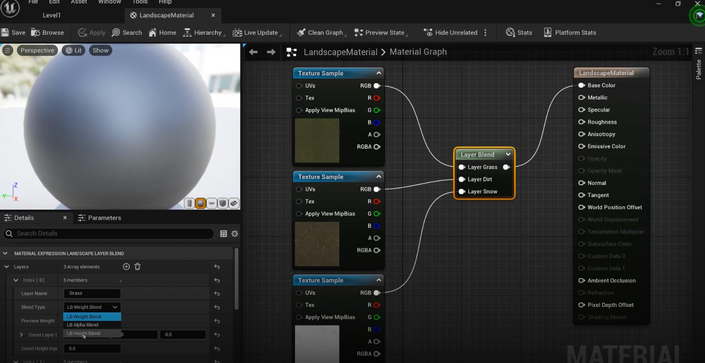
Introduction to Unreal 5 for Beginners with Blueprints - UE5 Game Development
Learn how to snag the most in demand role in the tech field today!
Do you want to learn to code through blueprints? Join our Unreal blueprints course. You’ll build a full game with visual coding. You’ll also design the game environment.
Learning blueprints is fundamental to being an Unreal game developer. Even if you know C++, you must still know blueprints. Blueprints make up the basis of many game objects in projects.
- Build a new game in Unreal
- Control game actions with Unreal blueprints
- Control player collisions with blueprints
- Build and paint a landscape
Your Instructor
Alexandra Kropf is Mammoth Interactive's CLO and a software developer with extensive experience in full-stack web development, app development and game development. She has helped produce courses for Mammoth Interactive since 2016, including the Coding Interview series in Java, JavaScript, C++, C#, Python and Swift.
Mammoth Interactive is a leading online course provider in everything from learning to code to becoming a YouTube star. Mammoth Interactive courses have been featured on Harvard’s edX, Business Insider and more.
Over 12 years, Mammoth Interactive has built a global student community with 4 million courses sold. Mammoth Interactive has released over 350 courses and 3,500 hours of video content.
Founder and CEO John Bura has been programming since 1997 and teaching
since 2002. John has created top-selling applications for iOS, Xbox and
more. John also runs SaaS company Devonian Apps, building
efficiency-minded software for technology workers like you.
Course Curriculum
-
Start01 Build A Blueprint For Player Collision (9:23)
-
Start01 Build a blueprint for player collision Source
-
Start02 Build A Blueprint With Lights (5:34)
-
Start02 Build a blueprint with lights Source
-
Start03 Turn Lights On And Off With A Blueprint (5:48)
-
Start03 Turn lights on and off with a blueprint Source
-
Start04 Flip Flop Between Actions With A Blueprint (8:23)
-
Start04 Flip flop between actions with a blueprint Source