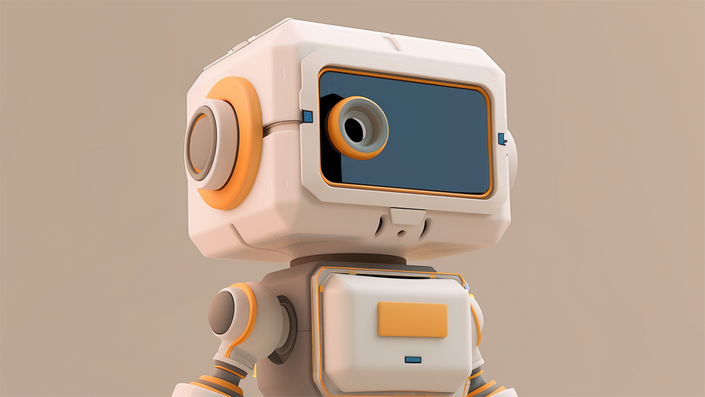
Meshy AI Mastery - Crafting 3D Models for Roblox Studio Using Advanced Prompt Engineering
Achieve mastery in Meshy AI for crafting 3D models in Roblox Studio using advanced prompt engineering.
Welcome to "Meshy AI Mastery - Crafting 3D Models for Roblox Studio Using Advanced Prompt Engineering"! In this course, you'll unlock the secrets of crafting stunning 3D models for Roblox Studio using advanced prompt engineering techniques with Meshy AI. Whether you're a novice or an experienced developer, this course will empower you to create captivating environments and assets for your Roblox games. Here's a detailed overview of what you'll learn:
01 Starting the Creation of Models in Meshy AI 🌱🤖
- Introduction to Meshy AI 🌐🤖
- Learn about Meshy AI, a powerful tool for generating 3D models using advanced prompt engineering.
- Initiating Model Creation 🛠️🎨
- Start the process of creating 3D models in Meshy AI, exploring various prompts and customization options to generate unique assets.
02 Refining Models and Importing Them into Blender for Terrane Creation 🔄🏞️
- Model Refinement in Meshy AI 🛠️🖌️
- Refine the generated models in Meshy AI, tweaking details and optimizing their appearance for Blender.
- Importing Models into Blender 📥🔄
- Import refined models into Blender, where you'll use them as the foundation for creating terrains and environments.
03 Making the Terrane & Placing Trees on the Terrace 🌳🏞️
- Terrane Creation in Blender ⛰️🖌️
- Utilize Blender's tools to sculpt terrains and landscapes, shaping the environment to fit your game's aesthetic.
- Tree Placement on the Terrace 🌳🏞️
- Populate the terrain with trees and vegetation, adding depth and realism to the environment.
04 Adding Water 💧🏞️
- Introducing Water Features 💧🏞️
- Incorporate water elements into your environment, such as rivers, lakes, or ponds, to enhance visual interest and immersion.
05 Adding Flowers & an HDR 🌸🌄
- Flower Placement 🌸🏞️
- Scatter flowers and foliage throughout the terrain, adding bursts of color and beauty to the environment.
- HDR Integration 🌄🖼️
- Implement High Dynamic Range (HDR) lighting to enhance the visual quality of the scene, creating stunning lighting effects and ambiance.
06 Adding Glow to the Campfire, Adjusting HDR & Adding Grass 🔥🌾
- Campfire Glow Effect 🔥🌟
- Add a realistic glow effect to campfires and other light sources, creating dynamic and immersive scenes.
- HDR Adjustment 🌄🔍
- Fine-tune HDR settings to achieve the desired lighting mood and atmosphere for your environment.
- Grass Integration 🌾🏞️
- Integrate grass and ground cover into the terrain, adding texture and detail to the landscape.
Key Takeaways 📝🌟
By the end of this course, you'll have:
- Mastered the art of crafting 3D models for Roblox Studio using advanced prompt engineering techniques with Meshy AI.
- Developed skills in refining and customizing generated models, importing them into Blender, and integrating them into terrains and environments.
- Created immersive and visually stunning environments for your Roblox games, complete with terrains, vegetation, water features, and dynamic lighting effects.
- Acquired valuable knowledge and expertise to elevate your game development projects and captivate players with breathtaking landscapes and assets.
Join us on this exciting journey as we delve into the realm of Meshy AI mastery and unlock the potential of advanced prompt engineering for Roblox Studio game development! 🌟🚀
Your Instructor
Adom Shams, a highly skilled digital artist in both 2D and 3D, showcases his exceptional talent and beginner-friendly teaching approach in the numerous Blender courses he has developed exclusively for Mammoth Interactive. Adom's distinctive designs and accessible teaching style make his courses an invaluable resource for learners seeking to delve into the world of Blender.
Mammoth Interactive is a leading online course provider in everything from learning to code to becoming a YouTube star. Mammoth Interactive courses have been featured on Harvard’s edX, Business Insider and more.
Over 12 years, Mammoth Interactive has built a global student community with 5 million courses sold. Mammoth Interactive has released over 300 courses and 3,000 hours of video content.
Founder and CEO John Bura has been programming since 1997 and teaching since 2002. John has created top-selling applications for iOS, Xbox and more. John also runs SaaS company Devonian Apps, building efficiency-minded software for technology workers like you.
Course Curriculum
-
StartPreview (1:24)
-
Start01 Starting the creation of the models in Meshy AI (10:32)
-
Start02 Refining models, importing them into blender then making terrain (11:19)
-
Start03 Making the terrain and placing trees (11:43)
-
Start04 Adding water (10:47)
-
Start05 Adding flowers & an HDR (10:04)
-
Start06 Adding glow to the campfire, adjusting hdr & adding grass (8:21)
-
StartImporting an island into Roblox (40:49)
-
StartSource files