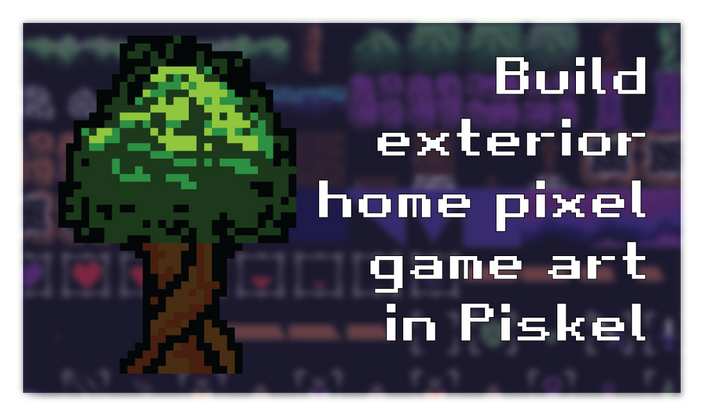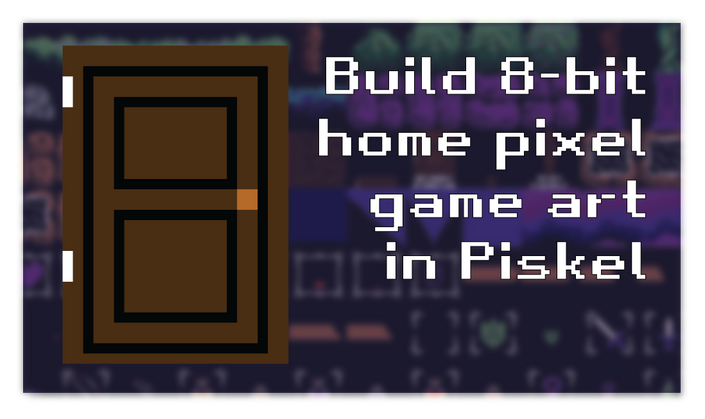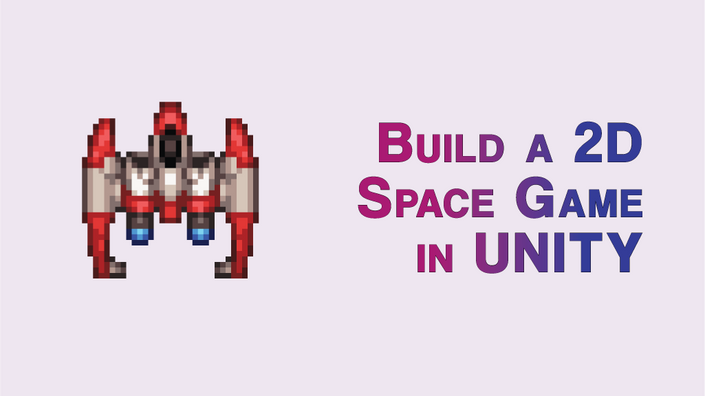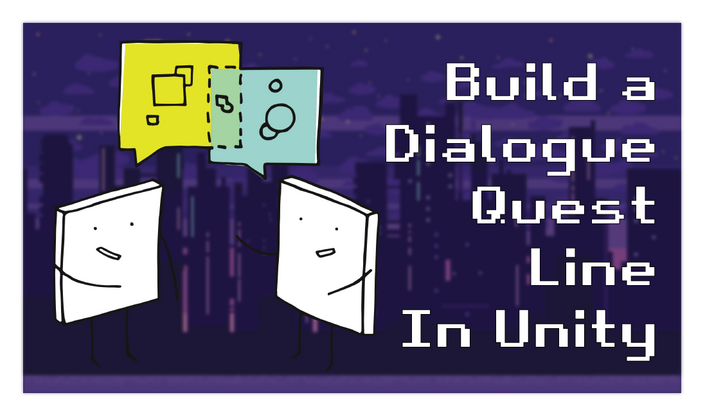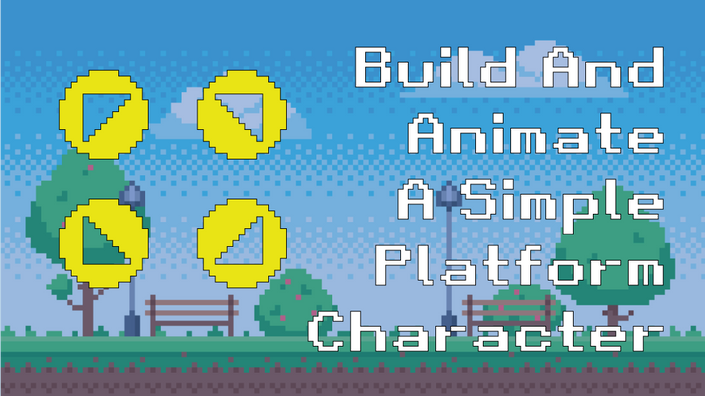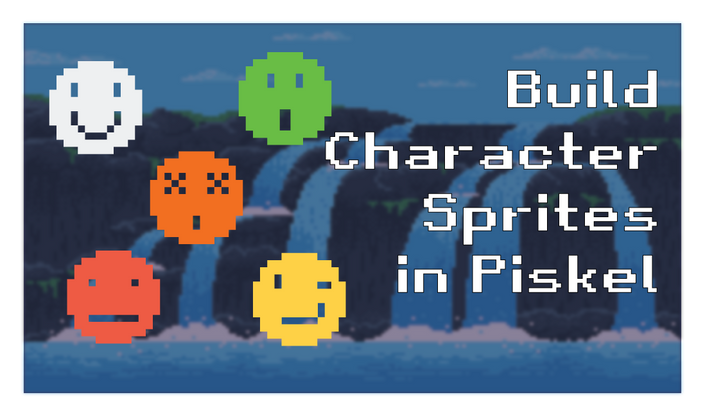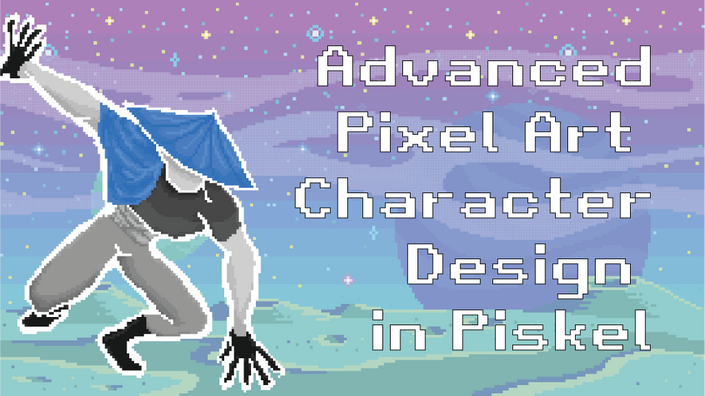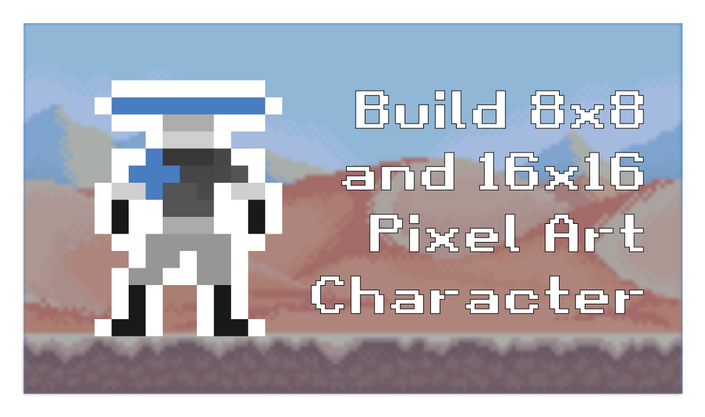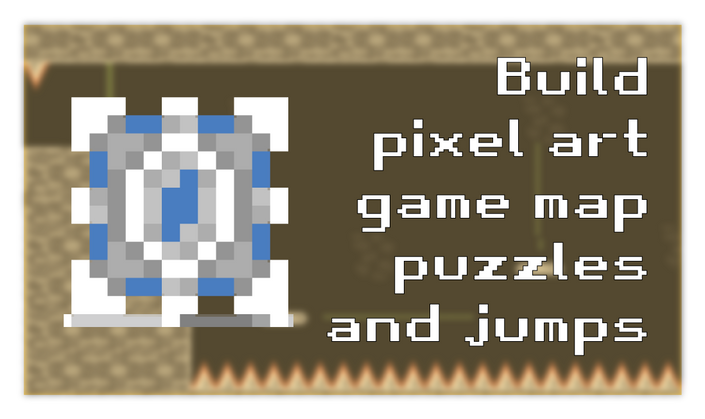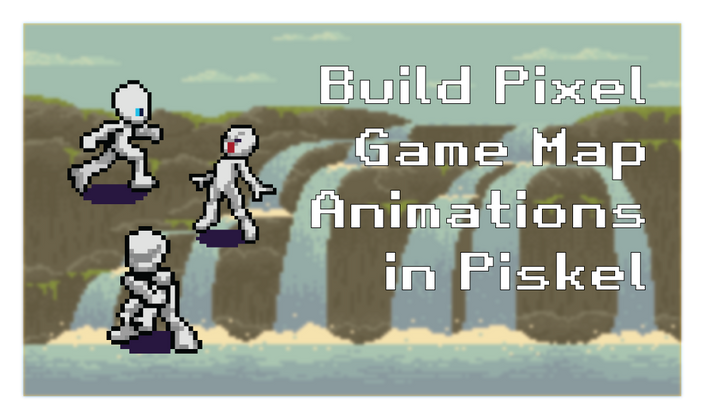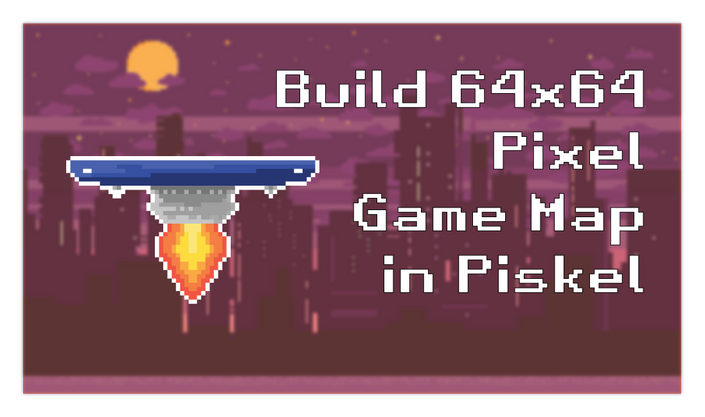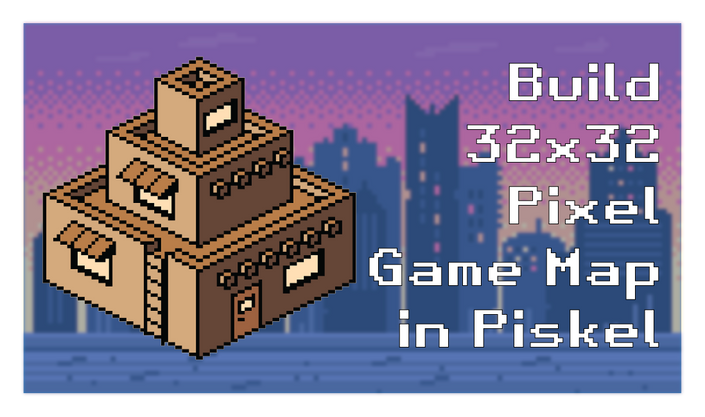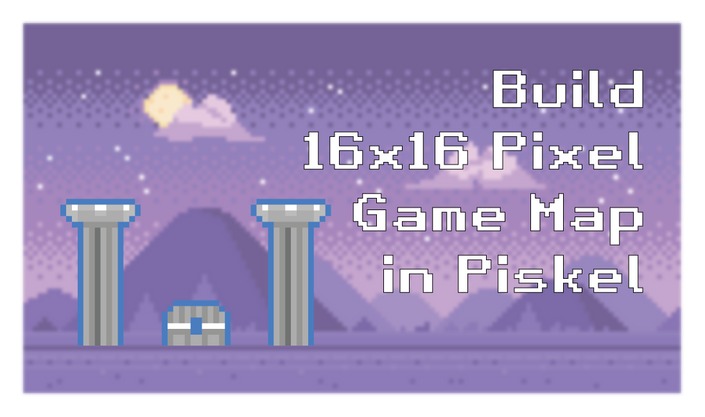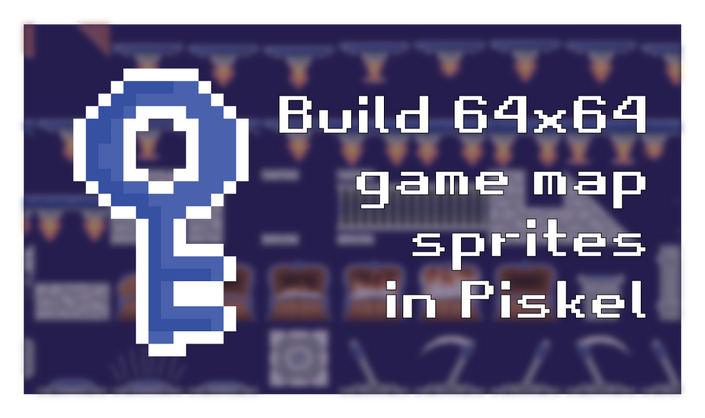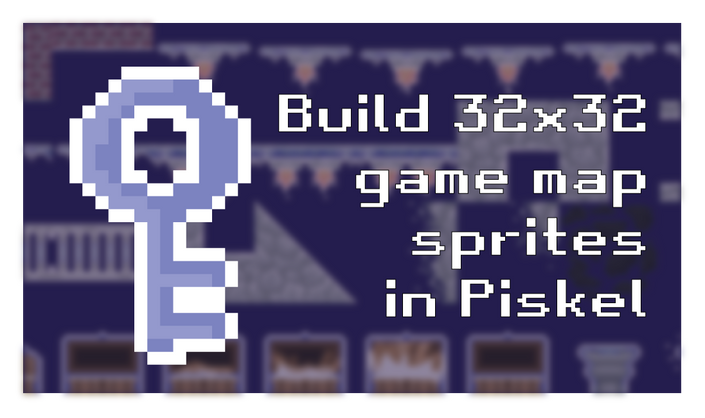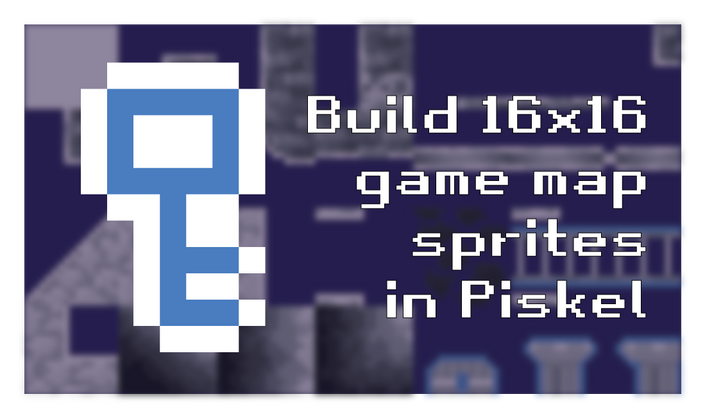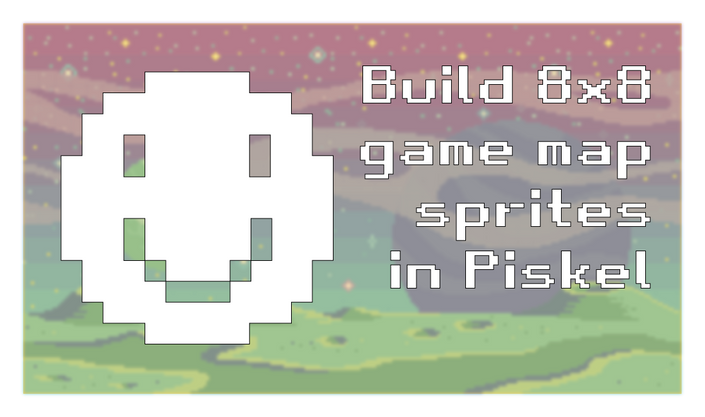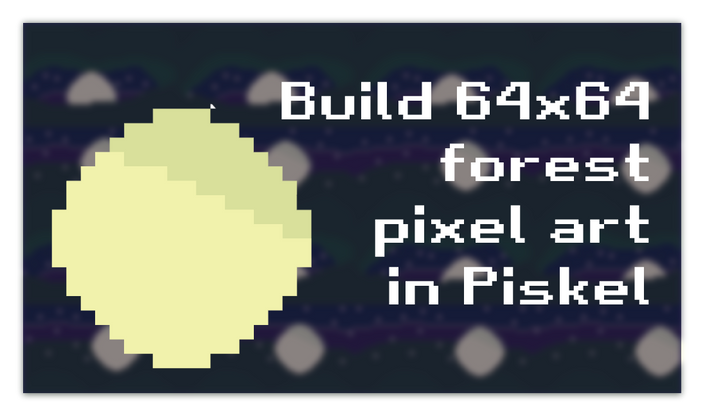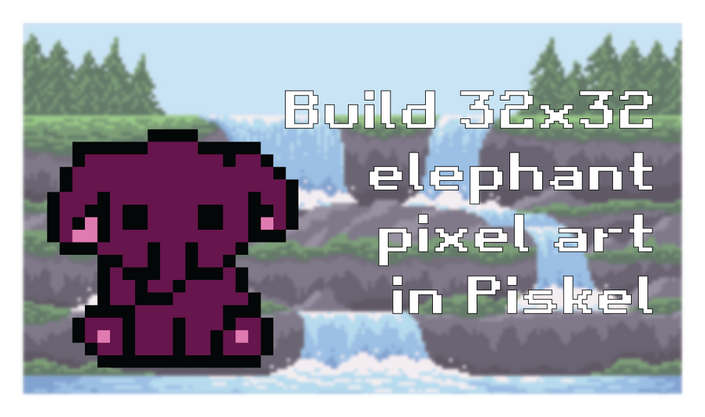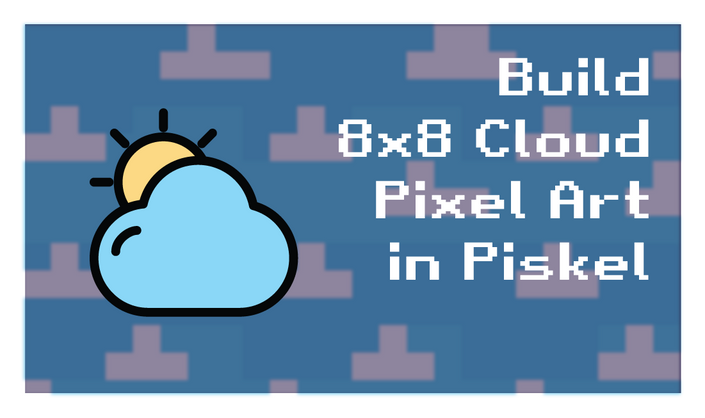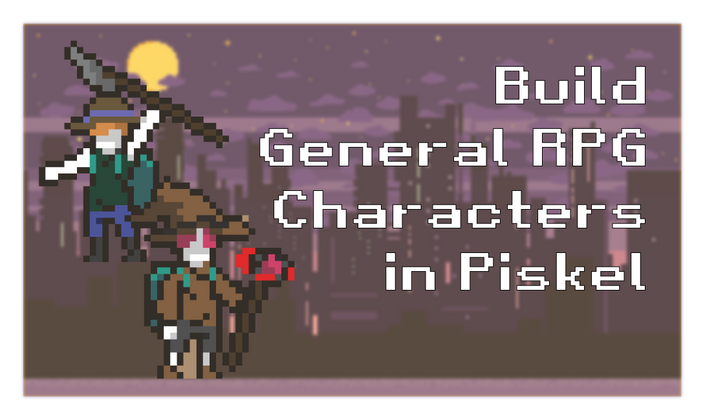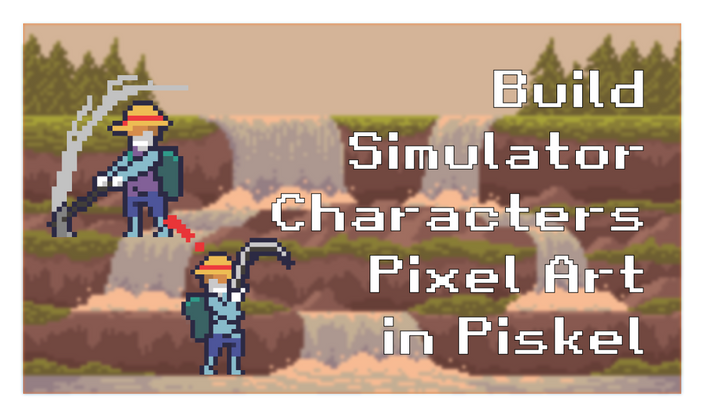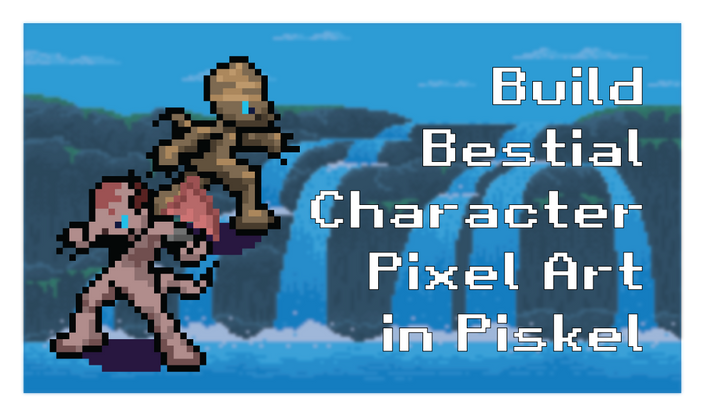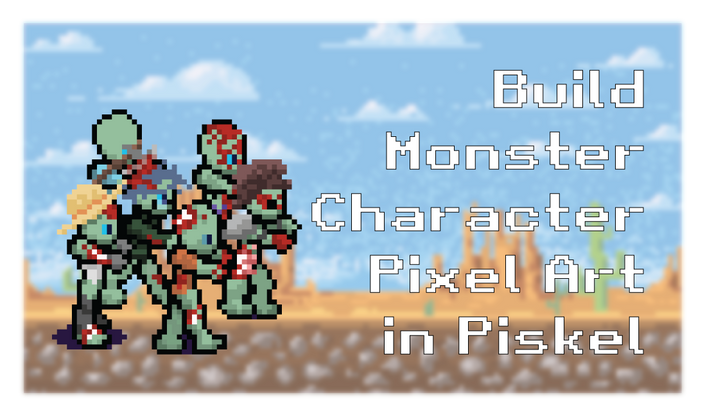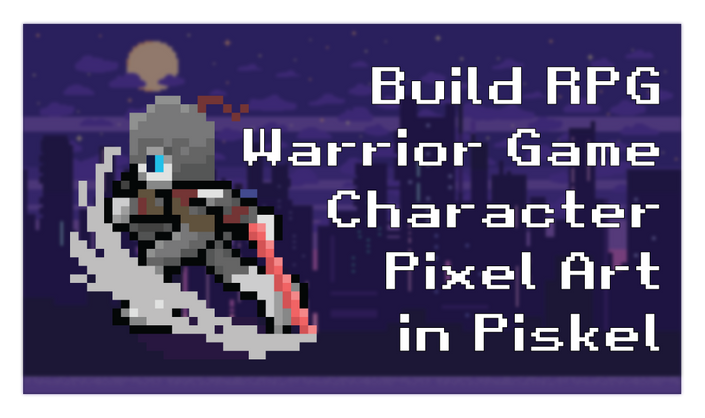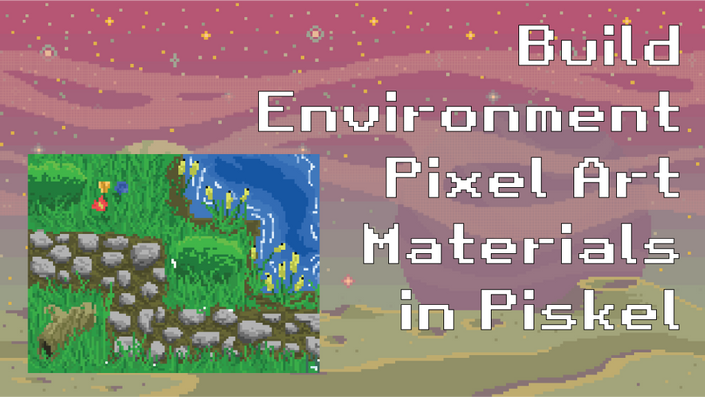Pixel Art Game Design Masterclass with Unity and Unreal
Do you want to build pixel art and games? This bundle is for you!
Enroll in this bundle of compact courses!
Use premade 8x8 pixel resolution sprites to design a sidescroller. Build platforms, levers, pipes, walls, ladders, chests, and much more. With just one set of map tiles, you can create a huge range of game levels! Design tight spaces and void jumps for the puzzle game.
Build levels, danger zones, platforms, walls, collectible items, and much more. Design two rooms on top of one another. Build tight spiked jumps and void jumps.
Create an 8x8 resolution black and white character, then a 16x16 colorful player. Build animations directly in Piskel! Learn to move the character’s arm, legs, direction and more. Animate jumps and dances.
You’ll use a reference image to draw a detailed game player with pixel art. Build box art for a video game character with pixel art. Build flat colors and shading.
Learn to animate levers turning on and off. Create moving platforms that travel left and right, up and down, and diagonally. Build explosion and flame effects. Design bouncing collectible items.
Start by creating a base doll for any character. Then build an archer with a quiver and bow in Piskel. Create animations for running, walking and attacking. Design a knight pixel character with a helmet, sword and shield. Animate the knight’s attack with a sword.
Build a zombie, lizard man, dinosaur, wizard, farmer, archer and fisherman characters. You’ll learn to build human, cat and dog characters from scratch.
You’ll build a tree, rocks, grass, mushrooms, house interior and house exterior. You’ll put the elements together with a character to mockup a role-playing game scene.
Build pixel art games with C# in Unity and Unreal.
Practice Makes Perfect
This bundle was designed to get you practicing at real world project building. You'll build tons of projects in this hands-on curriculum!
Recommended Course Order
Build your first pixel art
- Build 8x8 Cloud Pixel Art in Piskel
- Build 16x16 Morphing Fruits Pixel Art in Piskel
- Build 32x32 Elephant Pixel Art in Piskel
- Build 64x64 Forest Pixel Art in Piskel
- Build 128x128 Outer Space Pixel Art in Piskel
Build game maps
Follow this course order to build map sprites from scratch, then put together a map with the assets you built.
- Build 8x8 Game Map Sprites in Piskel
- Build 16x16 Game Map Pixel Art in Piskel
- Build 32x32 Map Sprites and Animations in Piskel
- Build 64x64 Game Map Tiles and Animations in Piskel
- Build 8-Bit Game Environment and UI Pixel Art Assets
- Build 8-Bit Interior Pixel Game Art Assets in Piskel
- Build 8-Bit Home Pixel Game Art in Piskel
- Build Exterior Home Pixel Game Art in Piskel
- Build an 8-Bit Video Game Map in Piskel
- Build a Sidescroller Speedrunner Map in Piskel
- Build 16x16 Pixel Art Map in Piskel
- Build Pixel Art Game Map Puzzles and Jumps
- Build 8x8 and 16x16 Pixel Art Character
- Advanced Pixel Art Character Design in Piskel
- Build 16x16 Pixel Game Map in Piskel
- Build 32x32 Pixel Game Map in Piskel
- Build 64x64 Pixel Game Map in Piskel
- Build Pixel Game Map Animations in Piskel
- Build Retro Run and Gun Action Game Pixel Art
Build video game characters
- Build RPG Warrior Game Character Pixel Art in Piskel
- Build Monster Game Character Pixel Art in Piskel
- Build Animal Monster Game Character Pixel Art in Piskel
- Build Simulator Game Characters Pixel Art in Piskel
- Build General RPG Game Characters Pixel Art in Piskel
- Build RPG Game Art and Animations in Piskel
- Build an RPG Game Mockup in Piskel
- Build Video Game Pixel Art Shading in Piskel
- Build Game Environment Pixel Art Materials in Piskel
- Build Video Game Pixel Art Materials in Piskel
- Build Character Video Games Sprites in Piskel
- Build a Platform Environment in Piskel
- Build and Animate a Platform Character in Piskel
- Build Video Game Assets in Piskel
Build pixel art games
- Build a 2D Space Invader Type Game in Unity with Pixel Art
- Build a Dialogue Quest Line 2D Unity Game with Pixel Art
- Build a 2D Pixel Art Platformer in Unreal Engine 5
- Build a 2D Pixel Art Topdown Game in Unreal Engine 5
Your Instructor
Adom Shams, a highly skilled digital artist in both 2D and 3D, showcases his exceptional talent and beginner-friendly teaching approach in the numerous Blender courses he has developed exclusively for Mammoth Interactive. Adom's distinctive designs and accessible teaching style make his courses an invaluable resource for learners seeking to delve into the world of Blender.
Mammoth Interactive is a leading online course provider in everything from learning to code to becoming a YouTube star. Mammoth Interactive courses have been featured on Harvard’s edX, Business Insider and more.
Over 12 years, Mammoth Interactive has built a global student community with 5 million courses sold. Mammoth Interactive has released over 300 courses and 3,000 hours of video content.
Founder and CEO John Bura has been programming since 1997 and teaching since 2002. John has created top-selling applications for iOS, Xbox and more. John also runs SaaS company Devonian Apps, building efficiency-minded software for technology workers like you.
Course Curriculum
Courses Included with Purchase