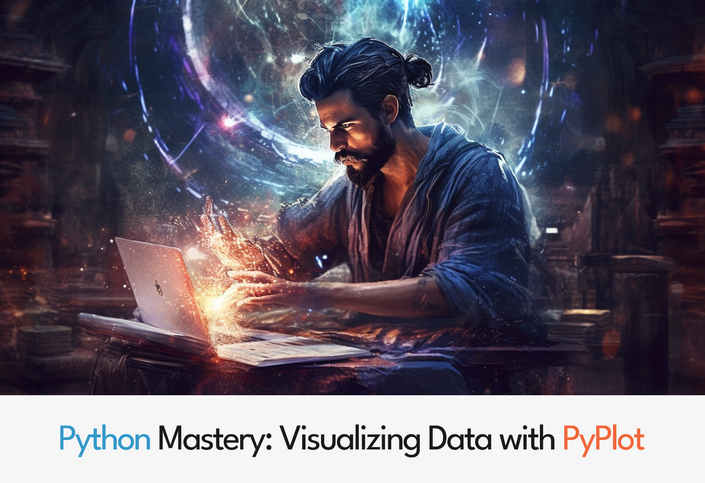
Python Mastery: Visualizing Data with PyPlot
Welcome to Python Mastery: Visualizing Data with PyPlot! In this comprehensive course, you will learn how to leverage the power of PyPlot, a popular data visualization library in Python, to create stunning and insightful visualizations.
The course begins with an introduction to data visualization and its importance in analyzing and understanding complex datasets. You will learn about the different types of visualizations and their use cases, including line plots, scatter plots, bar charts, histograms, and more.
Next, you will dive into the world of PyPlot, where you will learn the fundamentals of creating visualizations using this powerful library. You will explore various plotting techniques and customization options to create visually appealing and informative charts and graphs. You will also learn how to enhance your visualizations with labels, titles, legends, and color maps.
The course also covers advanced topics in data visualization, such as creating subplots, combining multiple charts, and visualizing multidimensional data. You will learn how to create interactive visualizations that allow users to explore and interact with the data.
Throughout the course, you will work on hands-on projects and real-world examples that reinforce your learning and help you gain practical experience. You will visualize data from various domains, including finance, healthcare, and social media, to uncover meaningful insights and tell compelling data-driven stories.
By the end of this course, you will have a solid foundation in data visualization with PyPlot. You will be equipped with the skills to effectively communicate your data using clear and impactful visualizations. Whether you are a data analyst, scientist, or anyone working with data, this course will empower you to visualize your data with confidence.
Enroll now in Python Mastery: Visualizing Data with PyPlot and unlock the power of data visualization in Python to gain valuable insights from your data and effectively communicate your findings. Let's embark on this journey together and master the art of visualizing data with PyPlot!
Your Instructor
Nimish Narang is Mammoth Interactive's lead developer specializing in Python, iOS and Android. Primarily a coder, he also is an avid trader.
Mammoth Interactive is a leading online course provider in everything from learning to code to becoming a YouTube star. Mammoth Interactive courses have been featured on Harvard’s edX, Business Insider and more.
Over 11 years, Mammoth Interactive has built a global student community with 1.1 million courses sold. Mammoth Interactive has released over 250 courses and 2,500 hours of video content.
Founder and CEO John Bura has been programming since 1997 and teaching
since 2002. John has created top-selling applications for iOS, Xbox and
more. John also runs SaaS company Devonian Apps, building
efficiency-minded software for technology workers like you.
Course Curriculum
-
Start01. Introduction (4:42)
-
Start02. Variables (19:17)
-
Start03. Type Conversion Examples (10:04)
-
Start04. Operators (7:04)
-
Start05. Operators Examples (21:52)
-
Start06. Collections (8:23)
-
Start07. Lists (11:38)
-
Start08. Multidimensional List Examples (8:05)
-
Start09. Tuples Examples (8:34)
-
Start10. Dictionaries Examples (14:24)
-
Start11. Ranges Examples (8:30)
-
Start12. Conditionals (6:41)
-
Start13. If Statement Examples (10:16)
-
Start14. If Statement Variants Examples (11:18)
-
Start15. Loops (7:00)
-
Start16. While Loops Examples (11:30)
-
Start17. For Loops Examples (11:18)
-
Start18. Functions (7:47)
-
Start19. Functions Examples (9:16)
-
Start20. Parameters And Return Values Examples (13:46)
-
Start21. Classes And Objects (11:13)
-
Start22. Classes Example (13:11)
-
Start23. Objects Examples (9:54)
-
Start24. Inheritance Examples (17:26)
-
Start25. Static Members Example (11:03)
-
Start26. Summary And Outro (4:06)
-
StartSource code
-
StartPyplot Code
-
Start01. Course Intro (5:30)
-
Start02. Intro To Pyplot (5:11)
-
Start03. Installing Matplotlib (5:52)
-
Start04. Basic Line Plot (7:53)
-
Start05. Customizing Graphs (10:47)
-
Start06. Plotting Multiple Datasets (8:10)
-
Start07. Bar Chart (6:26)
-
Start08. Pie Chart (9:13)
-
Start09. Histogram (10:14)
-
Start10. 3D Plotting (6:28)
-
Start11. Course Outro (4:09)