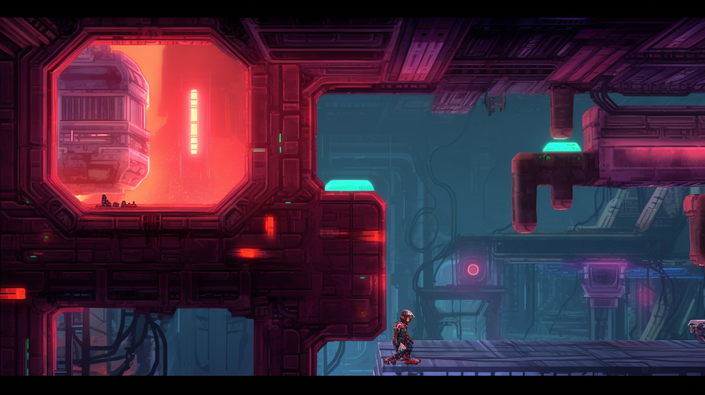
Set up 2D Retro Metroid Space Action Platformer Game in UE5
Welcome to the Set up 2D Retro Metroid Space Action Platformer Game in UE5 course! In this program, you will learn how to create a captivating 2D retro-style Metroidvania space action platformer game using Unreal Engine 5.
Throughout the course, you will dive into the process of setting up the game environment, focusing on creating the world, level design, and player controls. You will learn how to build intricate and visually stunning 2D levels, filled with platforms, obstacles, and secrets to discover.
You will also explore the mechanics of a Metroidvania game, including character movement, abilities, and power-ups. You will learn how to implement a responsive and fluid control system, allowing the player to navigate the environment and engage in exciting combat encounters.
Additionally, you will discover the art of creating a retro-inspired visual style, incorporating pixel art and retro sound effects to evoke a nostalgic atmosphere. You will gain insights into the techniques of level progression, exploration, and backtracking, characteristic of the Metroidvania genre.
By the end of the course, you will have the skills and knowledge to set up your own 2D retro Metroid space action platformer game in Unreal Engine 5. Whether you are a game developer, designer, or enthusiast, this course will empower you to bring the charm and challenge of classic Metroidvania games to life. Enroll now and embark on a thrilling journey in the world of 2D retro gaming!
Your Instructor
Saad Ali runs Saad Akhter Games, a studio building games on Unreal Engine and Solar2d for clients.
Course Curriculum
-
StartSource Files
-
StartPart1 - 2D Space Action Platformer - Overview (3:36)
-
StartPart2 - Project Setup (3:29)
-
StartPart3 - Free 2D Assets Overview (2:39)
-
StartPart4 - Background Sprite (5:00)
-
StartPart5 - Tile Maps (7:11)
-
StartPart6 - Player Flipbooks (6:28)
-
StartPart7 - Player Blueprint (4:47)
-
StartPart8 - Player Camera & Game Mode (6:03)
-
StartPart9- Player Axis & Action Inputs (3:02)
-
StartPart10- Player Movement (6:26)