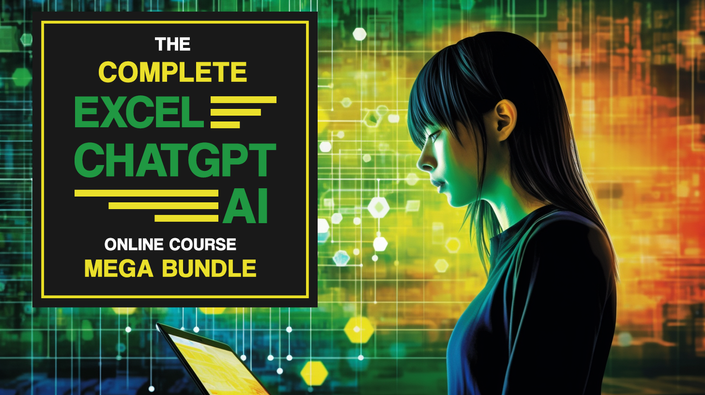
The Complete Excel, ChatGPT, AI Online Course Mega Bundle
Unleash Unprecedented Growth! Skyrocket Your Career and Business Success to New Heights! 🚀
Watch Promo
🔥🎉 The Complete Excel, ChatGPT, AI Online Course Mega Bundle 🚀🌟
Tired of endless spreadsheets and manual calculations? 😫
🙄 Are you bored of routine tasks?
Do you want a more interesting life on the job?
🚀 Let's skyrocket your career with modern data analysis skills! 🎯 Let us transform your worklife.

You're wasting time on the job with old skills and old habits 😡
Stop! It's time for a change.
You must learn modern technology to keep up with demand as an employee, boss or entrepreneur.
With just a few videos, you can learn modern tools to automate away all the boring tasks that computers today can do with ease. Put your focus on higher-level, higher-value and interesting tasks. Let AI do the rote work.

Don't get caught up in comfort!
Protect your career from the economic recession by leveling up your skills.
Become a high-value employee by learning how to use AI. You'll speed past everyone else at your workplace. Sorry Bob but AI is coming for my job and I have money to make!

Don't get intimated by big tech words!
Anyone can learn AI.
These tools were designed to be easy to use. And our courses make it even easier to learn.
🏢💼 Master Microsoft Excel, ChatGPT, and AI and revolutionize your professional life!

This 150+ hour video course bundle is your ticket to a future-proof career! 🎥🎓
- Level 1 🚀👨💻 Excel for Beginners
- Level 2 🧙♂️🎩 Advanced Excel Functions
- Level 3 🤖🔮 Excel VBA & Macros
- Level 4 🗣️🤝 Excel and ChatGPT Integration
- Level 5 🎤💡 Pass the Excel & AI Coding Interview

Excel & ChatGPT - The Power Duo 💪🚀
Excel is the #1 data analysis tool, with over 750 million global users.
ChatGPT, the fastest-growing AI app, achieved 100 million users in just 2 months. 🔥💼 Combine these powerhouses for cutting-edge data analysis, forecasting, and reporting.

AI & Excel Market Success 💲🌍
Microsoft (Excel's creator) boasts a market cap over $2 trillion, and OpenAI (ChatGPT's parent) is valued at around $29 billion.
The AI market is set to reach $150+ billion in 2023, while the spreadsheet software market will grow at a 9% CAGR until 2023. 🎯🏁 Mastering these skills can catapult you to new professional heights!

Learn, or Get Left Behind! 🚀💫
This bundle is beginner-friendly and comes with complete source code!
It’s a step-by-step journey from newbie to Excel and AI wizard. 🎓💥 Unleash your potential today!
Bundle Breakdown 👇

Level 1 🚀👨💻 Excel for Beginners (5 Hours)
Master Excel, the #1 software for data analytics and business intelligence. 🧙♂️💫Become a data wizard!
- Create practical and beginner-friendly Excel projects (5 Hours)

Level 2 🧙♂️🎩 Advanced Excel Functions (40 Hours)
Get hands-on with Excel's advanced features. 🎯🏆 Master powerful data analysis tools like PivotTables, Power Query, and Power BI.

- Build PivotTables like a Pro in Excel 🔧 (5 Hours)
- Create Awesome Excel Charts for Visualizing Data 📊 (5 Hours)
- Perform Financial Analysis with Excel 💰 (5 Hours)
- Analyze Data Using Advanced Techniques in Excel 🔍 (5 Hours)

Power Query and M
- Beginners Excel Power Query and M Masterclass 💡 (5 Hours)
- Advanced Excel Power Query and M Masterclass 💡 (5 Hours)
- Power BI: Unleash the Power of Data Visualization 📊

Level 3 🤖🔮 Excel VBA & Macros (10 Hours)
Automate Excel tasks with VBA and Macros. 🚀💼 Make your work faster and more efficient.
- Excel VBA Programming and Macros 🖥️ (5 Hours)
- Advanced Excel VBA: Unlocking the Full Potential 🚀 (5 Hours)

Level 4 - Excel and ChatGPT Integration (100 hours) 🗣️🤝
Integrate ChatGPT with Excel to automate data analysis and reporting tasks. 💫🔥Build AI-powered Excel functions and financial models.
Automate Tasks with ChatGPT (10 Hours)
- ChatGPT 4 AI Prompt Engineering for Entrepreneurs 💼
- Stock Analysis with ChatGPT 📈 (1 Hour)
- Build an Investment Plan with ChatGPT 💰
- Predict Stock Market with ChatGPT 📊
- Risk Analysis of Applicants with ChatGPT 🔒
- Fraud Detection with ChatGPT 🔍

Build Advanced ChatGPT Projects (15 Hours)
- Generate Social Media with ChatGPT 4 Prompts
- ChatGPT SEO blog post writing
- Generate Emails and Ads with ChatGPT 4 Prompt Engineering
- YouTube Video Production with ChatGPT
- Build Marketing Funnels and Analyze Customers with ChatGPT 4
- Web Development, Branding and eCommerce with ChatGPT 4
- Advanced Business and Excel in ChatGPT

Automate Excel with ChatGPT (35 Hours)
- Advanced Business and Excel in ChatGPT
- Advanced ChatGPT for Trainers
- Advanced ChatGPT for Coaching Automation
- Advanced ChatGPT for Social Media Automation
- ChatGPT for C-Level Management
- ChatGPT for Leadership
- ChatGPT for Sales
- PowerBI Automation with ChatGPT
- Sales Analytics and Modeling in Excel with ChatGPT
Data Science
- Data Science with Python and NumPy
- Learn to Graph Data with Python and Matplotlib
- Complete Beginners Data Analysis with Pandas and Python
- Automate Excel Data Manipulation with Python and ChatGPT
- Automate Data Distribution Visualization with ChatGPT and Python

Automate Power BI with ChatGPT
- Automate Power BI DAX and M with ChatGPT
- Automate Python Data Visualization in Power BI with ChatGPT
- Automate Python Machine Learning with ChatGPT

ChatGPT for Programmers (25 Hours)
- Learn to program in Python from scratch (5 Hours)
- Build projects with OpenAI API
- Learn JavaScript programming
- ChatGPT 4 for Web Developers - Build an eCommerce Site with JavaScript

ChatGPT Prompts for Python Coders
- Build a custom UI ChatGPT clone
- Build a ChatGPT web browser extension
- Build an Audio Transcriber web app with OpenAI's Whisper API

Level 5 - Pass the Excel & AI Coding Interview (40 hours) 🎤💡
Ace your dream job interview with practice questions and coding exercises. Become an Excel and AI expert today! 🚀🎯

- Excel to Python Data Science Automation (2 Hours)
- Automate Excel files with Python OpenPyXL (5 Hours)
- Automate web tasks with Selenium Python (5 Hours)
- Build 7 applications in Amazon Honeycode (5 Hours)
- Python SQL Ethereum Data Science with Google BigQuery (5 Hours)

Build Machine Learning Projects
- Beginner Data Science and Machine Learning Bootcamp
- Machine Learning Fundamentals (1 Hour)
- Data Engineering and Machine Learning Masterclass (1 Hour)
- Build Machine Learning Models
- Build beginner artificial intelligence projects (2 Hours)
- Data science with stocks, Excel and machine learning (5 Hours)
- Ace the Python Coding Interview (5 Hours)
- Machine Learning Interview Questions (5 Hours)

💪🚀 Supercharge your Excel: ChatGPT and AI Integration 🧩🔝
Ever imagined the extraordinary power of combining Excel, the world's most powerful data analysis tool, with the super-intelligent AI ChatGPT? 😮🔥
That's what we're offering in this comprehensive course bundle! When you unite Excel and ChatGPT, you can automate complex tasks, perform advanced data analysis, and create stunning visualizations, all in record time! 🚀🧩

Imagine:
- making data-driven decisions effortlessly
- forecasting trends with unmatched accuracy
- generating insightful reports that make your clients and colleagues look at you with newfound respect. 😮💼

Integration of ChatGPT with Excel can turn mere spreadsheets into robust, AI-powered engines capable of not just crunching numbers but also providing:
- actionable insights
- predictive modelling
- text-based analysis. 📈🔍

🎁🎉 More Money, More Opportunities, More Freedom 🚀💰
By mastering these skills, you will not only improve your work efficiency but also open doors to new career opportunities.
Companies are always on the lookout for professionals who can handle data efficiently and generate valuable insights from it. By knowing how to integrate ChatGPT with Excel, you become an indispensable asset for any forward-thinking organization. 🏢🚀

Professionals skilled in AI and Excel can command higher salaries and enjoy greater job security.
According to Payscale, Excel experts earn an average of $100k per year, while AI specialists' salaries often exceed $150k. With both skills under your belt, you're looking at a prosperous and secure future. 💰🔝
And this is not just about money. It's about freedom. Freedom to choose exciting projects. Freedom to work in sectors that inspire you. Freedom to innovate. When you're in-demand, you have choices. 💪🎯

This course is not just an investment in your skills.
It's an investment in your future. Take the leap and become a master of Excel, ChatGPT, and AI. Your journey to success starts here. 🚀💫

💼📈 Revolutionize Your Business with Excel, ChatGPT, and AI 🚀🎯
In the era of data-driven decision-making, integrating Excel with ChatGPT and AI can revolutionize your business operations. Imagine the powerful insights you can derive, the efficiency you can achieve, and the profits you can drive. 📊🎯
Excel, when combined with the power of ChatGPT and AI, can provide unparalleled capabilities! 🧠🔥

🔹 Automate Tasks
Automate mundane and repetitive tasks like data entry and report generation, freeing up time for strategic decision-making. You can even use ChatGPT to draft emails, create meeting agendas, and more. ⏲️🔄
🔹 Data Analysis and Insights
Leverage AI to extract valuable insights from large datasets in Excel. Predict trends, understand customer behavior, and make data-backed decisions that drive growth. 📊🚀

🔹 Financial Modeling
Use AI to build sophisticated financial models and perform advanced risk analysis. Make smarter investment decisions and plan your financial future with confidence. 💰🔒
🔹 Marketing Strategy
Analyze customer data to understand trends and preferences, enabling targeted marketing and personalized customer experiences. Increase customer satisfaction and boost your brand's image. 🎯🌐

🔹 Supply Chain Management
Use AI and Excel to manage inventories, predict demand, and optimize logistics. Cut costs, reduce waste, and improve efficiency. 📦🔀
🔹 Human Resources
Streamline recruitment, performance tracking, and employee engagement using AI-powered data analysis in Excel. Attract the best talent and keep them motivated and productive. 👩💼🔝
And much more! With the power of Excel, ChatGPT, and AI, your business can thrive like never before. Stand out from the competition, deliver exceptional value to your clients, and drive success on your own terms.💪🏆
Join us in this game-changing journey! The future of business is here, and you're invited. 🎉🚀

We'll walk you through, step-by-step how to get all the software installed and set up.
Ready to start your journey? 🚀🌍
Sign up today and in 99 days, learn to build 1 project per day. This is how you master Excel & AI. Let's start your journey towards becoming a data wizard! 💪🎓

All Pledge Tiers are STACKING
- Receive more and more courses and resources with each pledge tier
- Customize your learning experience by selecting the topics and modules that interest you most
- Benefit from exclusive bonuses, resources, and support for higher pledge tiers
Testimonials

Collection of reviews from various Mammoth Interactive courses.
📦 Sign up today, and look forward to:
- HD Video Lectures
- Easy to view on mobile
- Source files
- Fully Fledged Projects
- Resources and Downloads

Frequently Asked Questions
How do I obtain a certificate?
Each certificate in this bundle is only awarded after you complete every lecture of the course.
Many of our students post their Mammoth Interactive certifications on LinkedIn. Not only that, but you will have projects to show employers on top of the certification.
Is this an eBook or videos?
The majority of this bundle will be video tutorials (screencasts of practical projects step by step.) You will also get PROMPTS, PDFs and ALL SOURCE FILES!
Can't I just learn via YouTube?
YouTube tutorials prioritize clickbait, shock factor, and hacking the recommendation algorithm. This makes it hard to find quality content.
Our online courses are completely about education. You'll be taken from absolute beginner to advanced programmer. With no ads, clickbait or shock factor.
This bundle is much more streamlined and efficient than learning via Google or YouTube. We have curated a massive curriculum to take you from zero to starting a high-paying career.
How will I practice to ensure I'm learning?
With each section there will be a project, so if you can build the project along with us you are succeeding. There is also a challenge at the end of each section that you can take on to add more features to the project and advance the project in your own time.
Requirements
This is a massive bundle with different requirements for various courses. In each course, you will be informed of requirements.
You will need an Internet connection to watch lectures. You can download lectures for offline access via the Teachable mobile iOS app.
To follow along with the Excel sections of this Mega Bundle, you will need a free trial or purchase of the Microsoft Excel desktop application.
To build Pivot Tables in Microsoft Excel or use Power Query / Power BI, you will need Excel on a Windows computer or Windows Virtual Machine.
To follow along with the ChatGPT or OpenAI API sections of this Mega Bundle, you will need to sign up for a free ChatGPT account online at chat.openai.com.
To use the OpenAI API for calling GPT models programmatically, you will need to use free trial tokens or paid tokens.
To follow along with the Python sections of this Mega Bundle, you will need to sign up for a free Google Account to code online at Google Colab. Alternatively, you can select your preferred platform for executing Python code.
To follow along with the JavaScript sections of this
bundle: you can use a free online code editor like JSitor or download a
free offline code editor desktop application, such as Visual Studio
Code, VSCodium or Atom.
To follow along with the Browser Automation with Selenium sections of this Mega Bundle, you will need a free download of ChromeDriver installed on your computer.
To follow along with the Google BigQuery sections in this bundle, you will need a free trial or paid subscription to Google Cloud, which requires signing up for an account with your credit card information. You will also need free or paid credit to make API calls.
Requirements differ for students in restricted countries such as China. Email our support team with any inquiries.
This course bundle is for educational purposes. You are responsible for download or purchase of software required. This bundle does NOT entitle you to ownership of software.
Your Instructor
This bundle is a collaborative effort between multiple Mammoth Instructors.
Mammoth Interactive is a leading online course provider in everything from learning to code to becoming a YouTube star. Mammoth Interactive courses have been featured on Harvard’s edX, Business Insider and more.
Over 14 years, Mammoth Interactive has built a global student community with 8+ million courses sold. Mammoth Interactive has released over 1,000 courses and 5,000 hours of video content.
Founder and CEO John Bura has been programming since 1997 and teaching
since 2002. John has created top-selling applications for iOS, Xbox and
more. John also runs SaaS company Devonian Apps, building
efficiency-minded software for technology workers like you.
Course Curriculum
-
StartSource Files
-
Start1.1 Introduction to the Course (8:47)
-
Start1.2 Introduction of the instructor (3:30)
-
Start1.3 Course requirements (4:04)
-
Start1.4 How to get Excel (9:33)
-
Start2.1 What will we learn in this section (1:33)
-
Start2.2 Create An If() Function (3:24)
-
Start2.3 Nest And() Andor Or() Functions Within Reference Functions (6:37)
-
Start2.4 Work With Choose(), Vlookup(), Index(), And Match() Functions (6:19)
-
Start2.5 Create A Vlookup() Function (3:32)
-
Start2.6 Section Summary (9:37)
-
Start3.1 What will we learn in this section (2:23)
-
Start3.2 Aggregate Data Using Both The Sum And Subtotal Functions (5:15)
-
Start3.3 Calculate minimums, maximums and averages from data sets (3:39)
-
Start3.4 Use the Forecast function to forecast numbers along a trend (6:57)
-
Start3.5 Generate a net present value using a formula (6:13)
-
Start3.6 Section Summary (7:38)
-
Start4.1 What will we learn in this section (1:14)
-
Start4.2 Work with Excel’s date manipulation functions (10:10)
-
Start4.3 Build a holiday date calculator (6:09)
-
Start4.4 Section Summary (4:43)
-
Start5.1 What will we learn in this section (3:46)
-
Start5.2 Split textual data apart (4:00)
-
Start5.3 Manipulate textual data (5:47)
-
Start5.4 Replace portions of textual data (4:42)
-
Start5.5 Put textual data back together with formulae (6:18)
-
Start5.6 Work with key informational functions for evaluating and responding correctly to errors in routine Excel calculations (12:00)
-
Start5.7 Use the Hyperlink function to build navigational menus inside an Excel Worksheet (4:35)
-
Start5.8 Section Summary (6:26)
-
Start6.1 What will we learn in this section (4:08)
-
Start6.2 How to filter items in a list (8:24)
-
Start6.3 Sorting List without messing up the data (10:09)
-
Start6.4 How to freeze rows or columns (9:53)
-
Start6.5 Remove duplicates from a list (6:52)
-
Start6.6 Section Summary (6:32)
-
Start7.1 What will we learn in this section (2:09)
-
Start7.2 COUNT, COUNTA and COUNTIF Functions (11:57)
-
Start7.3 Create a drop down list (11:38)
-
Start7.4 Work with ISNUMBER and SEARCH functions within text functions (11:19)
-
Start7.5 Format row based on a cell value (10:54)
-
Start7.6 Create an invoice template in Excel (24:17)
-
Start7.7 Section Summary (4:46)
-
Start8.1 Course Summary and Next Steps (23:32)
-
StartSource Files
-
Start1.1 Introduction To The Course New (3:43)
-
Start1.2 Why Should You Learn Pivottables New (3:17)
-
Start1.3 Introduction Of The Instructor New (3:17)
-
Start1.4 Course Requirements (what Software, Experience) New (6:10)
-
Start2.1 What We Learn In This Section (1:21)
-
Start2.2 What Is A Pivot Table (2:01)
-
Start2.3 Pivottables Basics (2:52)
-
Start2.4 Pivottable Compliant Data Sources (2:12)
-
Start2.5 Build A Basic Pivottable (4:17)
-
Start2.6 Section Summary (2:13)
-
Start2.7 Challenge (1:23)
-
Start3.1 What Will We Learn In This Section (1:01)
-
Start3.2 Introduction To Formatting Pivottables (3:30)
-
Start3.3 Build An Expense Report (6:03)
-
Start3.4 Format The Expense Report Pivottable (4:18)
-
Start3.5 Finalize The Expense Report Pivottable (5:41)
-
Start3.6 Section Summary (2:12)
-
Start3.7 Challenge (1:04)
-
Start4.1 What Will We Learn In This Section (8:46)
-
Start4.2 What Are Excel Tables (7:23)
-
Start4.3 Sales Report Analysis With Pivottables (9:22)
-
Start4.4 Modify Source Data (3:58)
-
Start4.5 Format The Sales Report (8:38)
-
Start4.6 Complete The Sales Report Analysis (3:38)
-
Start4.7 Section Summary (3:03)
-
Start4.8 Challenge (1:47)
-
Start5.1 What Will We Learn In This Section (1:23)
-
Start5.2 What Is Slicing Data (3:41)
-
Start5.3 Slicing Data Project (5:40)
-
Start5.4 Data Slicer Tools (14:09)
-
Start5.5 Link Slicers To Multiple Pivottables (8:03)
-
Start5.6 Section Summary (2:32)
-
Start5.7 Challenge (2:04)
-
Start6.1 What Will We Learn In This Section (2:30)
-
Start6.2 Connect To Databases (2:06)
-
Start6.3 Import Data Sources (3:58)
-
Start6.4 Use Pivottables To Refine Data (4:41)
-
Start6.5 Consolidate Your Data Table (3:17)
-
Start6.6 Format Large Data Sets (4:51)
-
Start6.7 Slicer And Timeline In Large Data Sets (4:36)
-
Start6.8 Refresh And Drill Down From Databases (4:46)
-
Start6.9 Section Summary (4:01)
-
Start6.10 Challenge (2:02)
-
Start1.1 Introduction To The Course (4:46)
-
Start1.2 Why Should You Learn About Charts And Data Visualization (4:31)
-
Start1.3 Introduction Of The Instructor (2:08)
-
Start1.4 Course Requirements (what Software, Experience) (2:36)
-
Start2.1 What Will We Learn In This Section (1:21)
-
Start2.2 Main Principles And Chart Visualization Impact (2:39)
-
Start2.3 Choosing The Correct Chart (1:56)
-
Start2.4 Communicate With The End User (2:18)
-
Start2.5 Section Summary (2:59)
-
Start2.6 Challenge (2:12)
-
Start3.1 What Will We Learn In This Section (1:36)
-
Start3.2 Chart Design (6:39)
-
Start3.3 Working With Chart Formats (4:35)
-
Start3.4 Chart Types (2:08)
-
Start3.5 Primary & Secondary Axis (4:20)
-
Start3.6 Chart Templates (3:25)
-
Start3.7 Section Summary (2:50)
-
Start3.8 Challenge (1:23)
-
Start4.1 What Will We Learn In This Section (1:20)
-
Start4.2 Excel Column Charts (4:13)
-
Start4.3 Column Charts Challenge (1:08)
-
Start4.4 Excel Bar Charts (3:12)
-
Start4.5 Bar Charts Challenge (0:48)
-
Start4.6 Excel Line Charts (3:52)
-
Start4.7 Line Charts Challenge (0:48)
-
Start4.8 Excel Pie Charts (5:01)
-
Start4.9 Pie Charts Challenge (0:57)
-
Start4.10 Excel Area Charts (2:27)
-
Start4.11 Area Charts Challenge (0:50)
-
Start4.12 Excel Scatter Charts (4:00)
-
Start4.13 Scatter Charts Challenge (0:41)
-
Start4.14 Excel Bubble Charts (5:12)
-
Start4.15 Bubble Charts Challenge (0:54)
-
Start4.16 Excel Stock Charts (3:07)
-
Start4.17 Stock Charts Challenge (0:56)
-
Start4.18 Excel Surface Charts (4:42)
-
Start4.19 Surface Charts Challenge (0:43)
-
Start4.20 Excel Radar Charts (2:58)
-
Start4.21 Radar Charts Challenge (0:38)
-
Start4.22 Excel Treemap Charts (2:31)
-
Start4.23 Treemap Charts Challenge (1:03)
-
Start4.24 Excel Sunburst Charts (2:36)
-
Start4.25 Sunburst Charts Challenge (0:59)
-
Start4.26 Excel Histogram & Pareto Charts (4:02)
-
Start4.27 Histogram & Pareto Charts Challenge (1:04)
-
Start4.28 Excel Waterfall Charts (5:26)
-
Start4.29 Waterfall Charts Challenge (0:46)
-
Start4.30 Excel Box & whisker Charts (3:24)
-
Start4.31 Box & whisker Charts Challenge (1:03)
-
Start4.32 Excel Sparklines (3:44)
-
Start4.33 Sparklines Challenge (0:53)
-
Start4.34 Excel Color Scales (3:42)
-
Start4.35 Color Scales Challenge (0:49)
-
Start4.36 Excel 3d Map (4:35)
-
Start4.37 3D Map Challenge (1:45)
-
Start4.38 Section Summary (10:13)
-
Start5.1 What Will We Learn In This Section (2:23)
-
Start5.2 Data Visualization With Pivot Chart And Slicers (7:05)
-
Start5.3 Challenge Data Visualization With Pivot Chart And Slicers (1:34)
-
Start5.4 Create Break Even Chart (9:25)
-
Start5.5 Challenge Break Even Chart (1:12)
-
Start5.6 Rating Star Chart (7:09)
-
Start5.7 Challenge Star Rating (1:28)
-
Start5.8 Drop Down Menu For Chart (16:31)
-
Start5.9 Challenge Drop Down Menu Chart (1:20)
-
Start5.10 Risk Score Chart (11:03)
-
Start5.11 Challenge Risk Score Chart (1:23)
-
Start5.12 Dynamic Chart Update (8:10)
-
Start5.13 Challenge Dynamic Chart Update (1:47)
-
Start5.14 Section Summar (6:48)
-
Start6.1 Course Summary And Next Steps (16:29)
-
Start1.1 Introduction To The Course (4:16)
-
Start1.2 Why Should You Learn Financial Analysis (4:22)
-
Start1.3 Introduction Of The Instructor (6:24)
-
Start1.4 Course Requirements (what Software, Experience) (5:46)
-
Start2.1 What Will We Learn In This Section (2:35)
-
Start2.2 Preparing Data Source For P&l (16:08)
-
Start2.3 Create P&l Structure (13:27)
-
Start2.4 Adding Data To P&l (19:48)
-
Start2.5 Calculating Variances (11:51)
-
Start2.6 Balance Sheet Structure (10:43)
-
Start2.7 Adding Values On Bs From Different Files Format (20:38)
-
Start2.8 Cash Flow Structure (10:25)
-
Start2.9 Calculating Cash Flow (11:05)
-
Start2.10 Challenge (1:36)
-
Start3.1 What Will We Learn In This Section (5:48)
-
Start3.2 Forecast With Scenarios (23:30)
-
Start3.3 How To Calculate Finance Main KPI-s (15:38)
-
Start3.4 Fixed Assets Roll Forward (18:29)
-
Start3.5 Loan Schedule (13:54)
-
Start3.6 Ar Management Basics (20:49)
-
Start3.7 Customers Rank (11:56)
-
Start3.8 Create Budgets Categories (19:45)
-
Start3.9 Challenge (1:25)
-
Start4.1 Course Summary And Next Steps (31:21)
-
Start1.1 Introduction To The Course (8:27)
-
StartSource Files
-
Start1.2 Introduction Of The Instructor (3:11)
-
Start1.3 Course Requirements (2:59)
-
Start1.4 How To Get Excel (4:14)
-
Start2.1 What Will We Learn In This Section (1:20)
-
Start2.2 What Are Dashboards (5:39)
-
Start2.3 Answers You Need Before You Start A Dashboard (7:45)
-
Start2.4 Best Practices For Dashboard Layout (4:42)
-
Start2.5 Best Practices For Dashboard Colors (3:54)
-
Start2.6 Section Summary (3:40)
-
Start3.1 What will we learn in this section (1:16)
-
Start3.2 Build a Wireframe in Excel (5:42)
-
Start3.3 Prepare Raw Data for Dashboard (5:57)
-
Start3.4 Prepare Calculation sheet (13:01)
-
Start3.5 Section Summary (6:08)
-
Start4.1 What will we learn in this section (2:48)
-
Start4.2 Build a Combo Box (10:44)
-
Start4.3 Complex Lookup (14:36)
-
Start4.4 Build a Scrolling Data Table (11:41)
-
Start4.5 Conditionally Format Actual Values vs Budgeted Values (10:52)
-
Start4.6 Conditional Headers (9:25)
-
Start4.7 Section Summary (3:01)
-
Start5.1 What will we learn in this section (1:50)
-
Start5.2 Show Top Matches Over and Under Budget (9:21)
-
Start5.3 List Box to Select Indicators (5:11)
-
Start5.4 Toggle Between Top Over or Under (12:50)
-
Start5.5 Section Summary (2:19)
-
Start6.1 What will we learn in this section (3:20)
-
Start6.2 Prepare Data for Scrolling Chart (14:19)
-
Start6.3 Scrollable Line Chart (11:17)
-
Start6.4 Remove Crashing Lines (4:13)
-
Start6.5 Toggle Visibility of Line Series (9:56)
-
Start6.6 Finetune the Line Series (7:08)
-
Start6.7 Section Summary (5:35)
-
Start7.1 What will we learn in this section (1:56)
-
Start7.2 Add Interactivity to Reports with Pivot Slicers (10:44)
-
Start7.3 Column Chart Controlled by Slicer (6:47)
-
Start7.4 Pivot SLicer Sorting (4:26)
-
Start7.5 Select Only 1 Slicer (2:13)
-
Start7.6 Dynamic Comments with SLicers (11:36)
-
Start7.7 Section Summary (2:58)
-
Start8.1 What will we learn in this section (1:01)
-
Start8.2 Add Calculations for Variances in Pivot Tables (4:23)
-
Start8.3 Conditional Formatting in Pivot Tables (7:04)
-
Start8.4 Refresh Pivot Table with Easy VBA (7:49)
-
Start8.5 Section Summary (2:33)
-
Start9.1 Course Summary and Next Steps (10:27)
-
Start01 Build M Functions To Perform Tasks (8:14)
-
Start02 Call Functions (5:10)
-
Start03 Use The Each Keyword (2:33)
-
Start04 Change A Table With A Function (7:30)
-
Start05 Loop An Action With A Recursive Function (8:02)
-
Start06 Calculate Price After Discount (6:09)
-
Start07 Use Optional Parameters To Combine Text (5:13)
-
Start08 Transform A List With A Function (2:09)
-
Start09 Calculate Number Of Working Days (12:20)
-
StartBuild M functions to perform tasks - Source Files
-
Start01 Build A Function (3:21)
-
Start02 Build A Closure (6:27)
-
Start03 Build A Function In A Record (4:23)
-
Start04 Count Fibonacci Numbers With A Recursive Function (7:04)
-
Start05 Remove Html Tags (9:19)
-
Start06 Build A For Each Loop (9:38)
-
StartBuild M functions to perform tasks - Source Files
-
Start01 Select A Column From A Table (3:40)
-
Start02 Select A Value At A Row And Column (3:05)
-
Start03 Select Row Where A Condition Is Met (3:53)
-
Start04 Cross Join Tables (8:40)
-
Start05 Join Tables On A Key (5:48)
-
Start06 Change Column Types (3:49)
-
Start07 Fill A Table With Random Values (7:12)
-
StartWork with tables in M - Source Files
-
Start04.00 Topics Overview (1:30)
-
Start04.01 Object Hierarchymp4 (5:10)
-
Start04.02 Change Multiple Worksheets (7:05)
-
Start04.03 Add And Count Worksheets (6:01)
-
Start04.04 Get Path Of A Workbook (5:14)
-
Start04.05 Open And Close Workbooks (8:41)
-
Start04.06 Loop Through Worksheets And Workbooks (8:20)
-
Start04.07 Build A Sales Calculator (11:54)
-
Start04.08 Change Charts (10:30)
-
Start04 Source Files
-
Start05.00 Topics Overview (1:22)
-
Start05.01 Program A Range Of A Spreadsheet (6:55)
-
Start05.02 Use Cells Instead Of A Range (6:04)
-
Start05.03 Use A Range Variable (6:04)
-
Start05.04 Select A Range (4:52)
-
Start05.05 Access A Row (4:35)
-
Start05.06 Copy And Paste A Range (8:45)
-
Start05.07 Clear A Range (3:59)
-
Start05.08 Count A Range (4:21)
-
Start05 Source Files
-
Start06.00 Topics Overview (1:03)
-
Start06.01 Find The Current Region Of A Cell (7:23)
-
Start06.02 Dynamic Range Program (7:11)
-
Start06.03 Resize A Range (2:30)
-
Start06.04 Select Entire Rows And Columns (6:33)
-
Start06.05 Offset Property (3:32)
-
Start06.06 End Property (5:06)
-
Start06 Source Files
-
Start07.00 Topics Overview (1:21)
-
Start07.01 Union And Intersect Of Ranges (4:24)
-
Start07.02 Detect Content (5:38)
-
Start07.03 Build A Range Program (5:47)
-
Start07.04 Change Text Color (4:30)
-
Start07.05 Bold A Range (2:39)
-
Start07.06 Change Cell Color (5:04)
-
Start07.07 Work With Areas (4:55)
-
Start07.08 Find Differences In Ranges (8:17)
-
Start07 Source Files
-
Start11.00 Topics Overview (1:58)
-
Start11.01 Select Case (5:42)
-
Start11.02 Build A Commission Calculator Project (6:11)
-
Start11.03 Find Remainder With Mod (3:11)
-
Start11.04 Check Number Program (6:38)
-
Start11.05 K Smallest Value Program (6:54)
-
Start11.06 Group By Font Style (6:45)
-
Start11.07 Remove Empty Cells (5:26)
-
Start11 Source Files
-
Start00 Topics Overview (1:40)
-
Start01 Loop Through Defined Range (3:37)
-
Start02 Loop Through Entire Column (3:29)
-
Start03 Do Until Loop (3:22)
-
Start04 Use Step To Increment (4:23)
-
Start05 Build A Pattern Project (4:50)
-
Start06 How To Sort (5:32)
-
Start07 Sort By Related Data (8:15)
-
Start08 Delete Duplicate Values (6:10)
-
StartSource Files
-
Start00 Topics Overview (1:28)
-
Start01 Join Strings (3:13)
-
Start02 Extract Substrings From Left Or Right (3:07)
-
Start03 Extract Substring At Middle (4:12)
-
Start04 Get Length Of A String (2:40)
-
Start05 Get Substring Position (3:16)
-
Start06 How To Split Strings (4:56)
-
Start07 Reverse Characters (4:10)
-
Start08 Change String Casing (3:28)
-
Start09 Count Words In A Range (8:17)
-
StartSource Files
-
Start00 Topics Overview (1:18)
-
Start01 One Dimensional Array (5:46)
-
Start02 Two Dimensional Array (6:26)
-
Start03 Change Array Size (4:54)
-
Start04 Build An Array (5:09)
-
Start05 Populate Row With Array (3:21)
-
Start06 Array Length (6:47)
-
Start07 Split String Into An Array (4:28)
-
Start08 Join Array Into A String (3:49)
-
StartSource Files
-
Start01 01 What Is Chatgpt (7:50)
-
Start00-01 Introduction Of The Instructor (2:25)
-
Start01 02 Intro To Prompt Engineering-Prompt Types (8:28)
-
Start01 03 Intro To Prompt Engineering-Effective Prompts (8:41)
-
Start01B 01 Project Preview (2:04)
-
Start01B 02A Simplify Complex Information (8:38)
-
Start01B 02B Simplify Complex Information-Other Strategies (8:41)
-
Start02 03 Proofread-Email And Business Proposals (8:39)
-
Start02.03 Proofread-More Use Cases (8:24)
-
Start02.04 Re-Organize Data-Benefits And First Sample Use Case (6:22)
-
Start02.04 Re-Organize Data-Potential Use Cases Case (10:44)
-
Start02.05 Work With Spreadsheets-Automating Data Entry (7:46)
-
Start02.05 Work With Spreadsheets-Formulas And Other Use Cases (7:31)
-
Start03 01 Project Preview (1:23)
-
Start03.02 Create Content (4:03)
-
Start03.03 Social Media (4:26)
-
Start03.04 Write Ad Copy (8:17)
-
Start03.05 Write Email Marketing Campaigns (4:55)
-
Start03.06 Write An Outreach Message (5:08)
-
Start03.07 Copyrighting (4:29)
-
Start03.08 Seo (5:09)
-
Start03.09 Video Scripts (8:49)
-
Start03.10 Generate Text In Your Writing Style (3:25)
-
Start04 01 Project Preview (1:51)
-
Start04.02 Research-Chatgpt Usecase And Benefits (7:05)
-
Start04.02 Research-More Examples And Explanation (7:49)
-
Start04.03 Write An Article-Add Role To Chatgpt (7:17)
-
Start04.03 Write An Article-Generate High Quality Content (8:02)
-
Start04.04 Check Plagiarism (10:56)
-
Start04.05 Prepare For Job Opportunities-Cv And Cover Letter (8:28)
-
Start04.05 Prepare For Job Opportunities-Interview Questions, Connection And Task Generator (8:36)
-
Start05 01 Project Preview (2:33)
-
Start05.02 Generate Code-Javascript And Python Code Snippets (9:26)
-
Start05.02 Generate Code-Stylesheet, Html, C++ And Conversion (9:20)
-
Start05.03 Build Algorithms-Algorithm To Pseudocode (4:03)
-
Start05.03 Build Algorithms-Realworld Use Cases (8:11)
-
Start05.04 Debug-Python Use Case (6:51)
-
Start05.04 Debug-React, Api, Javascript, Html And Css (6:56)
-
Start05.05 Write Code Documentation (9:51)
-
Start05.06 Use Chatgpt As A Linux Terminal (8:32)
-
Start05.07 Use Chatgpt As A Unix Terminal (9:08)
-
Start05.08 Use Chatgpt As A Microsoft Dos Terminal (5:28)
-
Start05.09 Use Chatgpt To Suggest Uxui Designs (8:10)
-
Start05.10 Use Chatgpt To Suggest Cybersecurity Solutions (10:05)
-
StartSource Files
-
Start01 What Will We Learn In This Section (0:35)
-
StartSource Files
-
Start02 If Else Statements (11:46)
-
Start03 Boolean Logic (7:59)
-
Start04 Switch Statements (10:53)
-
Start05 Truthy And Falsie Values (6:03)
-
Start06 Equality Operators (4:55)
-
Start07 Coding Challenge (2:25)
-
Start08 Coding Challenge Solution (4:54)
-
Start09 Section Summary (1:15)
-
Start01 What Will We Learn In This Section (0:57)
-
StartSource Files
-
Start02 Javasript Parsers And Engines (5:17)
-
Start03 Execution Contexts And Execution Stack (2:27)
-
Start04 Creation And Execution Phases (6:33)
-
Start05 Hoisting (2:14)
-
Start06 Scoping (4:53)
-
Start07 Scope Chain (3:21)
-
Start08 This Keyword (4:15)
-
Start09 Coding Challenge (0:47)
-
Start10 Coding Challenge Solution (3:22)
-
Start01 What Will We Learn In This Section (0:38)
-
StartSource Files
-
Start02 Project Setup (9:55)
-
Start03 Events And Event Handling (17:10)
-
Start04 Make Updates (10:40)
-
Start05 State Variables (1:43)
-
Start06 Coding Challenge (0:41)
-
Start07 Coding Challenge Solution (2:37)
-
Start08 Section Summary (0:49)
-
Start02 01 Project Preview (2:03)
-
Start01.01 Course Requirement (3:20)
-
Start02 02A Analyze Financial Statements Of Stock (9:00)
-
Start02 02B Financial Ratio And Trend Analysis (4:25)
-
Start02 03 Balance Sheet, Income Statement And Cash Flow Statement (9:00)
-
Start02 04 Loopholes And Weaknesses In Stock Financials (8:39)
-
Start02 05 Analyze Historical Stock Performance (11:16)
-
Start02 06 Predict Stock Performance (5:08)
-
Start02 07 Market Share (5:31)
-
Start02 08 Industry Analysis (7:48)
-
Start02 09 Management Team Analysis (8:25)
-
Start02 10 Analyze Stock Risks (6:56)
-
Start02 11 Valuation (8:11)
-
Start02 12 Explain Business Model Of A Company (6:24)
-
Start02 13 Perform A Swot Analysis (8:16)
-
Start02 14 Summarize A Company’S Earnings Report Calls (6:55)
-
Start02 15 Evaluate A Company’S Esg Credentials (4:39)
-
Start03 01 Project Preview (0:48)
-
Start03 02A Invest Short Term (6:22)
-
Start03 02B Implementing Your Short-Term Investment Strategy (8:06)
-
Start03 03A Invest Long Term (5:58)
-
Start03 03B Analyzing The Results (7:27)
-
Start03 04A Using Chatgpt To Assess Your Risk Tolerance (7:32)
-
Start03 04B Customized Investment Recommendations Based On Individual Financial Goals And Risk Tolerance (5:26)
-
Start03 04C Implementing Your Customized Investment Plan (8:47)
-
Start04 01 Project Preview (1:25)
-
Start04.02A Recent Past Stock Market State (7:44)
-
Start04.02B Analyzing Past Trends And Economic Events (9:24)
-
Start04.03A Present Stock Market State (6:29)
-
Start04.04A Future Stock Market State (8:12)
-
Start04.04B Insights On Macroeconomic Factors (7:09)
-
Start05 01 Project Preview (2:22)
-
Start05.02 Analyze Credit Scores (7:56)
-
Start05.03 Assess Loan Applicant Risk (7:35)
-
Start06 01 Project Preview (1:12)
-
Start06.02A Pick Stocks With Company Evaluation (6:00)
-
Start06.03A Build A Trading Strategy (8:54)
-
Start06.03B Test Trading Hypthothesis (8:29)
-
Start07 01 Project Preview (1:03)
-
Start07.02 Chatgpt And Sentiment Analysis (8:52)
-
Start07.03 Analyzing Sentiments On Social Media Posts- (8:45)
-
Start08 01 Project Preview (1:03)
-
Start08.02A Fraud Detection With Chatgpt (7:37)
-
Start08.02B Detecting Exploitation Prone Weaknesses (8:01)
-
Start08.03A Red Flags And Anomaly Detection (6:07)
-
Start08.03B Anomaly Detection Techniques (8:01)
-
StartSource Files
-
StartSource file
-
Start00 01 Introduction Of The Instructor (1:53)
-
Start01.01 Setting Up Your Chatgpt Account - A Step-By-Step Guide (6:04)
-
Start01.02 Tips For Getting The Best Responses From Chatgpt (9:55)
-
Start02 01 Building A Marketing Campaign Content Calendar With Chatgpt (10:34)
-
Start03 01 The Importance Of Identifying Your Target Audience (3:08)
-
Start03.02 Using Chatgpt For Target Audience Research And Assessment (11:54)
-
Start04 01 Project Preview (1:21)
-
Start04.02 Exploring Social Media Marketing And Automation (5:59)
-
Start04.03 Generating Social Media Posts (10:38)
-
Start04.04 Social Media Automation Tool - Socialbee - -Bonus- (6:40)
-
Start04.05 Automating Social Media Post Scheduling - -Bonus- (8:26)
-
Start04.06 Automating Social Media Reposting - -Bonus- (8:28)
-
Start04.07 Configuring Your Social Media Automation Timetable – -Bonus- (4:00)
-
Start05 01 Project Preview (1:11)
-
Start05.02 Generate Optimized Keywords And Blog Headlines (7:39)
-
Start05.03 Building An Seo-Enhanced Blog Post Quickly (10:07)
-
Start06 01 Introduction To Email Marketing And Its Significance (3:37)
-
Start06.02 Building Effective Email Sequences (7:27)
-
Start07 01 Crafting Sales Page Copy (8:05)
-
Start08 01 Project Preview (1:07)
-
Start08.02 Producing Facebook Ads (10:00)
-
Start08.03 Generating Google Ads (9:44)
-
Start08.04 Generate Ads For Instagram And Twitter (7:36)
-
Start09 01 Project Preview (1:09)
-
Start09.02 Generating Unlimited Video Concepts (10:33)
-
Start09.03 Crafting A Full Youtube Video Script (10:00)
-
Start09.04 Youtube Seo Strategies (8:54)
-
Start10 01 Project Preview (1:26)
-
Start10.02 Guides To Building Effective Marketing Funnels (4:01)
-
Start10.03 Defining Your Buyer Persona (9:38)
-
Start10.04 Generating A Lead Magnet (8:57)
-
Start10.05 Building Landing Page And Social Media Copy (9:02)
-
Start10.06 Composing A Comprehensive Email Sequence For Your Funnel (4:49)
-
Start11 01 Review Analysis And Optimization Of Products And Services (7:24)
-
Start12 01 Project Preview (1:57)
-
Start12.02 Homepage, About Us, And Contact Us Page Copy (10:14)
-
Start12.03 Generate Meta Title And Descriptions (4:58)
-
Start12.04 Website Development With Chatgpt Crash Course (25:32)
-
Start13 01 Project Preview (1:10)
-
Start13.02 Creating Product And Business Names (7:52)
-
Start13.03 Developing Professional Taglines And Slogans For Your Brand (7:32)
-
Start13.04 Writing Product Descriptions For Your Online Store (4:46)
-
Start13.05 Building Faq’S For Services Or Products (4:54)
-
Start14 01 Conclusion (2:08)
-
StartBonus - Tips And Tricks (7:43)
-
Start01.01 Course Requirement (2:31)
-
Start02.01 Project Preview (1:36)
-
Start02.02A Set Up Excel Spreadsheet With GPT Add-In (8:37)
-
Start02.02B Excel With ChatGPT (4:51)
-
Start02.03 Write Excel Formulas With ChatGPT (9:39)
-
Start02.04 Use ChatGPT Formulas In Excel (16:18)
-
Start03.01 Project Preview (1:27)
-
Start03.02A Set Up Dashboard (7:51)
-
Start03.02B Set Up Data (7:11)
-
Start03.03A Use ChatGPT And Excel To Build An Investment Dashboard (11:37)
-
Start03.03B Generate More Formulas For Excel (11:34)
-
Start03.03C Placing Data On Dashboard (10:30)
-
Start04.01 Project Preview (2:10)
-
Start04.02A Project Setup - Product Worksheet (11:59)
-
Start04.02B Setup Sales And Summary Sheet (9:22)
-
Start04.03A Build Advanced Chatgpt Excel Project (13:00)
-
Start04.03B Automating Product Name And Price Data (13:11)
-
Start04.03C Completing Sales Sheet Automation With Chatgpt (9:32)
-
Start04.03D Building Sales Overview Dashboard (8:37)
-
Start04.03E Refining The Pos System (11:14)
-
Start05 01 Project Preview (2:18)
-
Start05.02 Meeting Agendas And Minutes (10:25)
-
Start05.03 Write A Business Proposal (11:18)
-
Start05.04 Build A Business Report (11:12)
-
Start05.05 Build A Business Plan (10:35)
-
Start05.06 Build A Business Performance Appraisal (10:39)
-
Start05.07 Build A Business Presentation (12:40)
-
Start05.08 Summarize Business Documents (11:44)
-
Start05.09 Write Job Descriptions (8:33)
-
Start05.10 Build White Papers (9:38)
-
Start05.11 Build Employee Handbooks (8:44)
-
Start05.12 Build Business Manuals (9:24)
-
Start06.02 Set Up Project (1:16)
-
Start06.03A Advanced Chatgpt 4 Business Project (10:10)
-
Start06.03B Chatgpt And Social Bee Side By Side (10:16)
-
Start06.03C Finishing Touches (12:26)
-
StartSource File
-
Start01 01 Course Requirements (1:48)
-
Start01.02 What Is ChatGPT And Its Role With C-Level Management (1:35)
-
Start01.03 Overview Of Limitations And Capabilities (2:30)
-
Start02 01 Project Preview (1:43)
-
Start02.02 Drafting And Editing Business Content (13:36)
-
Start02.03 Branstorming Content Ideas (12:08)
-
Start02.04 Text Translation (13:39)
-
Start03.01 Project Preview (1:20)
-
Start03.02 Code Writing And Debugging (14:25)
-
Start03.03 Data Analysis And Summarization From Lower-Level Management (12:17)
-
Start04.01 Project Preview (1:49)
-
Start04.02 Generating Work Schedules (17:13)
-
Start04.03 Preparing For Interviews (17:34)
-
Start04.04 Task Delegation With Chatgpt (17:13)
-
Start05.01 Project Preview (1:14)
-
Start05.02 Writing Clear And Specific Prompts (6:47)
-
Start05.03A Privacy Considerations (11:25)
-
Start05.03B Things To Look At When Working With Chatgpt (9:50)
-
Start05.04 How To Provide Feedback For Continuous Learning (8:54)
-
StartConclusion (2:58)
-
StartTips And Tricks (10:11)
-
StartSource files
-
Start01 01 Course Requirements (1:38)
-
Start01.02 Understanding Chatgpt (2:34)
-
Start01.03 The Role Of AI In Sales And Lead Generation (1:53)
-
Start01.04. Overview Of How Chatgpt Can Improve Outreach Strategy (1:34)
-
Start02 01 Project Preview (1:11)
-
Start02.02 How To Make Specific Asks (16:07)
-
Start02.03 Defining Terms For Chatgpt (3:15)
-
Start02.04 Understanding And Setting The Right Tone For Your Messages (13:05)
-
Start02.05 The Limitations Of AI In Sales And Lead Generation (12:45)
-
Start02.06 How To Utilize Chatgpt Effectively While Being Aware Of Its Limitations (16:09)
-
Start02.07 The Importance Of Checking And Editing AI Output (6:15)
-
Start03 01 Project Preview (1:18)
-
Start03.02 Defining Your Audience For Effective Outreach (19:40)
-
Start03.03 Using ChatGPT To Discover Audience Pain Points And How Your Product Solves Them (11:47)
-
Start03.04 Identifying Common Objections And Questions With Chatgpt (18:56)
-
Start03.05 Generating Cold Call Scripts, Elevator Pitches, And Battle Cards For Discovery Calls (15:16)
-
Start04 01 Project Preview (1:31)
-
Start04.02 Using Chatgpt To Generate Content Ideas For Nurturing Leads Through The Sales Funnel (19:10)
-
Start04.03 Sales Flow, Linked And Chatgpt (17:26)
-
Start05 01 Project Preview (0:59)
-
Start05.02 Understanding The Importance Of Linkedin For B2b Sales3 (3:04)
-
Start05.03A How To Use Chatgpt To Enhance Your Linkedin Sales Strategy (6:56)
-
Start05.03B ChatGPT And Linkedin Usecases (13:17)
-
Start05.03C Handling Lead Response With Chatgpt (6:48)
-
Start05.04 Best Practices For Using Chatgpt With Linkedin Message Templates For Higher Conversions- (8:36)
-
Start06 01 Project Preview (1:33)
-
Start06.02A Using Roleplay To Anticipate Pain Points And Objections (5:13)
-
Start06.02B Conversational Role Play (15:14)
-
Start06.03A Advance Techniques For Utilizing ChatGPT In Sales (9:55)
-
Start06.03B Advance Tips For Brainstorming And Analyzing Pain Points (10:25)
-
Start06.03C Secret Prompts For Better Response (18:16)
-
Start07 01 Privacy Considerations (19:27)
-
Start07.02 Feedbacks For Continuous Learning (5:21)
-
StartSource files
-
Start01 01 Preview Of The Course And Learning Objectives (1:57)
-
Start01.02 Course Requirements (2:10)
-
Start01.03 Role Of AI In Leadership (1:24)
-
Start01.04 How Chatgpt Can Aid Business Leaders (1:46)
-
Start02 01 Project Preview (0:56)
-
Start02.02A Examples Of Effective Chatgpt Prompts For Leadership (10:09)
-
Start02.02B Plugin System And More Effective Prompts (12:04)
-
Start02.03 Analyzing The Repsonse From Chatgpt (12:46)
-
Start02.04 Discussion And Analysis Of Chatgpt-s Generated Content (3:27)
-
Start03 01 Project Preview (1:36)
-
Start03 02 Understanding The Concept Of A Thought Partner (9:35)
-
Start03 03 How To Use Chatgpt As Thought Partner (15:11)
-
Start03 04 Providing Quick And Accurate Answers To Employee Queries (12:20)
-
Start03 05 Assisting In The Onboarding Process (17:20)
-
Start03 06 Improving Communication And Collaboration With The Help Of Chatgpt (14:51)
-
Start03 07A Providing Personalized Support To Team Members (9:49)
-
Start03.07B Tailored And Personalized Team Support (14:58)
-
Start03.08 Using Chatgpt For Training And Development (9:05)
-
Start03.09A Integrating Chatgpt Into Your Workflow (11:46)
-
Start03.09B ChatGPT As CEO (8:21)
-
Start04 01 Project Preview (2:15)
-
Start04.02 Enhancing Customer And Employee Engagement (16:28)
-
Start04.03 Tailoring Messages For Diffferent Audiences (8:50)
-
Start04.04 Using Chatgpt For Tricky Text Composition And Concept Explanation (9:13)
-
Start05 01 Project Preview (1:26)
-
Start05.02 Language Translation With Chatgpt For Global Business (17:32)
-
Start05.03 Using Chatgpt To Understand And Navigate Cultural Differences (7:07)
-
Start05.04 Successful Stories With Chatgpt (3:39)
-
Start06 01 Project Preview (1:26)
-
Start06.02A The Role Of AI In Data Analysis And Decision Making (13:17)
-
Start06.02B Sample Use Cases For Decision Making (13:19)
-
Start06.03 Utilizing Chatgpt For Strategic Planning And Forecasting (16:26)
-
StartConclusion And Tips (20:04)
-
StartSource files
-
Start01.01 Course Requirements
-
Start02.01 Getting Started (6:16)
-
Start03.01 Project Overview (2:02)
-
Start03.02A Utilizing Chatgpt In Training (9:52)
-
Start03.02B Automating Materials For Training Processes (9:42)
-
Start03.02C Use Case On Other Fields (10:02)
-
Start03.02D Chatgpt Web Browsing Feature (8:30)
-
Start03.02E Plugin System Overview (11:32)
-
Start04.01 Conclusion (1:24)
-
StartSource Files
-
Start1.1 Course Requirement (1:34)
-
Start02 01 Project Preview (0:57)
-
Start02.02. Sales Key Perfomance Indicators (KPIs) (10:16)
-
Start02.03.Measuring Salesperson Performance Using KPIs (5:48)
-
Start02.04.Marketing And Financial KPIs (6:49)
-
Start02.05.Customer-Related KPIs (10:20)
-
Start03 01 Project Preview (0:38)
-
Start03 02 Case Study Involving KPIs (3:09)
-
Start03.03. Joining Data Tables In Excel (7:28)
-
Start03.04.Cleaning Data Using Filters In Excel (5:19)
-
Start03.05.Determining Lead Conversion Time (5:19)
-
Start04 01 Project Preview (1:19)
-
Start04.02. Aggregating data by regions, categories, and time dimension (6:24)
-
Start04.03.Evaluating Salesperson Performance (13:59)
-
Start05 01 Project Preview (1:18)
-
Start05.02.Creating Charts To Visualize Sales Data (8:08)
-
Start05.03.Charting Region-Wise Percentage Contribution (6:22)
-
Start05.04.Charting Category-Wise Average Order Value (5:47)
-
Start05.05.Analyzing Lead Generation Trends (7:54)
-
Start05.06.Analyzing Salesperson Performance (6:26)
-
Start05.07.Building A Sales Dashboard (6:22)
-
Start05.08. Additional Charts For Sales Modeling (8:33)
-
Start06 01 Project Preview (1:33)
-
Start06.02.Building The Whale Model (6:47)
-
Start06.03.Lead Segmentation Using Decision Trees (6:53)
-
Start06.04.Excel Preparation For Analysis (6:52)
-
Start06.05.Case Study On Lead Segmentation (5:05)
-
Start06.06.Building A Model In Excel (9:38)
-
Start06.07.Interpreting Results From Tree Nodes (5:25)
-
Start06.08.Interpreting Results Based On Classification Criteria (5:23)
-
Start06.09.Drawing Inferences From Model Results (5:30)
-
Start06.10.Making Predictions Using The Trained Model (3:19)
-
Start06.11.Advanced Customization Options For Models (4:37)
-
Start07 01 Project Preview (1:05)
-
Start07.02.Market Basket Analysis For Cross-Selling Opportunities (11:01)
-
Start07.03.Predicting Values Using The Trained Model (6:27)
-
Start08 01 Project Preview (3:11)
-
Start08.02.Modeling Trends And Seasonality (10:03)
-
Start08.03.Additive And Multiplicative Time Series Models (9:30)
-
Start08.04.Linear Regression Model For Sales Forecasting (7:43)
-
Start08.05.Preprocessing Data For Regression (12:14)
-
Start08.06.Building A Linear Regression Model (8:27)
-
Start08.07.Predicting Values Using The Trained Model (8:26)
-
Start08.08.Using Xlstat For Forecasting (7:56)
-
Start09 01 Project Preview (1:52)
-
Start09.02.Building a Logistic regression model for churn prediction (12:17)
-
Start09.03.Predicting Churn Probability Using The Trained Model (11:05)
-
Start09.04.Evaluating Model Accuracy Using A Confusion Matrix (12:28)
-
StartSource Files
-
Start00. Introduction (4:42)
-
Start01.01 What Is Google Colab (4:24)
-
Start01.02 What If I Get Errors (2:40)
-
Start01.03 How Do I Terminate A Session (2:40)
-
Start02. Variables (19:17)
-
Start03. Type Conversion Examples (10:04)
-
Start04. Operators (7:04)
-
Start05. Operators Examples (21:52)
-
Start06. Collections (8:23)
-
Start07. Lists (11:38)
-
Start08. Multidimensional List Examples (8:05)
-
Start09. Tuples Examples (8:34)
-
Start10. Dictionaries Examples (14:24)
-
Start11. Ranges Examples (8:30)
-
Start12. Conditionals (6:41)
-
Start13. If Statement Examples (10:16)
-
Start14. If Statement Variants Examples (11:18)
-
Start15. Loops (7:00)
-
Start16. While Loops Examples (11:30)
-
Start17. For Loops Examples (11:18)
-
Start18. Functions (7:47)
-
Start19. Functions Examples (9:16)
-
Start20. Parameters And Return Values Examples (13:46)
-
Start21. Classes And Objects (11:13)
-
Start22. Classes Example (13:11)
-
Start23. Objects Examples (9:54)
-
Start24. Inheritance Examples (17:26)
-
Start25. Static Members Example (11:03)
-
Start26. Summary And Outro (4:06)
-
StartRequirements
-
Start1 Introduction & Role of prompts in ChatGPT conversations (8:14)
-
Start2. Benefits of clear prompts (4:23)
-
Start3. Examples of good and bad prompts (11:18)
-
Start4. The 4-step approach to write the best prompts part 1 (6:57)
-
Start5. The 4-step approach to write the best prompts part 2 (5:37)
-
Start6. Example Python Prompts (14:40)
-
Start7. Unit Testing any Python App (20:28)
-
StartSource Code
-
Start01 Filter By Performance Rating With Power Query (7:12)
-
Start02 Categorize Performance With Power Query (5:49)
-
Start03 Compare Employee Performance With Location And Education (14:57)
-
Start04 Find Top Performing Employees With Power Query (10:26)
-
Start05 Calculate Performance For Age Groups (5:35)
-
StartSource
-
Start00 Project Preview - Python Machine Learning With Chatgpt (2:03)
-
Start01 What Kinds Of Machine Learning Can I Do On This Data (2:16)
-
Start02 Build A Linear Regression Model For Credit Card Dataset (8:35)
-
Start02B Visualize Linear Regression Training With Gif (10:43)
-
Start03 Logistic Regression With Confusion Matrix And Scatter Plot (14:26)
-
StartSource
-
Start00. Course Intro (6:10)
-
Start01. Intro To Tensorflow (5:33)
-
Start02. Installing Tensorflow (3:52)
-
Start03. Intro To Linear Regression (9:26)
-
Start04. Linear Regression Model - Creating Dataset (5:49)
-
Start05. Linear Regression Model - Building The Model (7:22)
-
Start06. Linear Regression Model - Creating A Loss Function (5:57)
-
Start07. Linear Regression Model - Training The Model (12:43)
-
Start08. Linear Regression Model - Testing The Model (5:22)
-
Start09. Summary And Outro (2:55)
-
StartIntro to Tensorflow - Source Files
-
Start00. Course Intro (6:05)
-
Start01. Quick Intro To Machine Learning (9:01)
-
Start02. Deep Dive Into Machine Learning (6:01)
-
Start03. Problems Solved With Machine Learning Part 1 (13:26)
-
Start04. Problems Solved With Machine Learning Part 2 (16:25)
-
Start05. Types Of Machine Learning (10:15)
-
Start06. How Machine Learning Works (11:40)
-
Start07. Common Machine Learning Structures (13:51)
-
Start08. Steps To Build A Machine Learning Program (16:34)
-
Start09. Summary And Outro (2:49)
-
StartIntro to Machine Learning Slides
-
Start00. Course Intro (5:11)
-
Start01. Intro To Numpy (6:21)
-
Start02. Installing Numpy (3:59)
-
Start03. Creating Numpy Arrays (16:55)
-
Start04. Creating Numpy Matrices (11:57)
-
Start05. Getting And Setting Numpy Elements (16:59)
-
Start06. Arithmetic Operations On Numpy Arrays (11:56)
-
Start07. Numpy Functions Part 1 (19:13)
-
Start08. Numpy Functions Part 2 (12:36)
-
Start09. Summary And Outro (3:01)
-
StartSource Files
-
Start00. Course Intro (6:19)
-
Start01. How Machines Interpret Text (15:23)
-
Start02. Building the Model Part 1 - Examining Dataset (12:27)
-
Start03. Building the Model Part 2 - Formatting Dataset (15:14)
-
Start04. Building the Model Part 3 - Building the Model (10:30)
-
Start05. Building the Model Part 4 - Training the Model (5:42)
-
Start06. Building the Model Part 5 - Testing the Model.mp4 (9:26)
-
Start07. Course Summary and Outro (3:29)
-
StartSource Files
-
Start00. Course Intro (5:30)
-
Start01. Intro To Pyplot (5:11)
-
Start02. Installing Matplotlib (5:52)
-
Start03. Basic Line Plot (7:53)
-
Start04. Customizing Graphs (10:47)
-
Start05. Plotting Multiple Datasets (8:10)
-
Start06. Bar Chart (6:26)
-
Start07. Pie Chart (9:13)
-
Start08. Histogram (10:14)
-
Start09. 3D Plotting (6:28)
-
Start10. Course Outro (4:09)
-
StartPyplot Code
-
Start00. Panda Course Introduction (5:43)
-
Start01. Intro To Pandas (7:55)
-
Start02. Installing Pandas (5:28)
-
Start03. Creating Pandas Series (20:34)
-
Start04. Date Ranges (11:29)
-
Start05. Getting Elements From Series (19:21)
-
Start06. Getting Properties Of Series (13:04)
-
Start07. Modifying Series (19:02)
-
Start08. Operations On Series (11:48)
-
Start09. Creating Pandas Dataframes (22:57)
-
Start10. Getting Elements From Dataframes (25:12)
-
Start11. Getting Properties From Dataframes (17:44)
-
Start12. Dataframe Modification (36:24)
-
Start13. Dataframe Operations (20:09)
-
Start14 Dataframe Comparisons And Iteration (15:35)
-
Start15. Reading Csvs (12:00)
-
Start16.Summary And Outro (4:14)
-
StartSource Files
-
Start01 Algorithms To Handle Missing Data (5:13)
-
Start02 Generate Excel Data With Missing Data In Python And ChatGPT (3:22)
-
Start03 Fill In Missing Excel Data With Python Imputation And ChatGPT (3:51)
-
Start04 Delete Missing Excel Data With Python And ChatGPT (5:03)
-
Start05 Fill In Missing Data With Knn Imputation (5:24)
-
StartSource
-
Start01 Measures Of Central Tendency In Data (5:00)
-
Start02 Measures Of Variability In Data (4:09)
-
Start03 What Is Skewness In Data Science (3:38)
-
Start04 Generate Skewed Datasets With ChatGPT (7:44)
-
Start05 What Are Covariance And Correlation Data Measurements (2:37)
-
Start06 Measure Covariance And Correlation Of Dataset With Chatgpt (6:50)
-
StartSource
-
Start00b-01 Openai API Models To Work With (2:53)
-
Start00b-02 How OpenAI API Works (2:09)
-
Start00b-03 Adjust OpenAI API Model Parameters (7:58)
-
Start01-01 Use OpenAI API To Answer Questions Like Chatgtp (10:19)
-
Start01-02 Correct Grammar With OpenAI API (3:30)
-
Start01-03 Summarize And Simplify Text With OpenAI API (4:03)
-
Start01-04 Translate Text With OpenAI API (3:04)
-
Start02-01 Generate Code With OpenAI API (7:11)
-
Start02-02 Explain Code With Openai Api (5:24)
-
Start02-03 Calculate Time Complexity With Openai Api (3:40)
-
Start02-04 Translate Programming Languages With OpenAI API (4:24)
-
Start02-05 Fix Bugs In Code With Openai Api (3:19)
-
Start03-01 Generate Sql Queries With Openai Py (5:15)
-
Start03-02 Build Structured Table Data From Long Form Text (4:29)
-
Start03-03 Classify Items Into Categories With Openai Api (4:50)
-
Start03-04 Generate Spreadsheets And Lists With Chatgpt Openai Api (5:46)
-
Start04-01 Convert Notes To Summary With Openai Api (5:40)
-
Start04-02 Add Emotional Sentiment To Text With Openai Models (9:40)
-
Start04-03 Generate Questions On A Topic With Gpt Turbo (9:26)
-
Start04-04 Generate Text Conversation With Chatgpt Api (5:19)
-
Start05-01 Classify Text Emotion Sentiment With Chatgpt Models (5:09)
-
Start05-02 Extract Keywords From Text With Chatgpt Api (4:31)
-
Start05-03 Convert Product Description To Ad With Chatgpt Python (3:57)
-
Start05-04 Generate Product Names With Chatgpt In Python (4:04)
-
Start05-05 Extract Information From Text With Chatgpt Api (2:57)
-
Start06-01 Build Html Parser With Python (4:31)
-
Start06-02 Scrape Hyperlinks From Url Webpage With Python (4:09)
-
Start06-03 Filter Out Urls Not Part Of Domain (7:03)
-
Start06-04 Save Web Content To Files With Python (10:07)
-
Start07-01 Convert Text To Csv With Python (6:36)
-
Start07-02 Remove Whitespace And Lines From Text With Python (4:58)
-
Start07-03 Tokenize Text With Python For Machine Learning Models (2:50)
-
Start07-04 Split Long Lines With Python (4:11)
-
Start07-05 Split Pandas Dataframe Into Sections With Python (7:19)
-
Start07-06 Embed Text For Machine Learning With Openai Api (8:05)
-
Start08-01 Embed Question With Python (5:48)
-
Start08-02 Answer Questions About Your Data With Customized Openai Model (10:36)
-
Start09-01 Load And Read Pdf In Python (3:40)
-
Start09-02 Build Vector Index From Pdf Text In Python (4:32)
-
Start09-03 Answer Questions About Pdf With Chatgpt Model In Python (5:10)
-
Start10-01 Generate Review Data With Chatgpt Api (8:14)
-
Start10-02 Format Python Text To Multidimensional Pandas Dataframe (11:50)
-
Start10-03 Change Column Data Type In Pandas Dataframe (2:40)
-
Start10-04 Embed Text Data With Openai Api (6:25)
-
StartSource files
-
Start01. Short Demo - Introduction To The Course (2:25)
-
Start02. Project Setup (16:38)
-
Start03. Css With Chatgpt Part 1 (27:38)
-
Start04. Css With Chatgpt - Part Two (20:52)
-
Start05. Styling The Product-Info Page (24:47)
-
Start06. Links, Burger Menu And Filters (16:16)
-
Start07. Implementing The Shopping Cart - Part One (16:54)
-
Start08. Implementing The Shopping Cart Part Two (10:30)
-
Start09. Total Price And Shipping Calculations (24:13)
-
Start10. Checkout Page (18:43)
-
Start11. Styling The Site Pt1 (15:51)
-
Start12. Styling The Site Pt2 (17:25)
-
Start13. Legacy Pages (23:06)
-
Start14. Login Register Dashboard (25:55)
-
Start15. Local Storage For User Info (20:34)
-
StartSource Files
-
Start00 Course Overview - Excel To Python (7:06)
-
Start00 Project Overview - Excel Automation With Python Data Modeling (0:55)
-
Start01 Read Excel File With Python (6:43)
-
Start02 Reshape Data For Data Modeling (5:29)
-
Start03 Build A Linear Regression Model With Python (5:01)
-
Start04 Visualize Machine Learning Predictor With Python (6:22)
-
StartSource Files
-
Start01.00 Course Overview (2:20)
-
Start01.01 Run Openpyxl On The Web (1:45)
-
Start02.01 Make A Workbook (11:01)
-
Start02.02 Save A Workbook (3:51)
-
Start02.03 Read A Workbook (8:02)
-
Start02.04 Work With Rows And Columns (8:07)
-
Start02.05 Use A Formula (8:41)
-
Start02.06 Use Dates (7:18)
-
Start02.07 Merge And Unmerge Cells (7:11)
-
Start02.08 Fold A Range (6:17)
-
Start02.09 Make A New Sheet (3:17)
-
Start02.10 Copy Data To A Sheet (4:35)
-
Start02.11 Remove A Sheet (3:45)
-
Start03.01 Build A Table (15:50)
-
Start03.02 Style A Table (8:56)
-
Start03.01 Import Dataset (4:20)
-
Start03.02 Style A Cell (6:47)
-
Start03.03 Make A Named Style (6:57)
-
Start03.04 Copy A Style (4:59)
-
Start04.01 Make A Chart (11:04)
-
Start04.02 Build Line Charts (15:30)
-
Start04.03 Build A Pie Chart (14:09)
-
Start04.04 Build A Scatter Chart (11:22)
-
Start04.05 Build An Area Chart (8:22)
-
Start05.01 Project Setup (4:30)
-
Start05.02 Expand Columns To Fit Content (6:35)
-
Start05.03 Add Dates (7:34)
-
Start05.04 Add Days Of The Week (7:11)
-
Start06.01 Read Spreadsheet Data (7:11)
-
Start06.02 Store Spreadsheet Data (3:39)
-
Start06.03 Write To A Text File (5:22)
-
Start07.01 Set Up Update Information (3:44)
-
Start07.02 Update The Spreadsheet (5:41)
-
Start08.01 Build A Stock Chart (9:14)
-
Start08.02 Build A Doughnut Chart (9:22)
-
Start08.03 Build A Bubble Chart (8:53)
-
Start09.01 Import Web Driver (8:06)
-
Start09.02 Scrape A Web Page (6:07)
-
Start09.03 Parse Page Data (9:17)
-
Start09.04 Put Data Into Excel Sheet (6:22)
-
Start09.05 Clean Data (4:38)
-
StartSource Files
-
Start00.00 What You-ll Learn (5:43)
-
Start00.01 Install Selenium (9:12)
-
Start00.02 Download Visual Studio Code (4:10)
-
Start01.01 Find Elements By Name (14:50)
-
Start01.02 Find Elements By Id (7:34)
-
Start01.03 Find Elements By Xpath (12:29)
-
Start01.04 Find Input Field By Xpath (13:44)
-
Start01.05 Find Elements By Css Selector (9:14)
-
Start01.06 Find Elements By Link Text (7:47)
-
Start01.07 Find Elements By Partial Link Text (8:05)
-
Start01.08 Find Elements By Classname (6:22)
-
Start01.09 Find Elements By Tagname (7:29)
-
Start02.01 Automate A Google Search (19:41)
-
Start02.02 Automate Navigating A Dropdown Menu (16:22)
-
Start02.03 Automate Changing Tabs (15:41)
-
Start02.04 Automate Alert Popups (13:26)
-
Start03.01 Explicit Waits (21:04)
-
Start03.02 Implicit Waits (8:45)
-
Start04.01 Automate Window Size (12:04)
-
Start04.02 Get Title And URL (4:12)
-
Start04.03 Automate Closing Vs Quitting Windows (4:06)
-
Start05.01 Mouse Hover (14:01)
-
Start05.02 Automate Mouse Click (7:40)
-
Start05.03 Right Click (6:26)
-
Start05.04 Automate Double Click (8:36)
-
Start05.05 Click, Hold And Release (7:17)
-
Start06.01 Web Scrape Images (13:29)
-
Start06.02 Automate Downloading Images (27:34)
-
StartSource Files
-
Start01 Data Cell (15:34)
-
Start02 Content Box (5:25)
-
Start03 Button (9:53)
-
Start04 Blank Block (4:04)
-
Start05 Blank List (13:24)
-
Start06 Column List (7:47)
-
Start07 Stacked List (8:22)
-
Start08 Form (7:35)
-
Start09 Input Field (6:57)
-
Start10 Picklist (8:13)
-
Start11 Number (6:13)
-
Start12 Percentage (5:06)
-
Start13 Currency (3:15)
-
Start14 Contact (4:37)
-
Start15 Date (4:25)
-
Start16 Segment (3:53)
-
Start17 Screen (4:39)
-
StartWhat Is Machine Learning (5:26)
-
StartWhat Is Inductive Learning (4:11)
-
StartHow Does A Machine Learning Agent Learn (7:38)
-
StartTypes Of Machine Learning Models (12:17)
-
Start01 What Is Supervised Learning (11:04)
-
Start02 What Is Unsupervised Learning (8:17)
-
Start03 Performance Of A Machine Learning Algorithm (4:14)
-
Start04 Handle Noise In Data (5:22)
-
Start05 Powerful Tools With Machine Learning Libraries- (12:11)
-
Start01 Project Preview (3:29)
-
Start02 Create A Dataset (5:17)
-
Start03 Vectorize Text (16:27)
-
Start04 Build A Word Cloud (7:08)
-
Start05 Reduce Data Dimensionality With Principal Component Analysis (6:08)
-
Start06 Perform Unsupervised Classification With K-Means Clusters (17:33)
-
StartSource Files
-
Start00 Course Overview (13:46)
-
Start01 Probability And Information Theory Overview (5:15)
-
Start02 Combinatorics For Probability (8:44)
-
Start03 Law Of Large Numbers (10:38)
-
Start04 Calculate Center Of Distribution (7:40)
-
Start05 Uniform Distribution (5:25)
-
Start06 Gaussian Distribution (3:45)
-
Start07 Log-Normal Distribution (3:28)
-
Start08 Exponential Distribution (3:04)
-
Start09 Laplace Distribution (1:54)
-
Start10 Binomial Distribution (9:05)
-
Start11 Multinomial Distribution (3:59)
-
Start12 Poisson Distribution (4:21)
-
Start13 Calculate Error Of Machine Learning Model (8:44)
-
StartSource Files
-
Start00b-00 Course Overview (3:26)
-
Start03-01 Load And Clean A Public Dataset (8:55)
-
Start03-01B What Is One-Hot Encoding (10:02)
-
Start03-02 Build X And Y Data With One Hot Encoding (4:57)
-
Start03-03 Logistic Regression With One Hot Encoding (2:20)
-
Start04-04 Scale And Encode Data With Scikit-Learn (3:47)
-
Start04-04 What Is Scaling Data (6:36)
-
Start04-05 Build, Train And Test A Machine Learning Model (4:37)
-
Start05-01 Compare Decision Tree And Linear Regression Models (6:26)
-
Start05-01 What Is The Kbins Discretizer (4:54)
-
Start05-02 Bin Data With Kbins Discretizer (3:42)
-
Start05-03 Compare Binned Regression Models (3:39)
-
Start05-04 Build A Linear Regression Model On Stacked Data (3:20)
-
Start05-05A What Is K Means Clustering (11:58)
-
Start06-01 Build Univariate Nonlinear Transformatio (1:55)
-
Start06-01 What Is Gaussian Probability Distribution- (2:31)
-
Start06-01B What Is Poisson Distribution (1:08)
-
Start06-02 Build X Y Data With Poisson Distribution In Numpy (3:34)
-
Start06-02 What Is Logarithmic Data Transformation (2:34)
-
Start06-03 Build A Ridge Regression Model (3:41)
-
StartSource Files
-
Start00. Course Intro (6:57)
-
Start01. Intro to Image Recognition (6:40)
-
Start02. Intro to MNIST (4:42)
-
Start03. Building a CNN Part 1 - Obtaining Data (15:40)
-
Start04. Building a CNN Part 2 - Building the Model (10:14)
-
Start05. Building a CNN Part 3 - Adding Loss and Optimizer Functions (4:57)
-
Start06. Building a CNN Part 4 - Train and Test Functions (10:58)
-
Start07. Building a CNN Part 5 - Train and Test the Model (9:17)
-
Start08. MNIST Image Recognition with Keras Sequential Model (13:24)
-
Start09. Summary and Outro (2:55)
-
StartSource Files
-
Start01-01 Course Overview (3:30)
-
Start01-02 Build Models On The Web (5:06)
-
Start02-01 What Are Search Algorithms (7:21)
-
Start02-02 Depth First Search (9:00)
-
Start02-02b Build A Depth First Search Algorithm (8:26)
-
Start02-03 What Is Breadth First Search (bfs) (5:08)
-
Start02-03b Build A Breadth First Search Algorithm (6:56)
-
Start02-04 Depth Limited Search (3:58)
-
Start02-05 Iterative Deepening Depth First Search (5:32)
-
Start02-06 What Is Uniform Cost Search (6:04)
-
Start02-06b Build A Uniform Cost Search Algorithm (8:07)
-
Start02-07 Bidirectional Search (4:44)
-
Start03-01 What Are Informed Search Algorithms (4:07)
-
Start03-02 What Is Greedy Best-first Search (8:16)
-
Start03-02b Build A Greedy Best First Search Algorithm (10:43)
-
Start03-03 What Is A Search (5:10)
-
Start04-01 How Does A Machine Learning Agent Learn (7:37)
-
Start04-02 What Is Inductive Learning (4:10)
-
Start04-03 Make Decisions With Decision Trees (10:50)
-
Start04-04 Performance Of A Machine Learning Algorithm (4:13)
-
Start04-05 Handle Noise In Data (5:20)
-
Start04-06 Statistical Learning (3:56)
-
Start05-01 What Is Logistic Regression (4:26)
-
Start05-03a How To Prepare Data (8:52)
-
Start05-03 Prepare Data For Logistic Regression (12:19)
-
Start05-04a How To Build A Logistic Regression Model (3:28)
-
Start05-04 Build A Logistic Regression Model (5:29)
-
Start05-04b What Is Optimization (12:10)
-
Start05-05a How To Optimize A Logistic Regression Model (12:45)
-
Start05-05 Optimize The Logistic Regression Model (12:44)
-
Start05-06 Train The Model (10:09)
-
Start05-07 Test The Model (2:33)
-
Start05-08 Visualize Results (5:38)
-
Start06.01 What Is Gradient Boosting (1:54)
-
Start06.02 Prepare Data For Gradient Boosted Classification (7:19)
-
Start06.03 Build Binary Classes (6:12)
-
Start06.04a How To Shape Data For Classification (2:58)
-
Start06.04b Shape Data For Classification (7:06)
-
Start06.05a How To Build A Boosted Trees Classifier (4:03)
-
Start06.05b Build A Boosted Trees Classifier (4:37)
-
Start07.01 Build Input Functions (3:55)
-
Start07.02 Build A Boosted Trees Regressor (3:02)
-
Start07.03 Train And Evaluate The Model (4:07)
-
Start08.01 What You'll Learn (8:47)
-
Start08.02 What Is Supervised Learning (14:41)
-
Start08.03 Build Models On The Web (5:06)
-
StartSource Files
-
Start00.00 Course Overview (5:43)
-
Start01.00 What You-ll Learn (2:01)
-
Start01.01 Pull In Stock Data (8:21)
-
Start01.02 Pull In More Stock Information (5:08)
-
Start01.03 Calculate Equity And Returns (11:56)
-
Start01.04 Calculate Selling Strategy (9:25)
-
Start01.05 Calculate Total Returns (4:28)
-
Start02.01 Pull Historical Stock Data (2:31)
-
Start02.02 Predict Stocks With Moving Average (9:34)
-
Start02.03 Visualize Accuracy (3:48)
-
Start02.04 What Is Exponential Smoothing (4:15)
-
Start02.05 Predict Stocks With Exponential Smoothing (7:37)
-
Start02B.00 What You-ll Learn (1:46)
-
Start02B.01 Pull Historical Stock Data (5:49)
-
Start02B.02 What Is Linear Regression (4:45)
-
Start02B.03 Linear Regression On Stock Data In Excel (8:04)
-
Start02B.04 Check Accuracy Of Linear Regression (12:53)
-
Start03.00 What You-ll Learn (2:01)
-
Start03.01 Build Models On The Web (5:05)
-
Start03.02 What Libraries Will We Use (5:56)
-
Start03B.01 Scrape Data Via API (16:42)
-
Start03B.02 Define Variables (11:37)
-
Start03B.03 Split Dataset For Training And Testing (7:33)
-
Start03B.04 Build A Linear Regression Model (9:16)
-
Start03B.05 Predict Stock Prices (10:14)
-
Start03B.06 Calculate Model Accuracy (14:17)
-
Start03B.07 Predict To Buy Or To Sell (7:23)
-
Start04.00 Recurrent Neural Networks (6:23)
-
Start04.01 Import Stock Data (9:19)
-
Start04.02 What Is Shaping Data (5:18)
-
Start04.03 Shape Training And Testing Data (12:06)
-
Start04.04 What Is Scaling Data (6:35)
-
Start04.05 Scale Data For Training (11:24)
-
Start04.06 What Is Keras (3:24)
-
Start04.07 Build A Keras Model (14:04)
-
Start04.08 Scale And Shape Data For Testing (5:33)
-
Start04.09 Test The Model (5:15)
-
StartSource Files
-
Start01 Bubble Sort Algorithm Python (9:11)
-
Start02 Selection Sort Algorithm Python (5:56)
-
Start03 Insertion Sort Algorithm Python (4:29)
-
Start04 Quicksort Algorithm Python (4:29)
-
Start05 Merge Sort Algorithm Python (7:25)
-
Start06 Time Complexity Of Different Sorting Algorithms (2:55)
-
StartSource Code
-
Start00. Course Intro (5:09)
-
Start01-00. Intro (1:54)
-
Start01-01. What is Machine Learning (17:47)
-
Start01-02. Types Of Machine Learning (10:48)
-
Start01-03. Building A Machine Learning Model (17:02)
-
Start02-00. Intro (2:44)
-
Start02-01. How To Choose An Algorithm (16:42)
-
Start02-02. Common Machine Learning Algorithms Part 1 (15:58)
-
Start02-03. Common Machine Learning Algorithms Part 2 (22:52)
-
Start02-04. Common Machine Learning Algorithms Part 3 (13:03)
-
Start02-05. Comparison Interview Questions (16:20)
-
Start03-00. Intro (2:08)
-
Start03-01. Data Related Errors (16:55)
-
Start03-02. Model Related Errors (11:34)
-
Start03-03. Results Testing Techniques (11:18)
-
Start04-00. Intro (2:14)
-
Start04-01. Missing_Corrupted Data (5:08)
-
Start04-02. Selecting Important Variables (3:18)
-
Start04-03. Fixing Multicollinearity- (3:56)
-
Start04-04. Kernel Tick (3:21)
-
Start04-05. Slow Machine_Limited Memory (4:59)
-
Start04-06. Classification and Random Sampling (3:38)
-
Start04-07. Low Training Error with High Validation Error (4:40)
-
Start04-08. Cross Validation on Time Series Data (3:38)
-
Start04-09. Amazon Recommendation System (5:26)
-
Start05. Course Summary and Outro (3:12)
-
StartSource Files