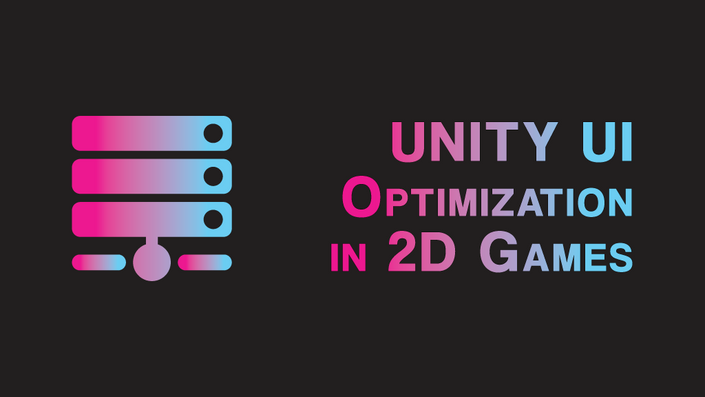
Unity UI Optimizations in 2D Games
Elevate your 2D game development skills with our comprehensive course, "Unity User Interface Optimization in 2D Games." This course is designed to equip you with the knowledge and techniques needed to create efficient and visually appealing user interfaces (UI) that enhance the player experience in your Unity 2D games.
In this course, you'll dive into the fundamentals of UI optimization and explore various strategies to improve performance and responsiveness. Learn how to design and implement streamlined UI systems that minimize draw calls, optimize memory usage, and ensure smooth transitions and animations.
Discover the power of UI canvas optimization techniques, including sprite packing, atlas creation, and dynamic batching, to reduce the number of draw calls and optimize rendering performance. Master the art of UI layout optimization, including proper use of anchors, layout groups, and responsive design principles, to ensure your UI adapts to different screen sizes and resolutions.
Through hands-on projects and practical exercises, you'll apply your newfound knowledge to optimize UI elements in a variety of 2D game scenarios. Learn how to profile and analyze UI performance, identify bottlenecks, and implement optimization strategies to create highly efficient and visually polished UI experiences for your players.
Join our course and unlock the secrets of Unity UI optimization in 2D games. Enroll now and embark on a journey to create visually stunning and performant user interfaces that captivate players and elevate your game development skills.
Your Instructor
Igor Aherne is a Senior Game Developer with over 8 years of in-depth experience in Unity3D and 3DS Max.
Igor has also programmed a custom game engine from scratch with C++ and OpenGL.
Delivering high-quality code, modelling optimized assets, textures, level design, lightmaps, objects + character animation (custom rigs or CAT, etc).
2019-2020 Lead Developer and Programmer of online mobile game Spider Planet
(iOS, Android)
2016-2019 Lead Developer and Programmer of mobile game Brave Save
(iOS, Android)
2016 MSc in Computer Games Engineering. Programmed my own game engine from scratch (C++, OpenGL)
2012-2015 BSc in Multimedia Design and Technology.
Mammoth Interactive is a leading online course provider in everything from learning to code to becoming a YouTube star. Mammoth Interactive courses have been featured on Harvard’s edX, Business Insider and more.
Over 11 years, Mammoth Interactive has built a global student community with 3.5 million courses sold. Mammoth Interactive has released over 300 courses and 3,000 hours of video content.
Founder and CEO John Bura has been programming since 1997 and teaching
since 2002. John has created top-selling applications for iOS, Xbox and
more. John also runs SaaS company Devonian Apps, building
efficiency-minded software for technology workers like you.