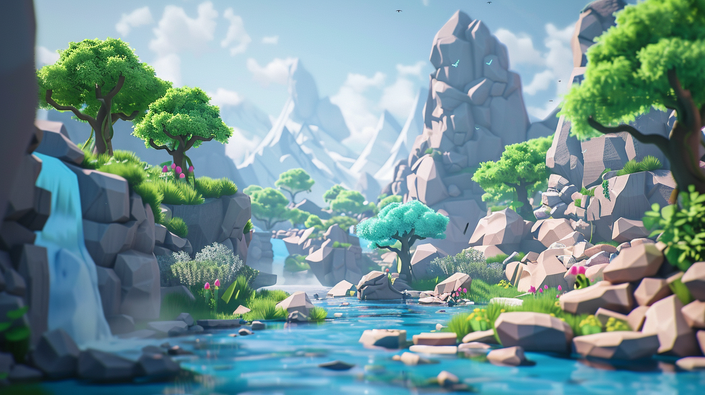
Fundamentals of Unreal Engine 5 - An Introduction for New Developers
Embark on your journey into Unreal Engine 5 with this foundational course, designed to introduce new developers to its core concepts and functionalities.
This beginner-friendly bundle introduces new developers to Unreal Engine, one of the most popular and powerful game development platforms. Participants will start with the basics of the engine, including interface navigation, basic scripting, and scene construction. As the course progresses, students will learn more about material creation, lighting, and animation, building a solid foundation for further exploration in game development.
Each lesson is designed to build confidence and skills, culminating in a project where students apply what they've learned to create a simple game. A practice exam at the end assesses their grasp of Unreal Engine fundamentals and prepares them for more advanced studies. All source code included!
Your Instructor
This bundle is a collaborative effort between multiple Mammoth Instructors.
Mammoth Interactive is a leading online course provider in everything from learning to code to becoming a YouTube star. Mammoth Interactive courses have been featured on Harvard’s edX, Business Insider and more.
Over 14 years, Mammoth Interactive has built a global student community with 6+ million courses sold. Mammoth Interactive has released over 1,000 courses and 5,000 hours of video content.
Founder and CEO John Bura has been programming since 1997 and teaching
since 2002. John has created top-selling applications for iOS, Xbox and
more. John also runs SaaS company Devonian Apps, building
efficiency-minded software for technology workers like you.
Course Curriculum
-
Start1-Introduction_1 (1:24)
-
Start2-Downloading Unreal Engine (2:21)
-
Start3-Creating Your First Project (5:21)
-
Start4-An Introduction To Unreal Engine (8:16)
-
Start5-Exploring Landscape Tools (8:48)
-
Start6-Project Settings (3:15)
-
Start7-Navigating The Unreal Engine Marketplace (5:32)
-
Start8-Creating Your First Character (9:08)
-
Start9-Setting Up Player Controls With Input Actions (14:44)
-
Start10-Exploring Animation Blueprints (11:00)
-
Start11-Using Quixel Bridge (4:58)
-
Start12-Working With The Foliage Tool (5:31)
-
Start13-Adding Static Meshes To Your Level (10:12)
-
Start14-Introduction To Blueprints Actor (5:45)
-
Start15-Blueprints Events (20:53)
-
StartSource Files